Oracle 23c: INTERVAL Data Type Aggregations
Overview: Oracle 23c introduces the use of SUM and AVG functions with INTERVAL datatype This enhancement makes it easier to calculate totals and ... Read More
Learn more about why Eclipsys has been named the 2023 Best Workplaces in Technology and Ontario, Certified as a Great Place to Work in Canada and named Canada’s Top SME Employer!
Learn more!In this blog, I’ll demonstrate the steps to update the configuration of an existing MySQL DB system to use another MySQL configuration (MyConfig3) from the OCI console
Prerequisites:
Limitations:
1. Sign in to the OCI Console
2. Open the navigation menu and navigate to “Databases -> DB Systems“
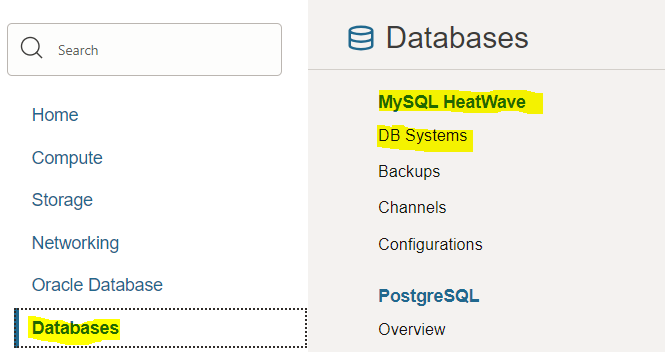
3. Choose your compartment. The list of MySQL DB systems is displayed. Click your DB system name
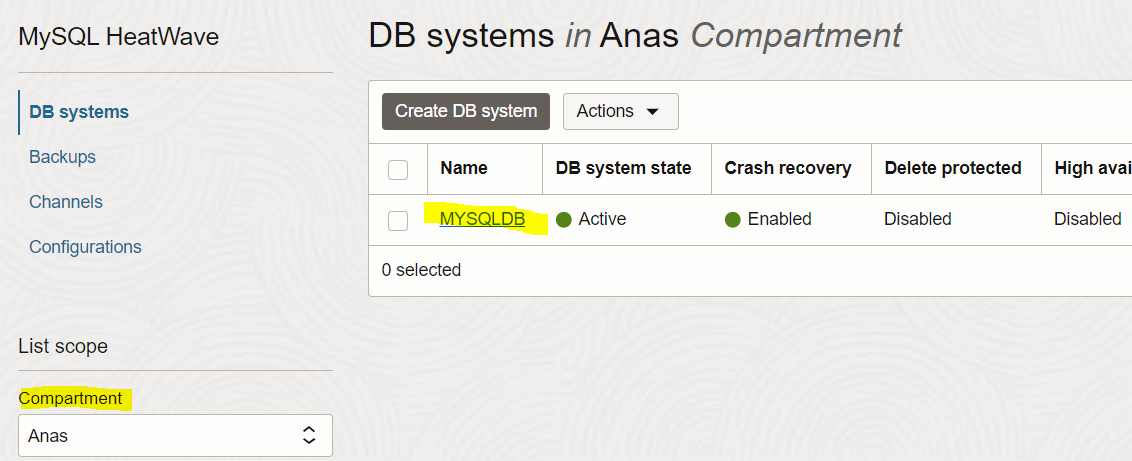
4. In the DB system details page and under the DB system configuration section, click Edit next to the Configuration option
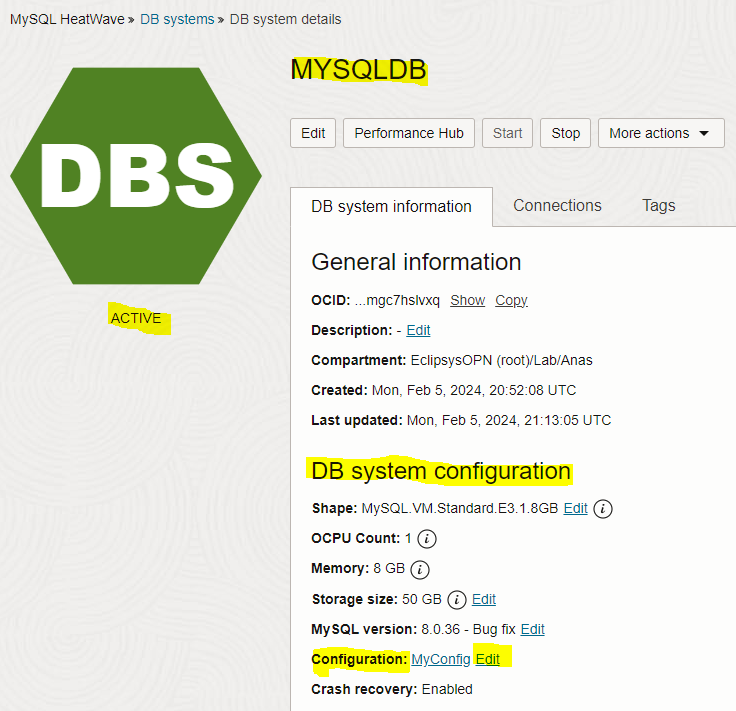
5. In the “Edit DB system” window and under the Configuration section, click the “Change configuration” button
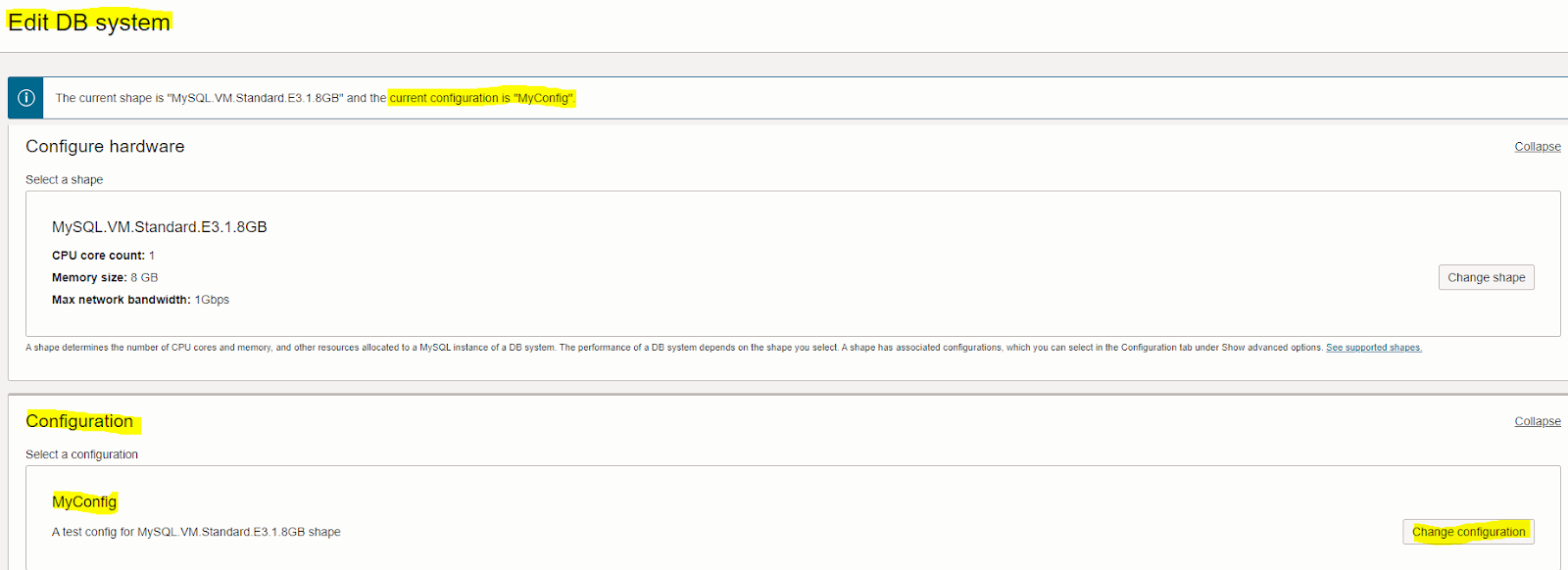
6. In the Browse Configurations window, select MyConfig3 from the list
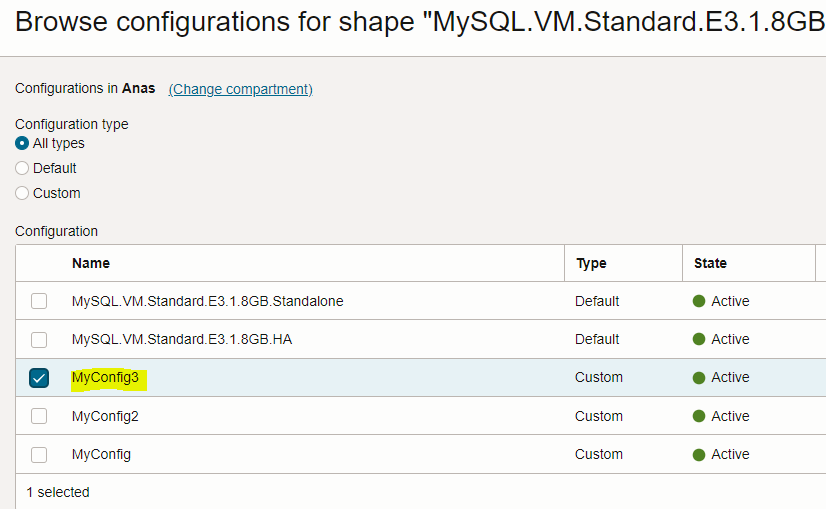
Note: in my example selecting MyConfig2 is not an option because it attempts to change the initialization variables of the DB system.
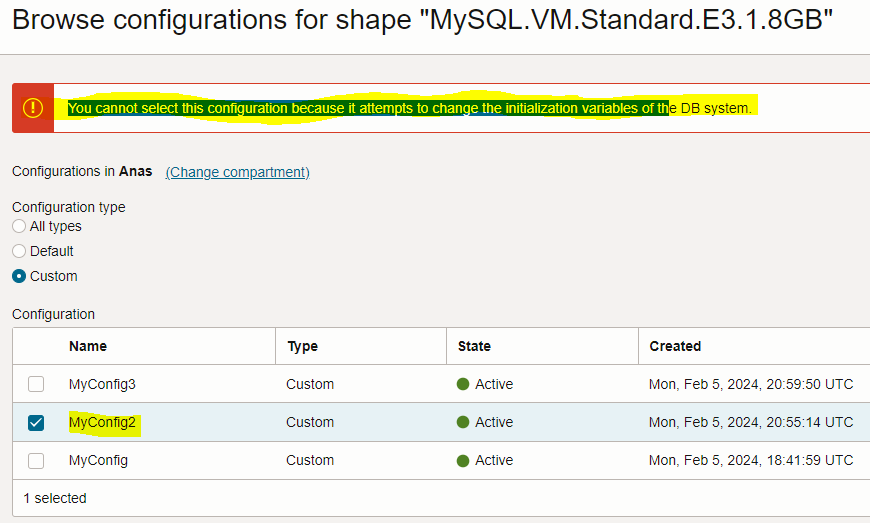
7. Once you select the new config, the Edit DB system window will show the name of the new config and a compare configurations table that shows variables compared. Click the “save changes” buttons
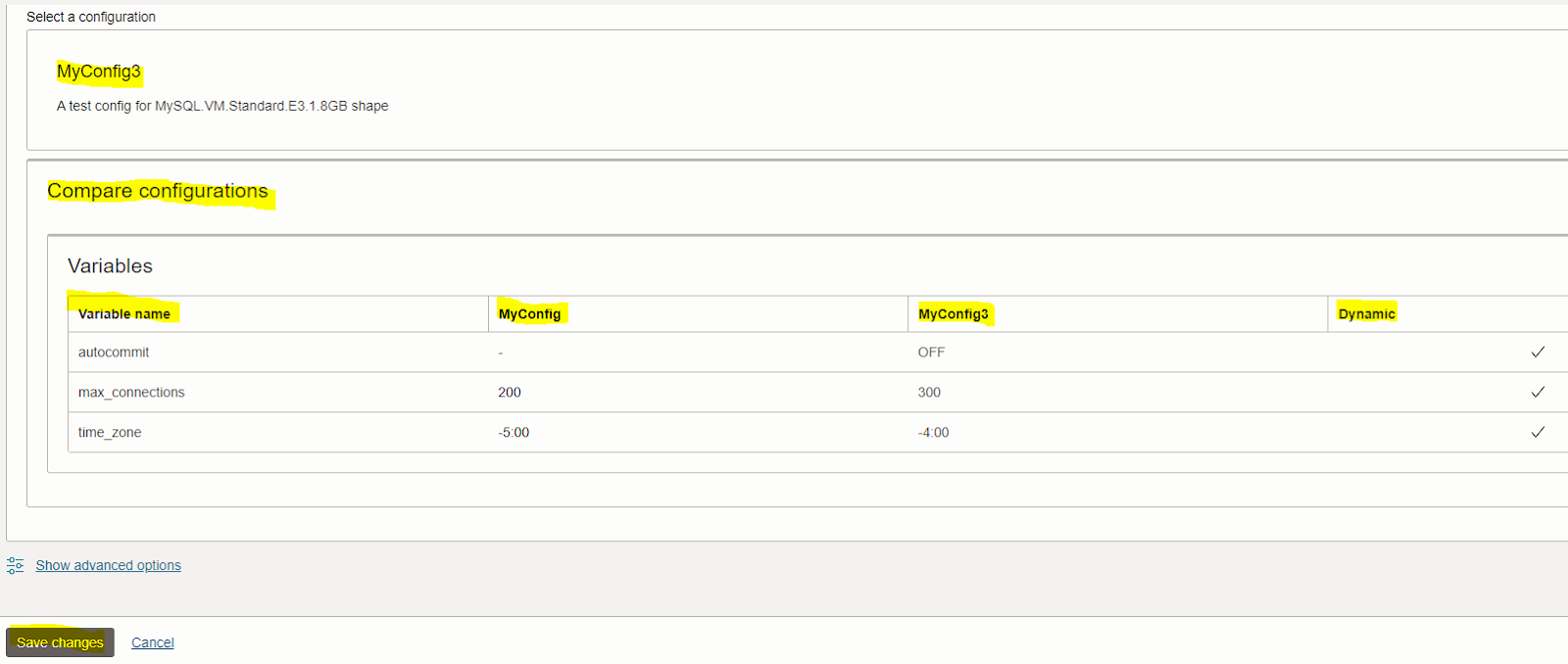
8. DB system status will be UPDATING, but the database will NOT restart because all changed variables are dynamic.
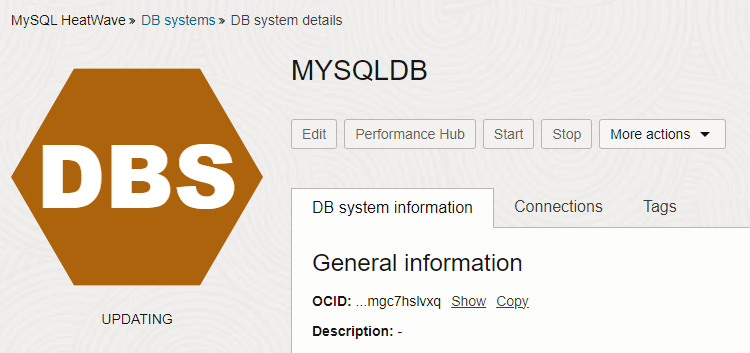
9. Once the update finishes, the configuration name will be changed to the new config
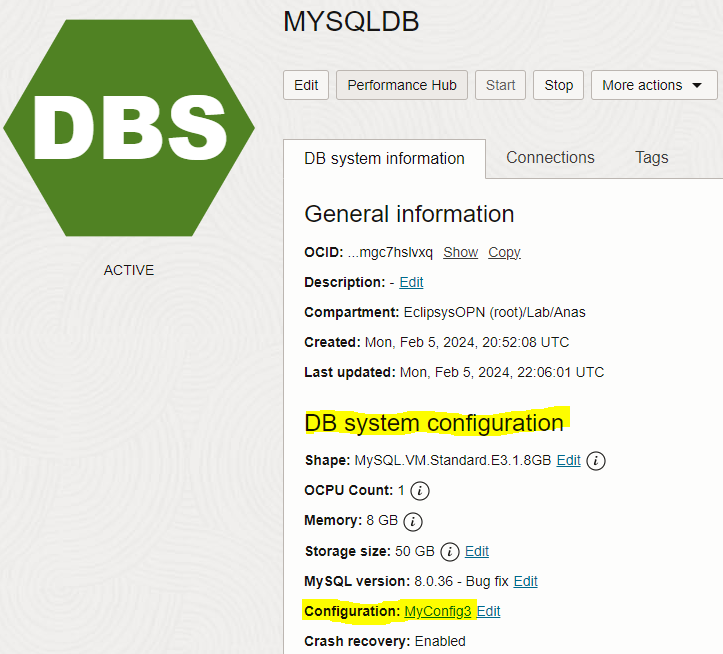
Overview: Oracle 23c introduces the use of SUM and AVG functions with INTERVAL datatype This enhancement makes it easier to calculate totals and ... Read More
Overview: A MySQL configuration is a collection of variables that define the operation of a MySQL DB system. It is analogous to the my.ini or my.cnf ... Read More