MySQL: Updating the Configuration of a MySQL DB System on OCI
Overview: A MySQL configuration is a collection of variables that define the operation of a MySQL DB system. It is analogous to ... Read More
Learn more about why Eclipsys has been named the 2023 Best Workplaces in Technology and Ontario, Certified as a Great Place to Work in Canada and named Canada’s Top SME Employer!
Learn more!In this blog, I’ll demonstrate the steps to create MySQL configuration using OCI console for MySQL.VM.Standard.E3.1.8GB shape, then create a new MySQL standalone DB system using the new configuration.
Prerequisites:
1. Sign in to the OCI console
2. Open the navigation menu and navigate to “Databases -> Configurations“
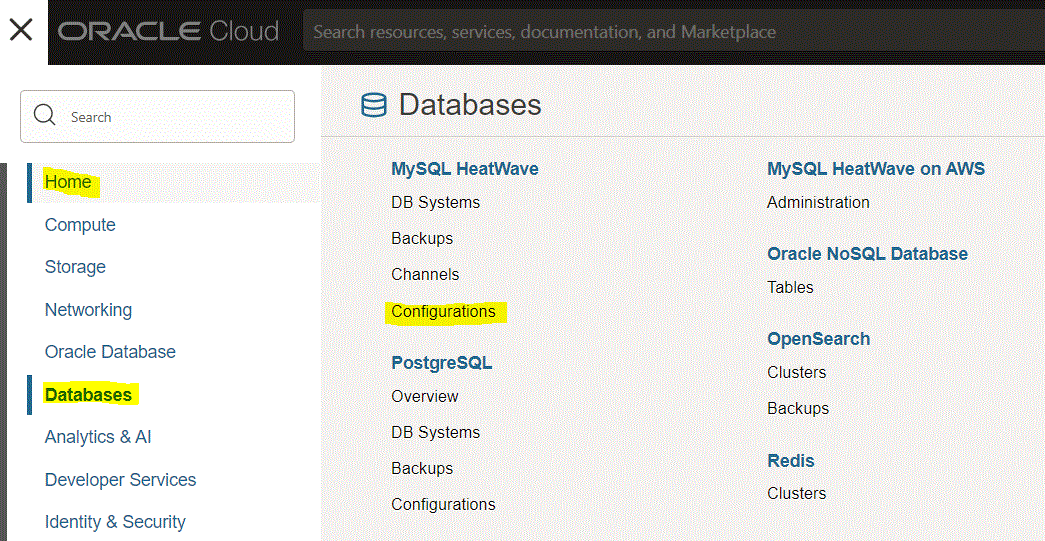
3. The list of configurations is displayed. Choose your compartment
4. Click the “Create Configuration” button
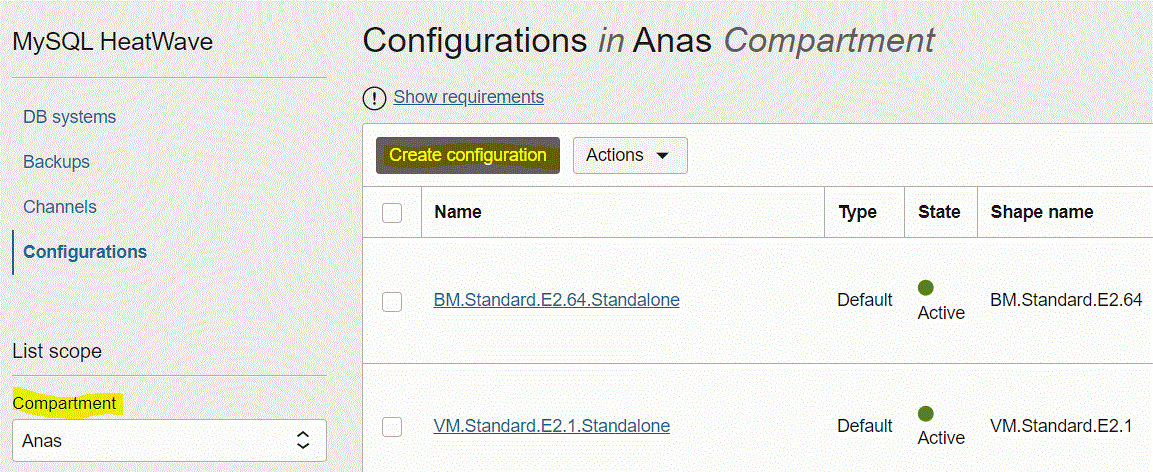
5. In the “Create Configuration” window, enter and select the below options, then click the “Create” button
– Enter name and description
– Select compartment
– Click the “Change shape” button and select MySQL.VM.Standard.E3.1.8GB shape from the list
– Under the “User variables” section, add below variables:
– max_connections = 200
– sort_buffer_size = 500000
– time_zone = -5:00
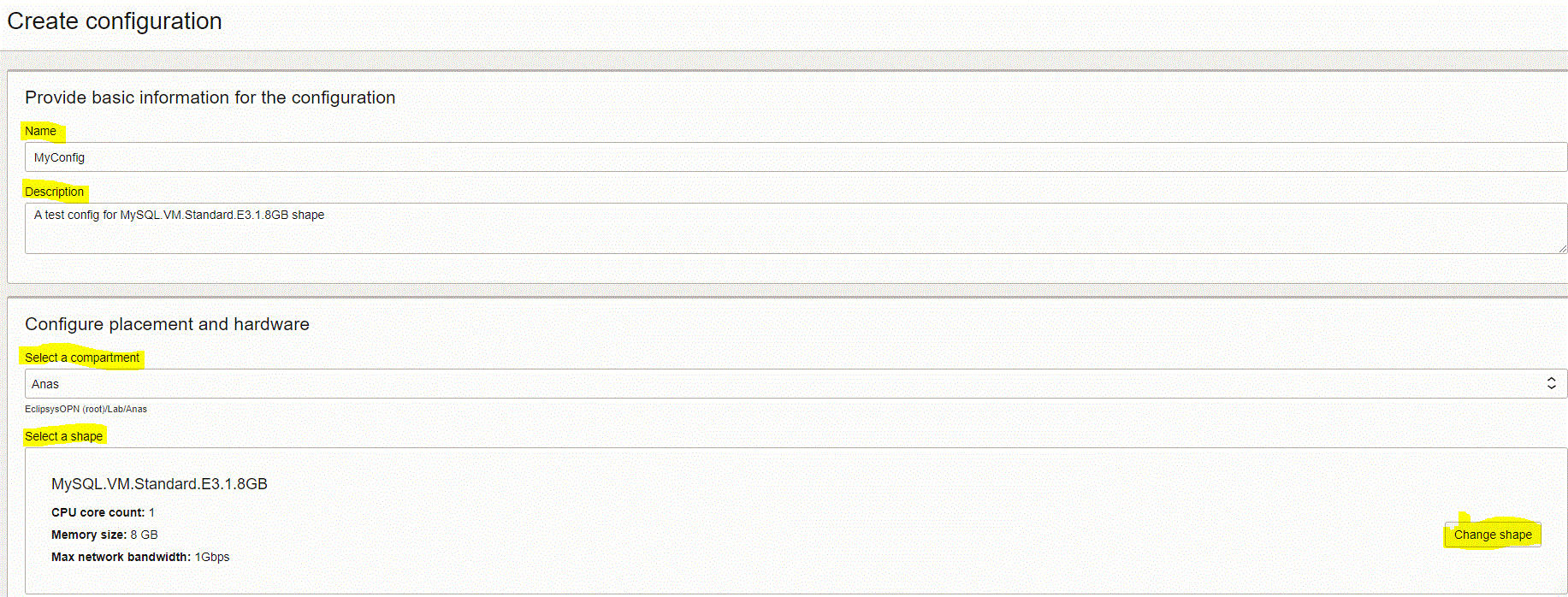
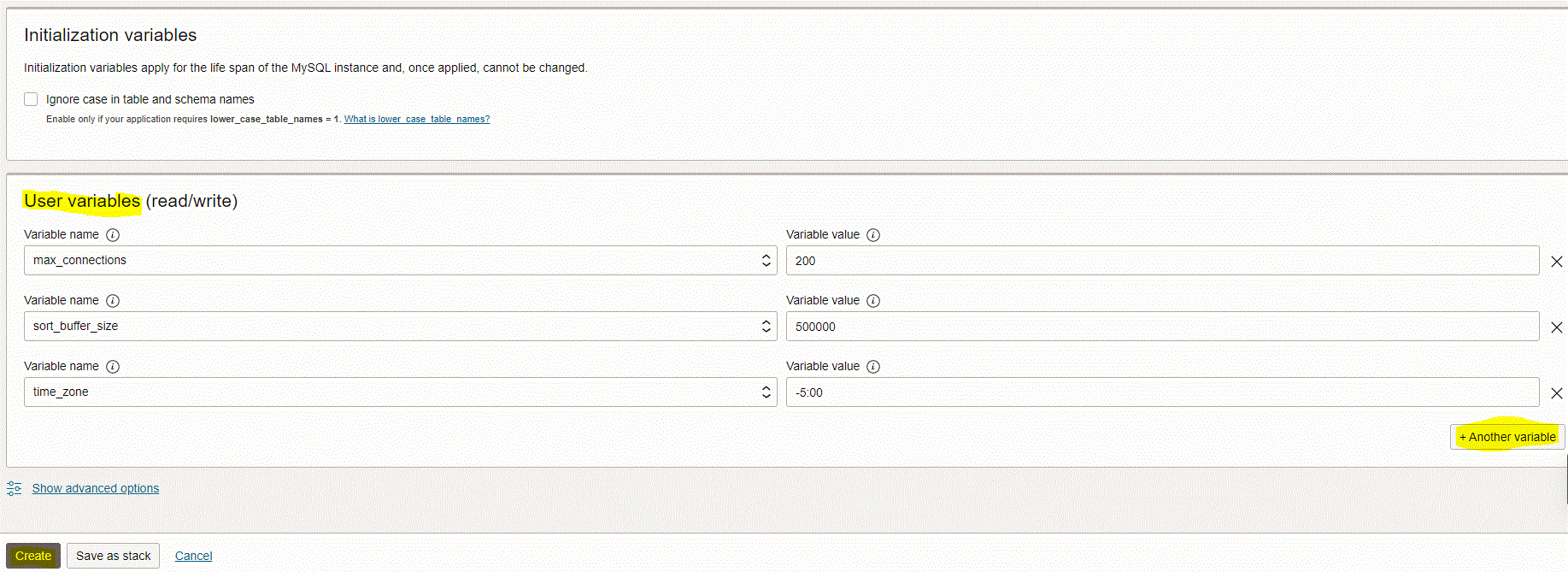
6. Once create configuration finishes, the configuration details page is displayed
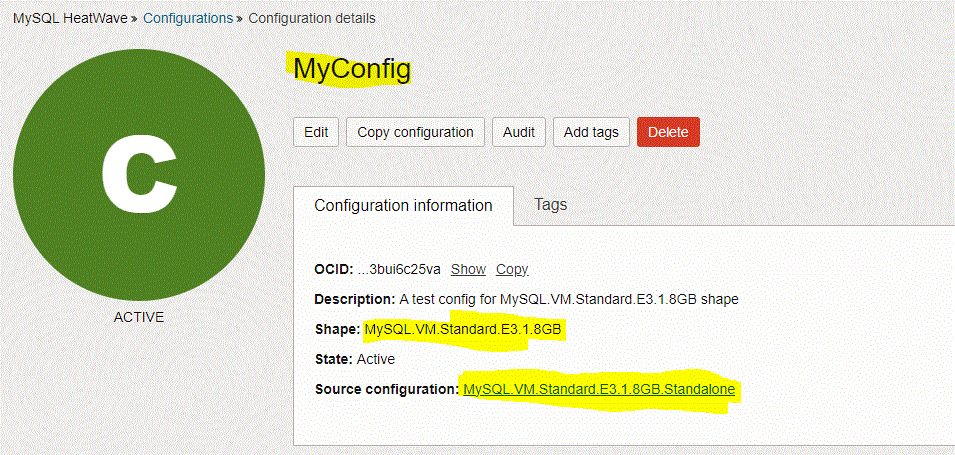
7. We can now use the new configuration when creating the MySQL DB system. In the “Create DB System” wizard:
– Under the “Configure Hardware” section, make sure to select “MySQL.VM.Standard.E3.1.8GB” shape
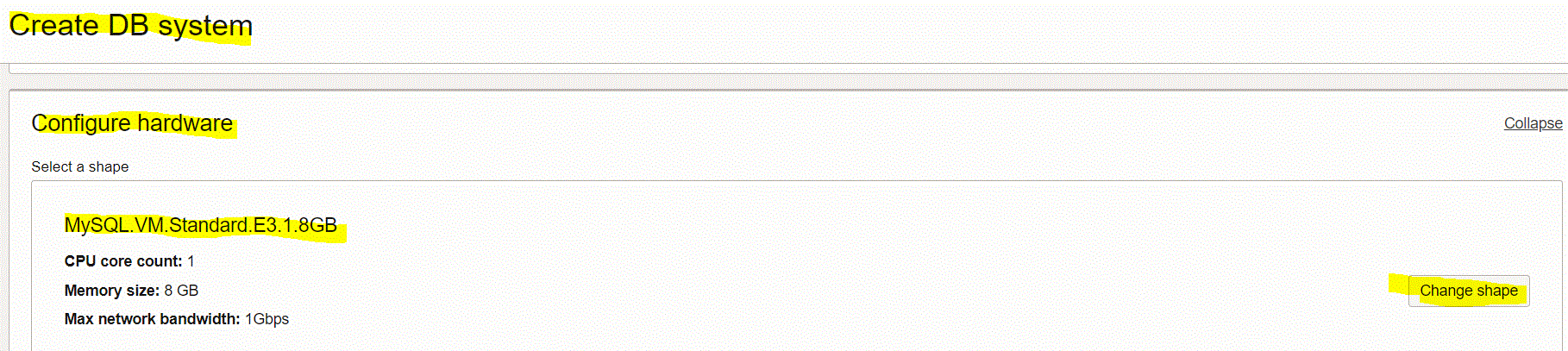
– Click “Show advanced options“, select the “Configuration” tab, click the “Select Configuration” button, then select “MyConfig” configuration from the available list
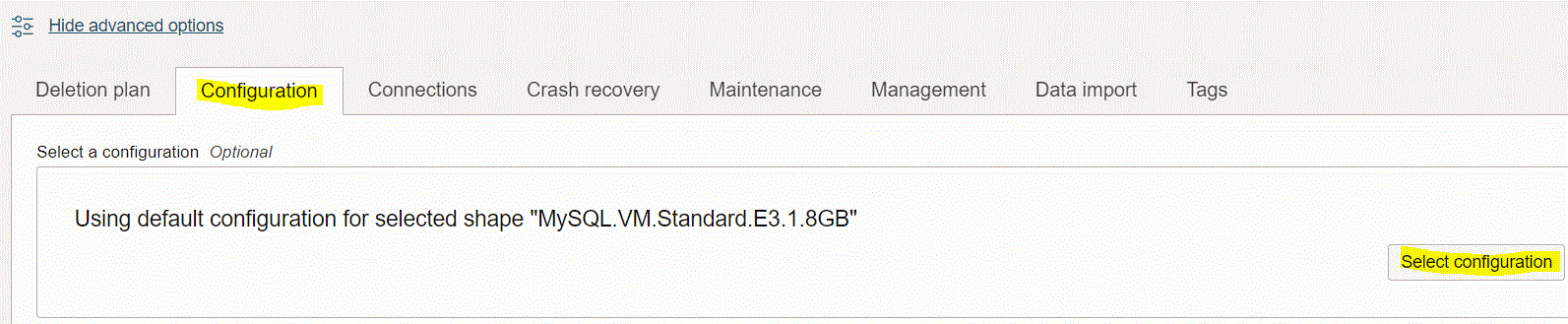
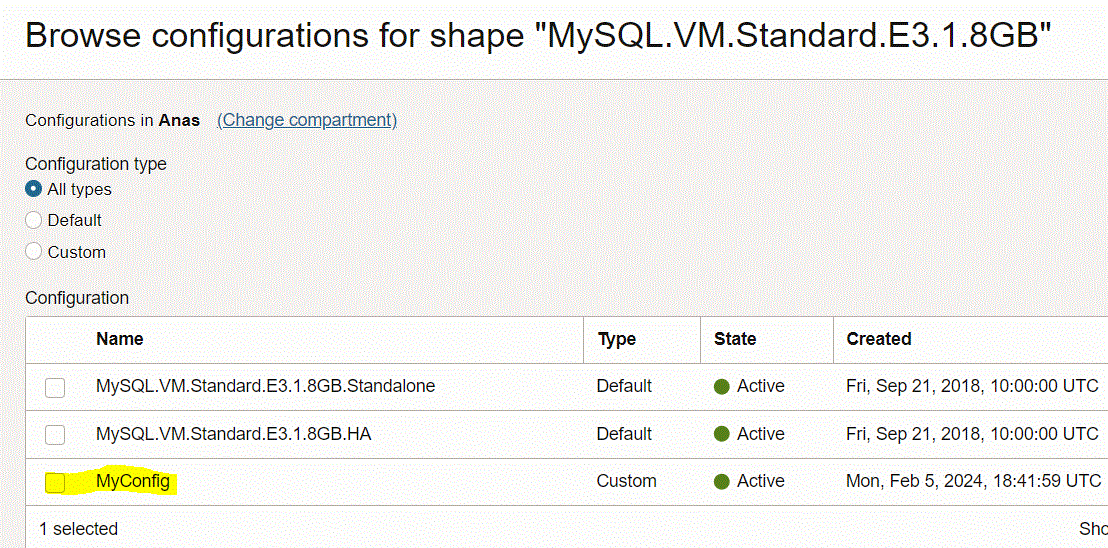
Overview: A MySQL configuration is a collection of variables that define the operation of a MySQL DB system. It is analogous to ... Read More
Overview: Oracle 23c introduces the use of SUM and AVG functions with INTERVAL datatype This enhancement makes it easier to calculate totals and ... Read More