Oracle 23c: Hybrid Read-Only Mode for Pluggable Databases
Overview: Oracle 23c database introduces a new feature to open Pluggable database in a new mode called hybrid read-only Hybrid read-only mode enables ... Read More
Learn more about why Eclipsys has been named the 2023 Best Workplaces in Technology and Ontario, Certified as a Great Place to Work in Canada and named Canada’s Top SME Employer!
Learn more!There are several options for securely accessing Oracle Cloud Infrastructure (OCI) compute instances located in a VCN’s private subnet. The efficient option is OCI’s Bastion service. Another secure and faster option is using Oracle OCI Cloud Shell. In this blog, we will cover the steps to use OCI Cloud Shell.
Prerequisites:
The Oracle Cloud Shell is a web browser-based terminal in the OCI Console that provides access to a Linux shell, with a pre-authenticated OCI Command Line Interface (CLI). It includes a Network Private Access feature. This feature allows you to create an endpoint in the private subnet. This endpoint is governed by the rules in the private subnet’s Security Lists.
Restrictions:
1. Navigate to “Cloud Shell” under ‘Developer tools’ next to your Home Region.
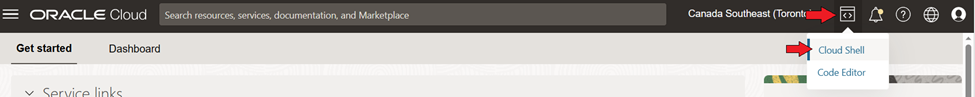
2. In the Cloud Shell menu, “Network: Public” > “Private Network Definition List”
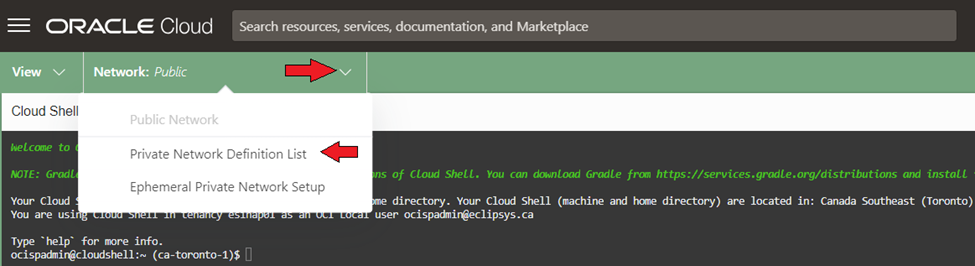
3. Click “ Create Private Network Definition List” in the ” Private Network Definition” screen
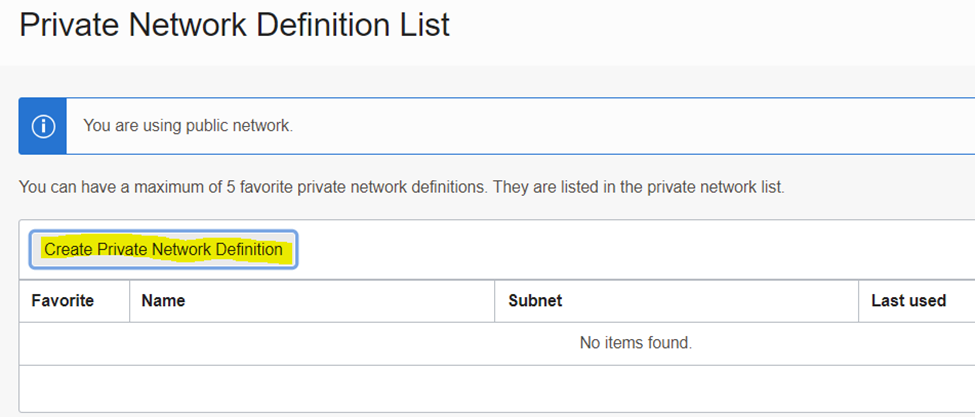
4. In the “Create Private Network Definition” screen, provide a name, select VCN and private subnet where OCI compute instances are located, then click “Create”
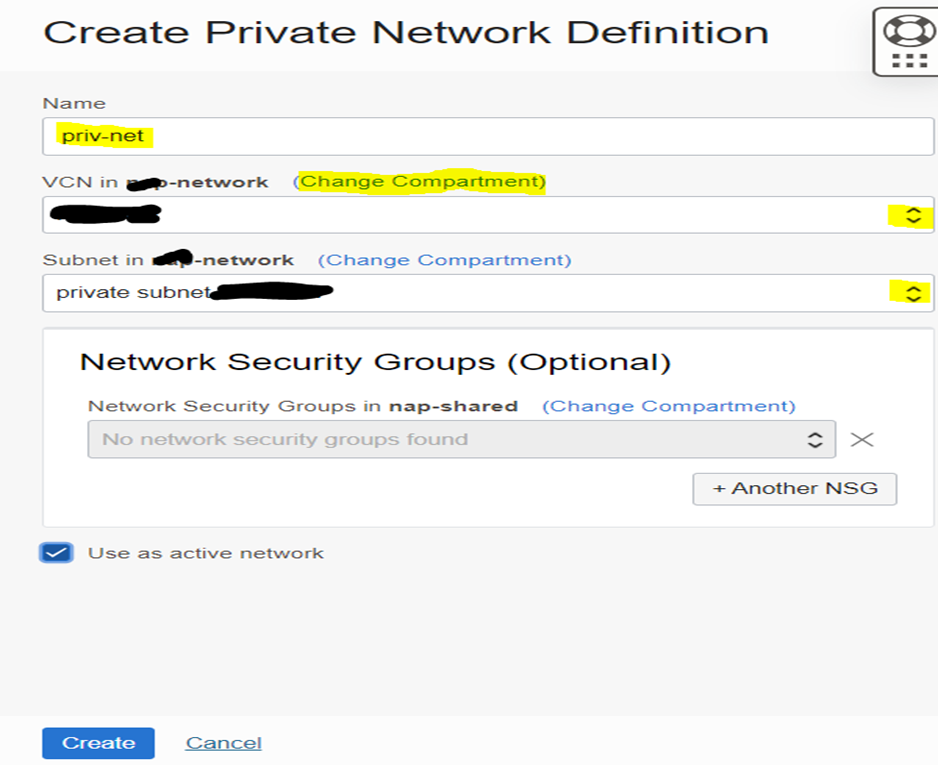
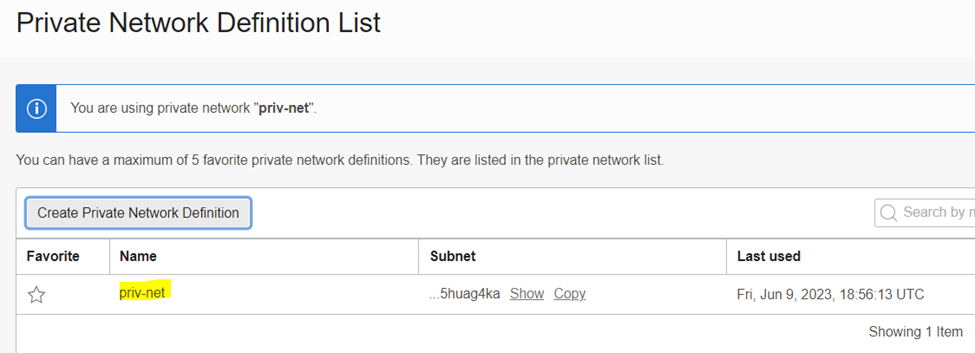
Now, OCI Cloud Shell is connected to a private subnet using a newly created private network definition
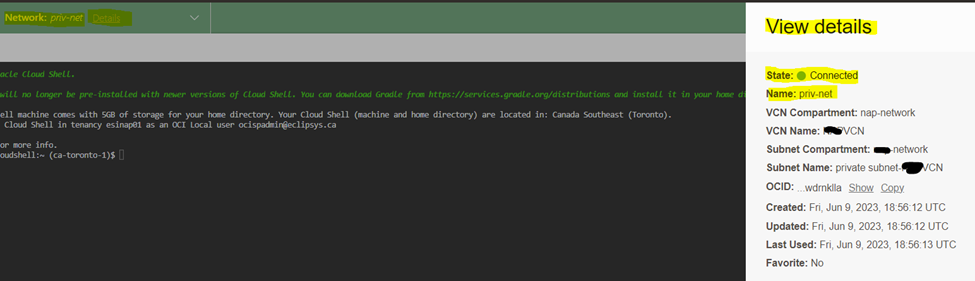
1. In the Cloud Shell command line, change the directory to “.ssh”, create a file, and past the contents of compute instance’s API private key
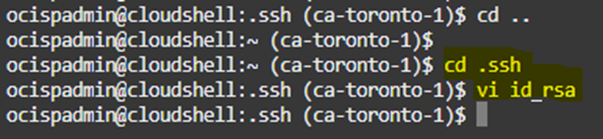
2. SSH to compute instance using compute instance private IP
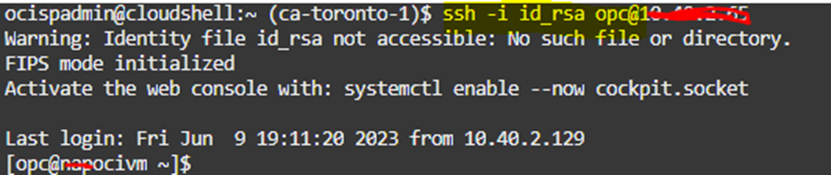
You are now connected to the Compute Instance in the Private Subnet.
Overview: Oracle 23c database introduces a new feature to open Pluggable database in a new mode called hybrid read-only Hybrid read-only mode enables ... Read More
Overview: A MySQL configuration is a collection of variables that define the operation of a MySQL DB system. It is analogous to ... Read More