How to Import Custom Visualization in Oracle Analytics Cloud to See Images
In this blog, I will show you how to download and import the Image Gallery Plugin into OCI Oracle Analytics Cloud. using this plugin we can see ... Read More
Learn more about why Eclipsys has been named the 2023 Best Workplaces in Technology and Ontario, Certified as a Great Place to Work in Canada and named Canada’s Top SME Employer!
Learn more!
I am writing this blog as I could not find how to reinstall correct supported version of AHF on ExaCC.
Recently I upgraded AHF to latest version on ExaCC, i.e. 23.8.0.0.0
[root@exacc1db2 AHF23.8]# ahfctl statusahf
.--------------------------------------------------------------------------------------------------.
| Host | Status of TFA | PID | Port | Version | Build ID | Inventory Status |
+-----------+---------------+--------+------+------------+----------------------+------------------+
| exacc1db2 | RUNNING | 258898 | 5000 | 23.8.0.0.0 | 23800020230830021106 | COMPLETE |
| exacc1db1 | RUNNING | 282299 | 5000 | 23.8.0.0.0 | 23800020230830021106 | COMPLETE |
'-----------+---------------+--------+------+------------+----------------------+------------------'
Later, I realized as per the below document the latest certified version on ExaCC is 23.5.2
Autonomous Health Framework (AHF) – Including TFA and ORAchk/EXAchk (Doc ID 2550798.1)
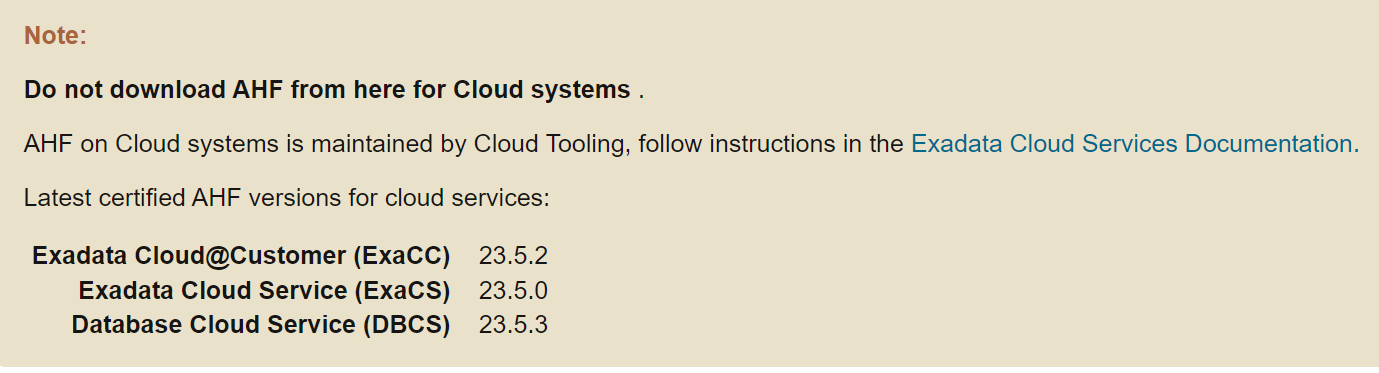
So I have to Reinstall the approved version.
1. Uninstall the current version
[root@exacc1db1 u02]# ahfctl uninstall -local -silent
AHF Uninstallation Log : /tmp/ahf_uninstall_377829_2023_10_16-11_35_18.log
Starting AHF Uninstall
NOTE : Uninstalling does not return all the space used by the AHF repository
AHF will be uninstalled on: exacc1db1
Stopping AHF service on local node exacc1db1...
Sleeping for 10 seconds...
Stopping TFA Support Tools...
Removed symlink /etc/systemd/system/multi-user.target.wants/oracle-tfa.service.
Removed symlink /etc/systemd/system/graphical.target.wants/oracle-tfa.service.
Stopping exachk scheduler ...
Removing exachk cache discovery....
Successfully completed exachk cache discovery removal.
Unable to send message to TFA
Removed exachk from inittab
Removing AHF setup on exacc1db1:
Removing /etc/rc.d/rc0.d/K17init.tfa
Removing /etc/rc.d/rc1.d/K17init.tfa
Removing /etc/rc.d/rc2.d/K17init.tfa
Removing /etc/rc.d/rc4.d/K17init.tfa
Removing /etc/rc.d/rc6.d/K17init.tfa
Removing /etc/init.d/init.tfa...
Removing /etc/systemd/system/oracle-tfa.service...
Removing /opt/oracle.ahf/rpms
Removing /opt/oracle.ahf/jre
Removing /opt/oracle.ahf/common
Removing /opt/oracle.ahf/bin
Removing /opt/oracle.ahf/python
Removing /opt/oracle.ahf/analyzer
Removing /opt/oracle.ahf/tfa
Removing /opt/oracle.ahf/chm
Removing /opt/oracle.ahf/ahf
Removing /opt/oracle.ahf/exachk
Removing /opt/oracle.ahf/ahfscope
Removing /opt/oracle.ahf/chadiag
Removing /opt/oracle.ahf/iwa
Removing /opt/oracle.ahf/cha
Removing /u02/oracle.ahf/data/exacc1db1
Removing /opt/oracle.ahf/install.properties
Removing update backup directories from /u02/oracle.ahf/data/work
Removing /sys/fs/cgroup/cpu/oratfagroup/
[root@exacc1db1 u02]#
2. Change Ownership of /u02 from Oracle to Root
[root@exacc1db1 /]# chown root /u02
if we don’t do step 2, we will get this error.
[ERROR] : AHF-00014: AHF Data Location /u02/oracle.ahf/data is not owned by root in the directory hierarchy
3. Install Supported Version:
On ExaCC, we already have AHF binaries of the supported version, we just need to install it.
/var/opt/oracle/misc/ahf/ahf_setup ===>> This is the default AHF location from cloud downloads.
[root@exacc1db1 /]# /var/opt/oracle/misc/ahf/ahf_setup -local -silent
AHF Installer for Platform Linux Architecture x86_64
AHF Installation Log : /tmp/ahf_install_235200_16158_2023_10_16-11_41_18.log
Starting Autonomous Health Framework (AHF) Installation
AHF Version: 23.5.2 Build Date: 202307172132
AHF Location : /opt/oracle.ahf
AHF Data Directory : /u02/oracle.ahf/data
Extracting AHF to /opt/oracle.ahf
Configuring TFA Services
Discovering Nodes and Oracle Resources
Not generating certificates as GI discovered
Starting TFA Services
Created symlink from /etc/systemd/system/multi-user.target.wants/oracle-tfa.service to /etc/systemd/system/oracle-tfa.service.
Created symlink from /etc/systemd/system/graphical.target.wants/oracle-tfa.service to /etc/systemd/system/oracle-tfa.service.
.------------------------------------------------------------------------------.
| Host | Status of TFA | PID | Port | Version | Build ID |
+-----------+---------------+-------+------+------------+----------------------+
| exacc1db1 | RUNNING | 32033 | 5000 | 23.5.2.0.0 | 23520020230717213218 |
'-----------+---------------+-------+------+------------+----------------------'
Running TFA Inventory...
Could not add action to TFA server
Adding default users to TFA Access list...
.-------------------------------------------------------.
| Summary of AHF Configuration |
+-----------------+-------------------------------------+
| Parameter | Value |
+-----------------+-------------------------------------+
| AHF Location | /opt/oracle.ahf |
| TFA Location | /opt/oracle.ahf/tfa |
| Exachk Location | /opt/oracle.ahf/exachk |
| Data Directory | /u02/oracle.ahf/data |
| Repository | /u02/oracle.ahf/data/repository |
| Diag Directory | /u02/oracle.ahf/data/exacc1db1/diag |
'-----------------+-------------------------------------'
Starting Orachk Scheduler from AHF
Setting up AHF CLI and SDK
AHF binaries are available in /opt/oracle.ahf/bin
AHF is successfully installed
Moving /tmp/ahf_install_235200_16158_2023_10_16-11_41_18.log to /u02/oracle.ahf/data/exacc1db1/diag/ahf/
[root@exacc1db1 /]#
4. Change ownership of /u02 back to Oracle
[root@exacc1db1 /]# chown oracle /u02
5. Repeat the above 4 steps on the 2nd node of the cluster as well and then check the AHF status
[root@exacc1db1 u02]# ahfctl statusahf -all
.--------------------------------------------------------------------------------------------------.
| Host | Status of TFA | PID | Port | Version | Build ID | Inventory Status |
+-----------+---------------+--------+------+------------+----------------------+------------------+
| exacc1db1 | RUNNING | 190368 | 5000 | 23.5.2.0.0 | 23520020230717213218 | COMPLETE |
| exacc1db2 | RUNNING | 146942 | 5000 | 23.5.2.0.0 | 23520020230717213218 | COMPLETE |
'-----------+---------------+--------+------+------------+----------------------+------------------'
This looks good and now we are on the supported AHF version.
Note: As per the above AHF note, for the cloud, the AHF upgrade is taken care of by DBAAS tools.
In this blog, I will show you how to download and import the Image Gallery Plugin into OCI Oracle Analytics Cloud. using this plugin we can see ... Read More
OCI Document Understanding is an AI service that enables developers to extract text, tables, and other key data from document files through APIs and ... Read More