Oracle 23c: Hybrid Read-Only Mode for Pluggable Databases
Overview: Oracle 23c database introduces a new feature to open Pluggable database in a new mode called hybrid read-only Hybrid read-only mode enables ... Read More
Découvrez pourquoi Eclipsys a été nommée 2023 Best Workplaces in Technology, Great Place to Work® Canada et Canada's Top 100 SME !
En savoir plus !
In this blog, I’ll demonstrate the steps to patch Grid Infrastructure on the ExaCC VM cluster to the latest available release update (19.21 Oct/2023 at the time of writing this blog) using the OCI console.
To apply a patch to Oracle Grid Infrastructure using the DBAASCLI command line utility from one of the VM Cluster Nodes. High-level steps:
1. Connect to VM as an OPC User
2. Download the GI patch from the OCI control Plane Server
sudo dbaascli cswlib download --product GRID --version 19.21.0.0.0 sudo dbaascli cswlib showImages --product grid
3. Run Precheck
sudo dbaascli grid patch --targetVersion 19.21.0.0.0 --executePrereqs
4. Apply Patch
sudo dbaascli grid patch --targetVersion 19.21.0.0.0
1. Sign in to your OCI tenancy where your Exadata Database Service on Cloud @ Customer system is deployed.
2. Navigate to “Oracle Database” > “Oracle Exadata Database Service on Cloud@Customer” > “Exadata VM Clusters“.
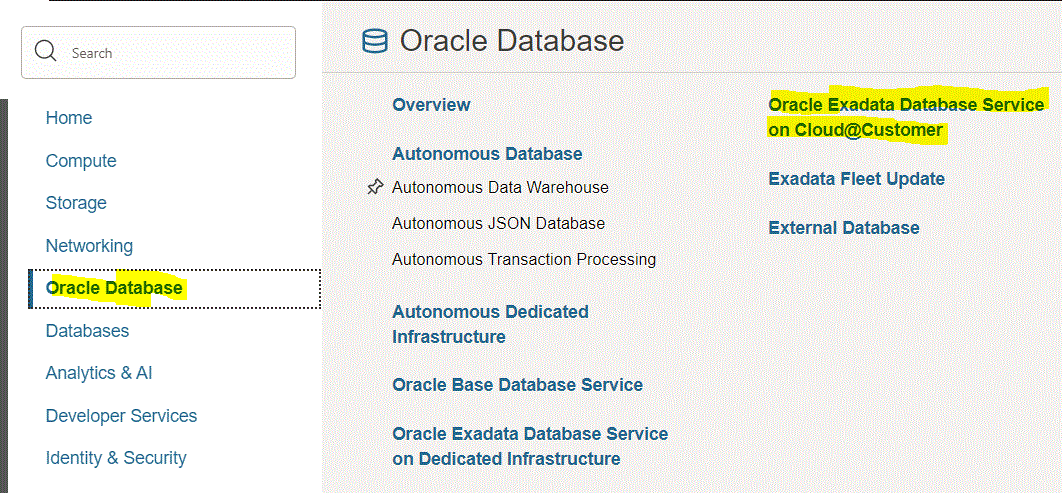
3. Click on your VM Cluster Name.
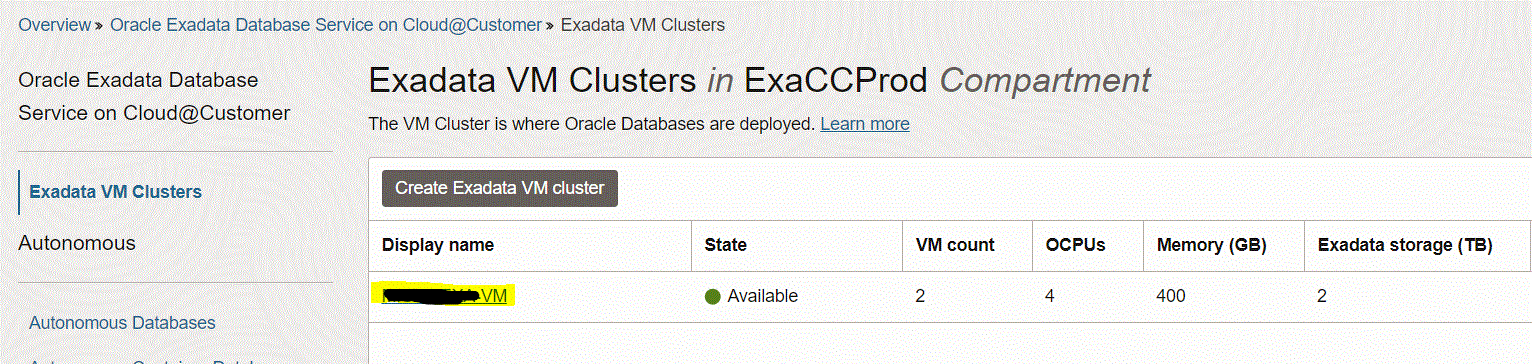
4. On the VM Cluster details home page, next to “Updates Available” click the “View Updates” link.
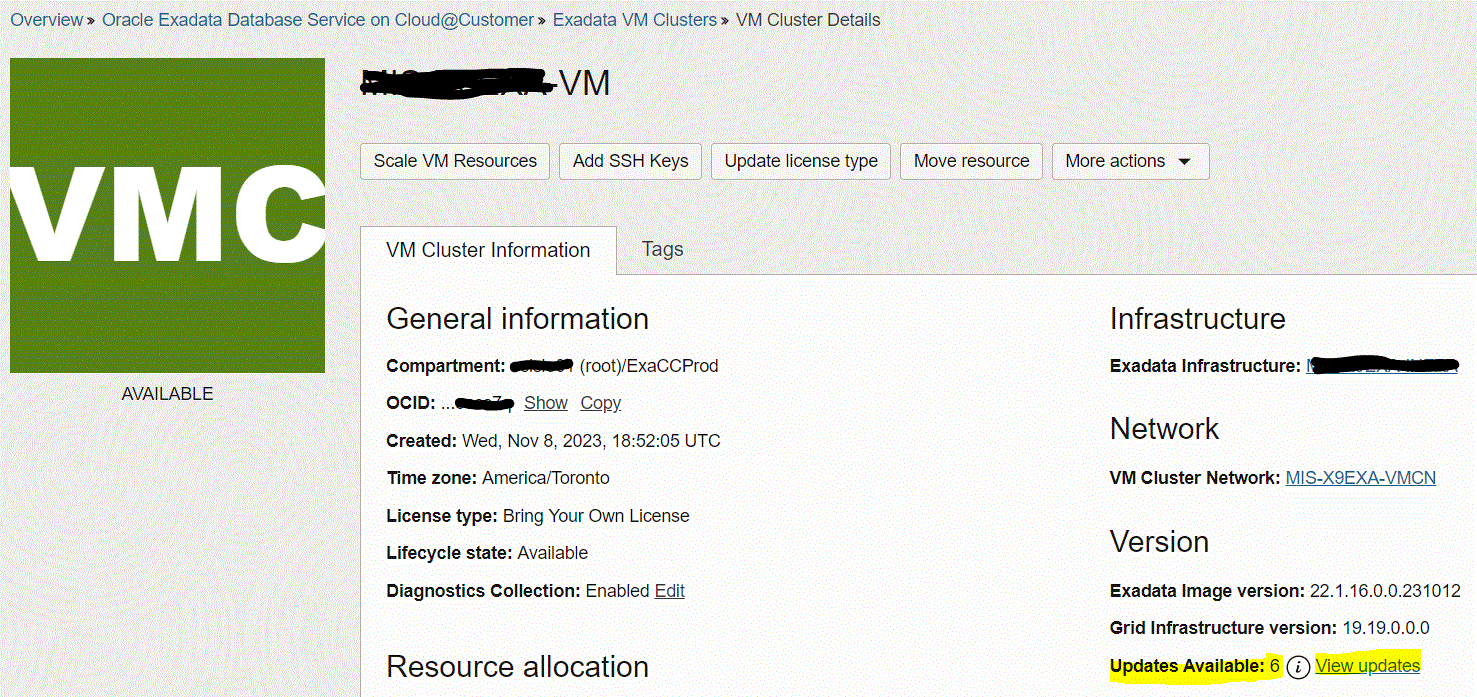
5. Run patching Precheck.
If the precheck is not successful, then the patch is not applied, and the system displays a message that the patch cannot be applied because the precheck failed.
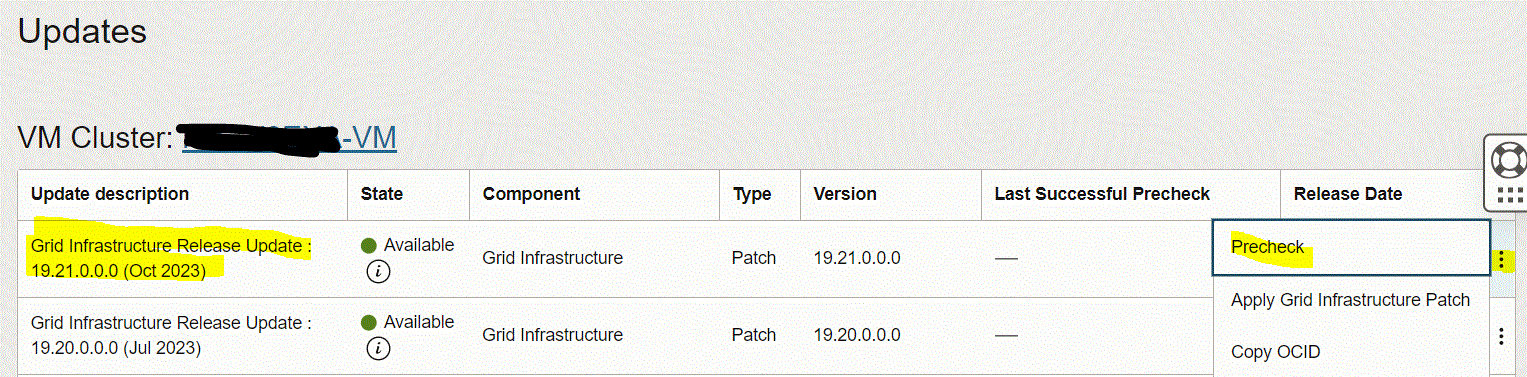
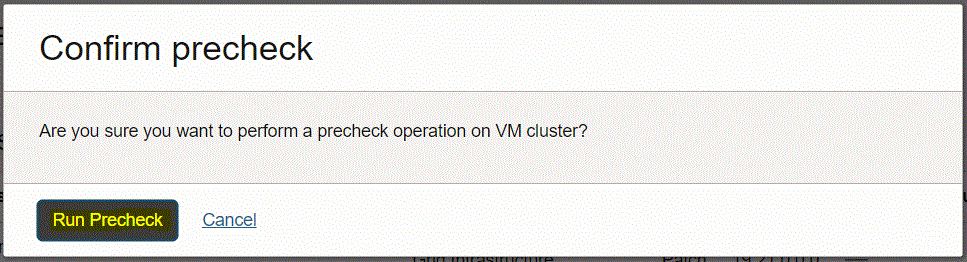
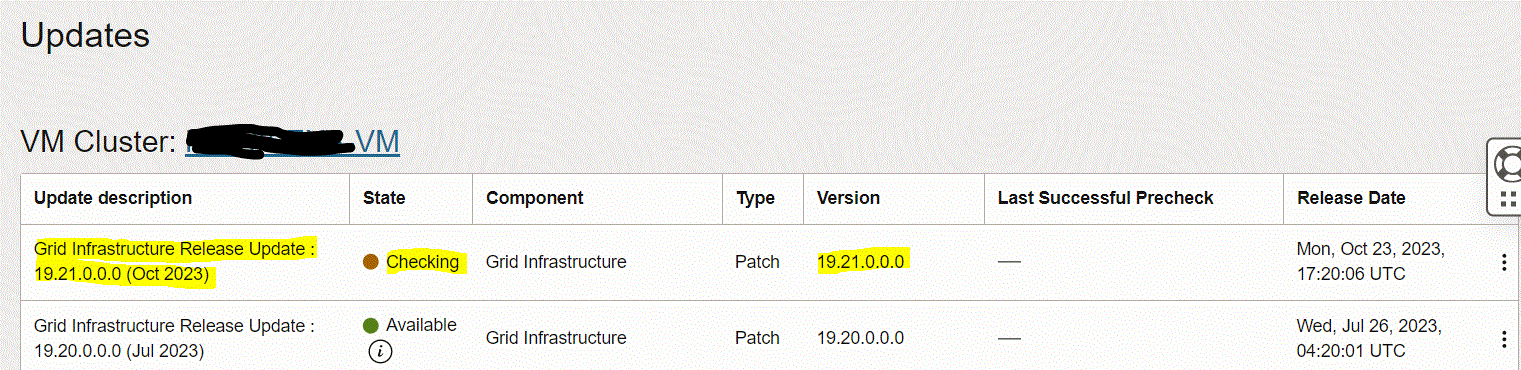
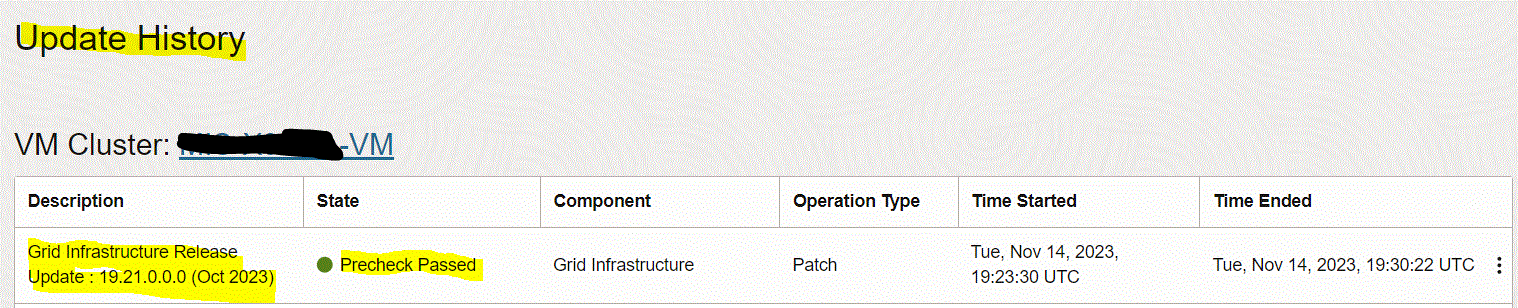
Note: once Precheck finishes, the update state will be “Available“. On the “Update History” page, the update state will be “Precheck Passed“.
6. Apply GI Update.
Note: Patching of GI on cluster nodes will be executed in the rolling mode to preserve database availability throughout the update process.
Click the Actions icon (three dots) at the end of the row listing the patch that passed Precheck, and then click the “Apply Grid Infrastructure Patch” action, then run the “Apply Patch” button in the confirm screen.
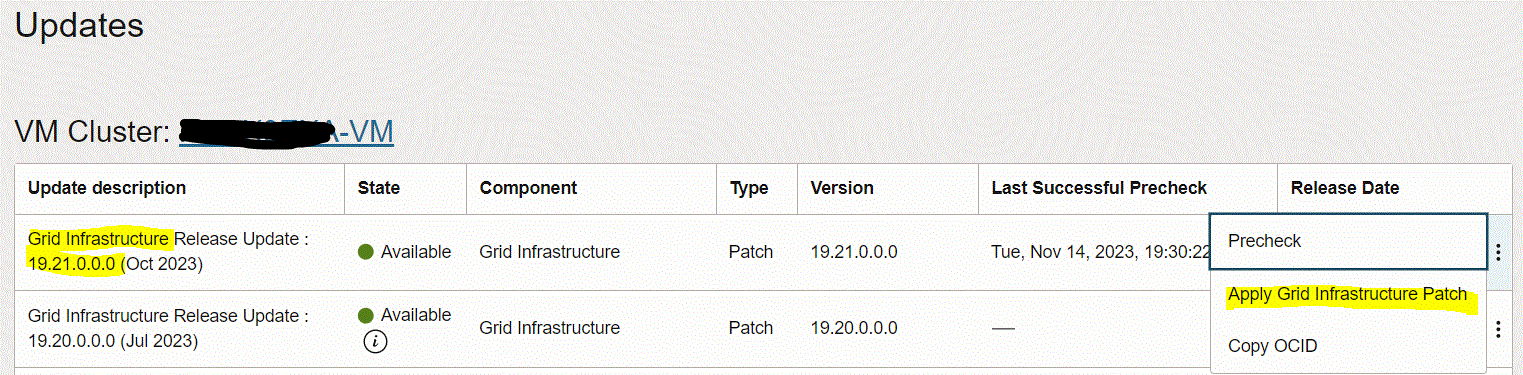
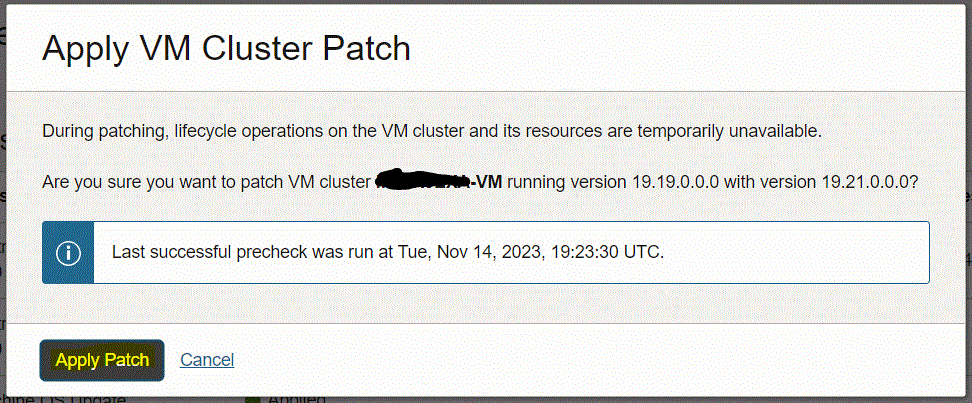
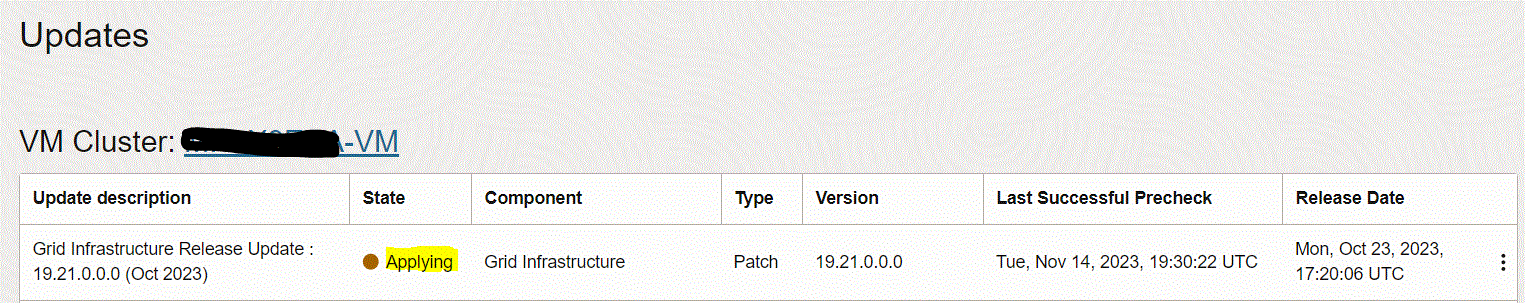
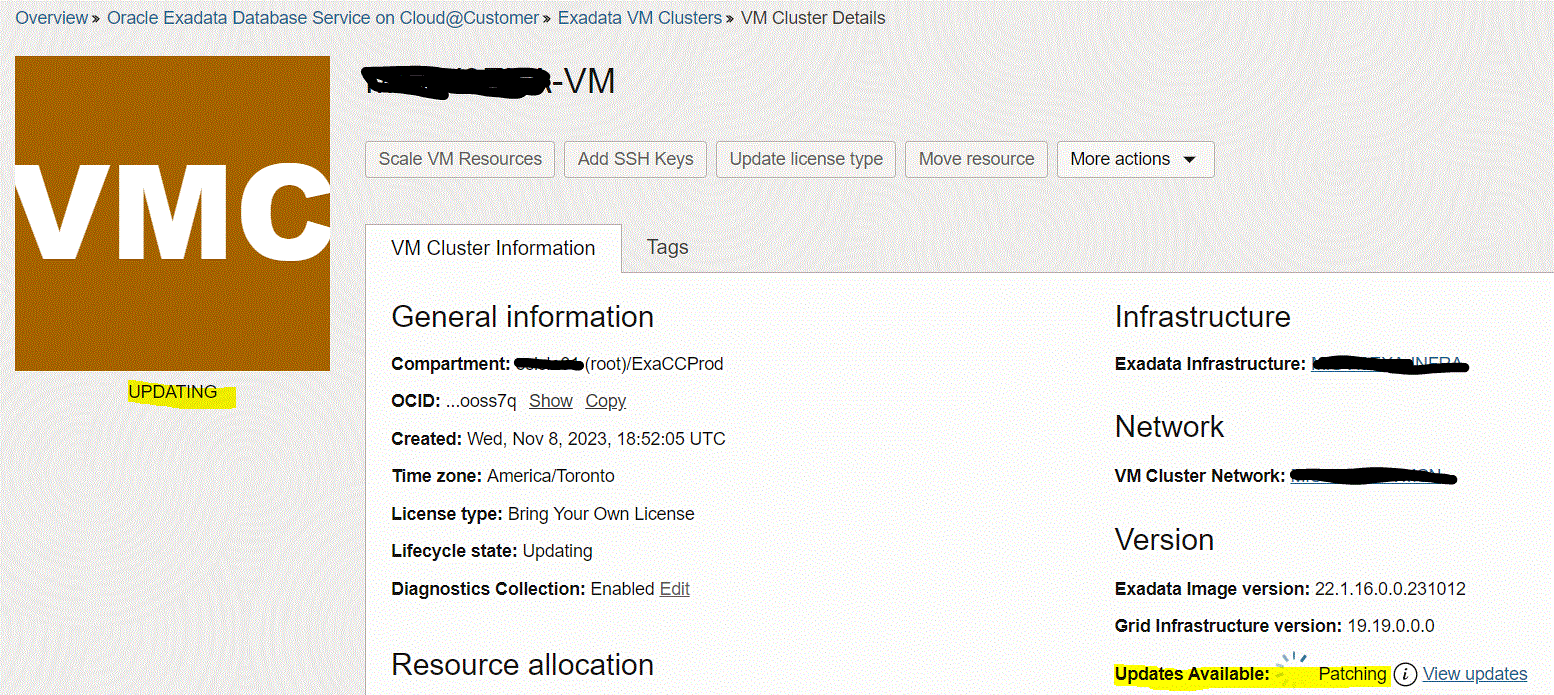
You can track patching progress from the “Work Requests” page under the Resources section on the VM Cluster details home page.
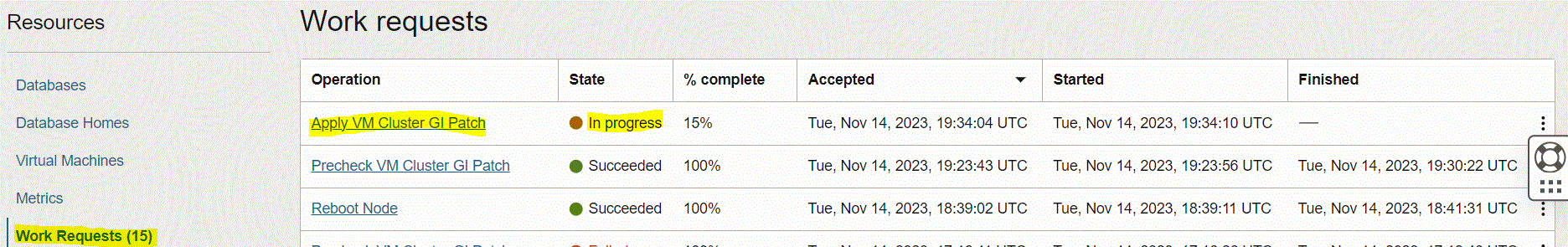
Note: once patching finishes, on the “Update History” page, the update state will be “Applied“.
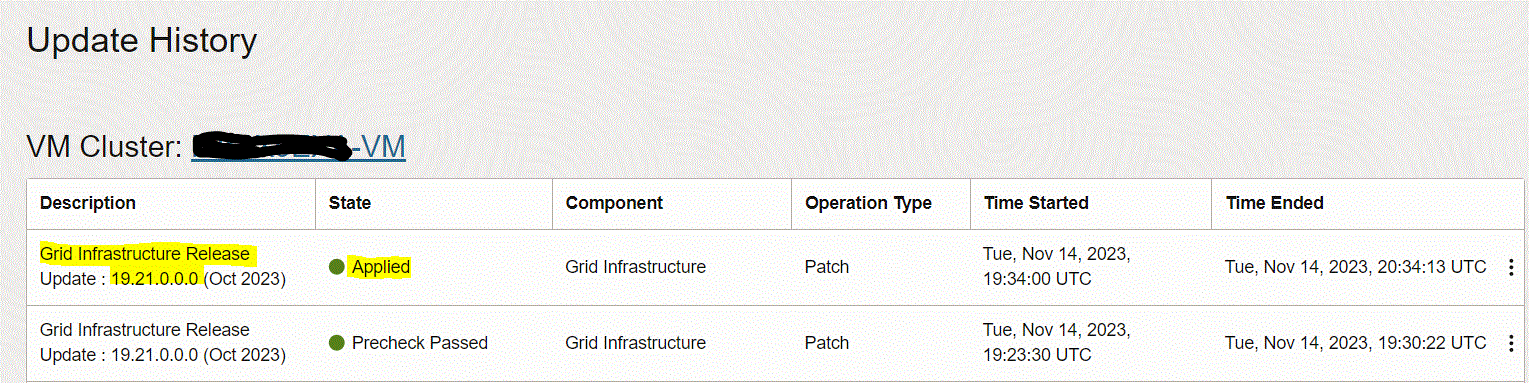
On the VM cluster details page, the Grid Infrastructure Version will be updated.
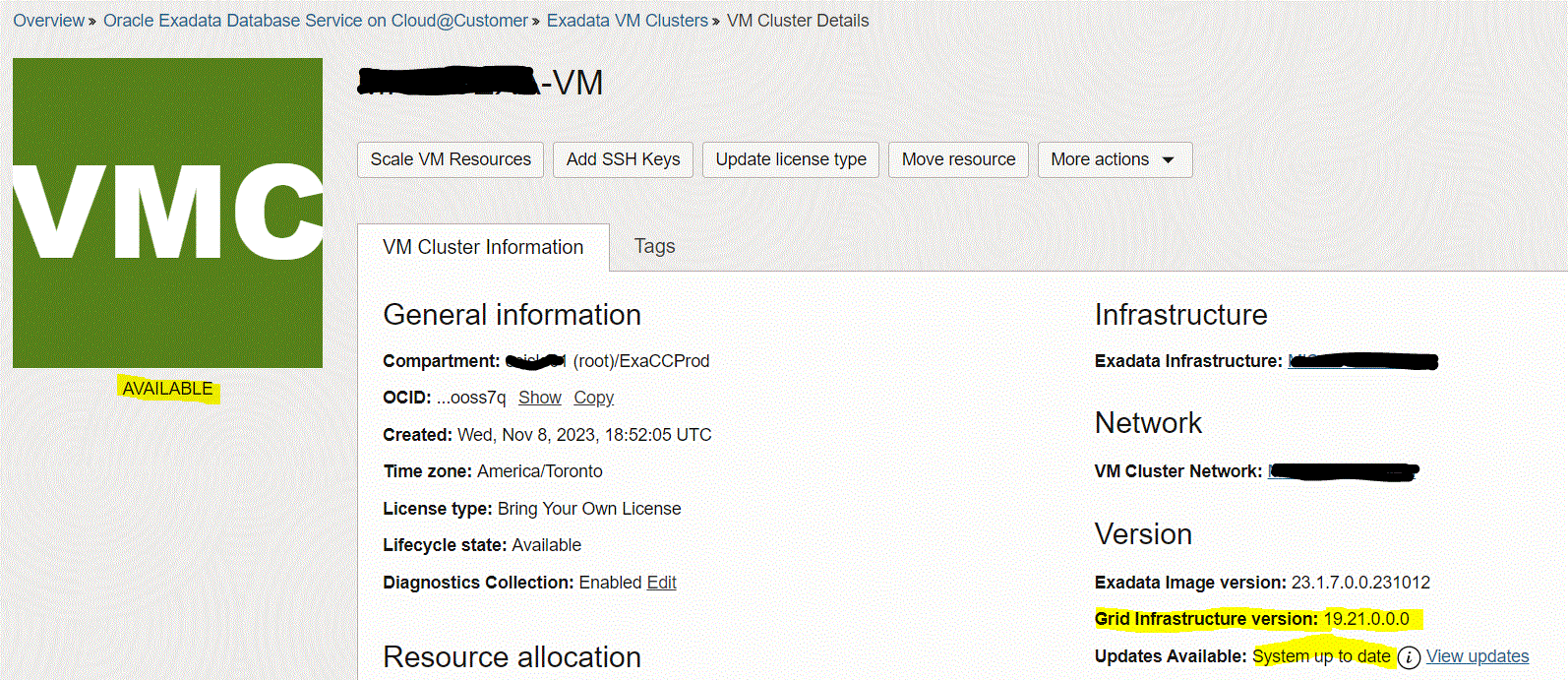
Congratulations, Patching GI on ExaCC Cluster Nodes is completed!
Overview: Oracle 23c database introduces a new feature to open Pluggable database in a new mode called hybrid read-only Hybrid read-only mode enables ... Read More
Overview: A MySQL configuration is a collection of variables that define the operation of a MySQL DB system. It is analogous to ... Read More