Configure WebLogic Admin and Managed Servers as Native Windows Service
Following the installation of Oracle Fusion Middleware components, it is advisable to configure those as Windows operating system services. A typical ... Read More
Apprenez-en plus sur les raisons pour lesquelles Eclipsys a été certifié comme un excellent lieu de travail au Canada, les meilleurs lieux de travail en Ontario et en technologie, et a été nommé le meilleur employeur de PME au Canada pendant 3 ans !
En savoir plus !After OHS 12.2.1.4 installation and reconfiguration , proceed to upgrade domain and system component configurations to 12.2.1.4.
Ensure JVM character encoding is set to UTF-8 for the platform prior to invoking UA so as not to run into Unicode characters-related upgrade issues.
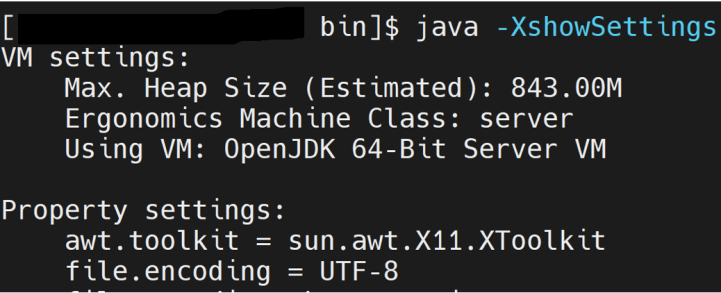
cd $NEW_ORACLE_HOME/oracle_common/upgrade/bin ./ua

—
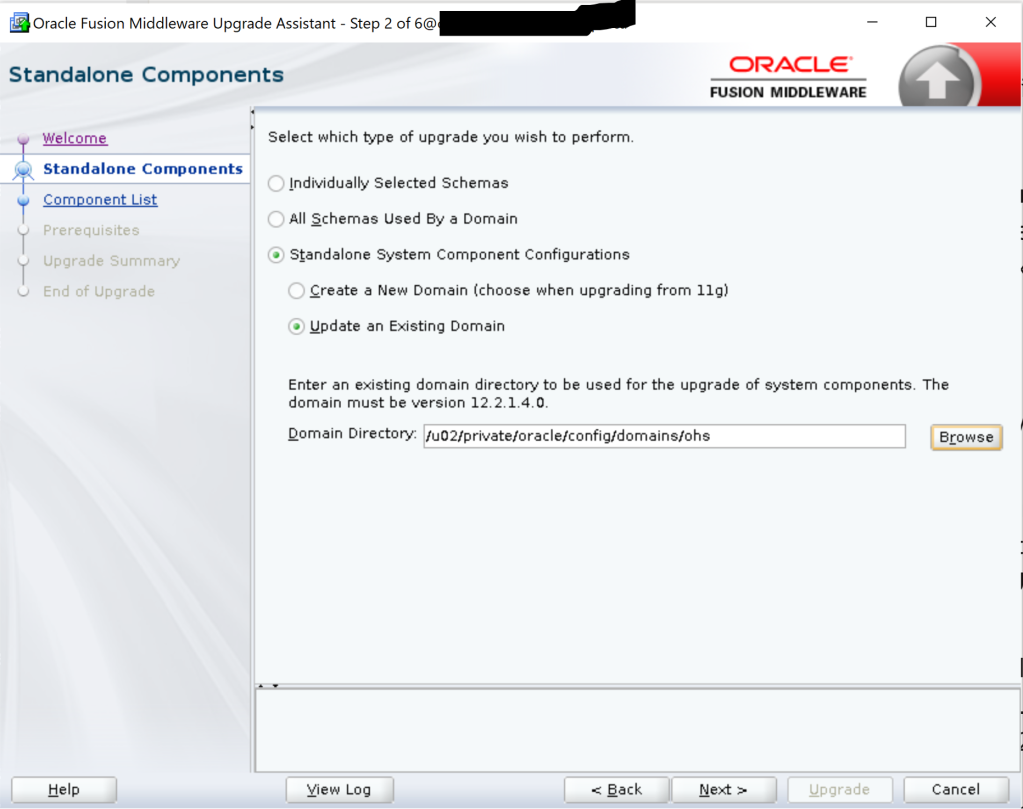
—
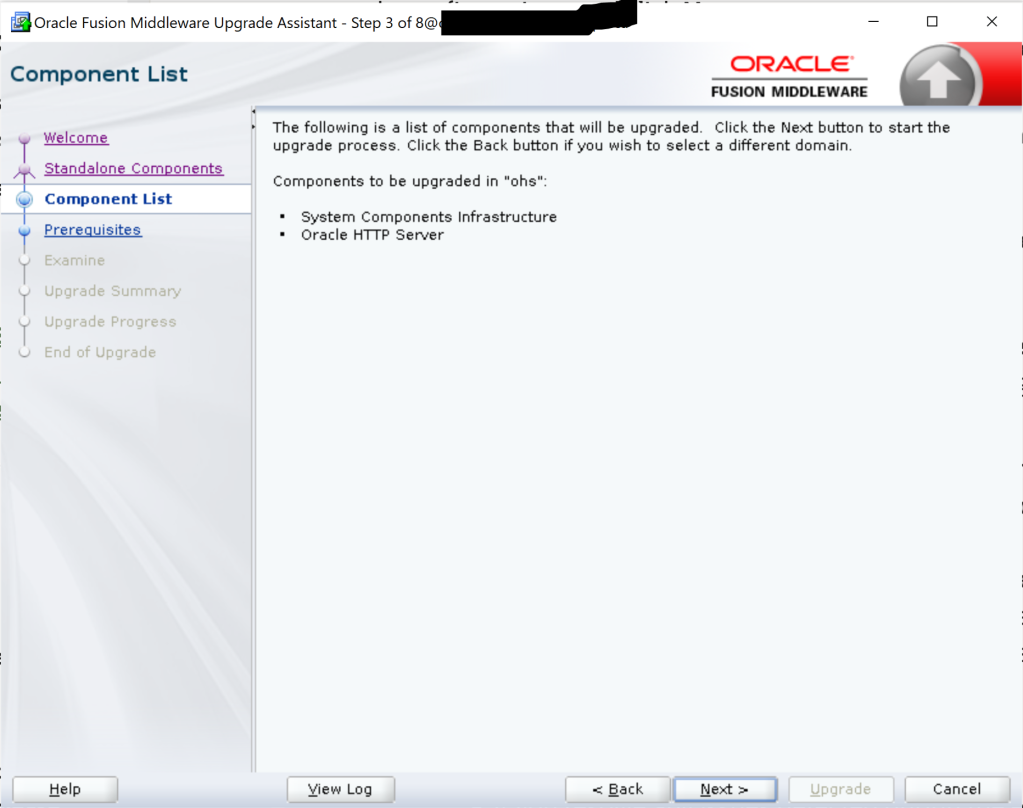
—

—
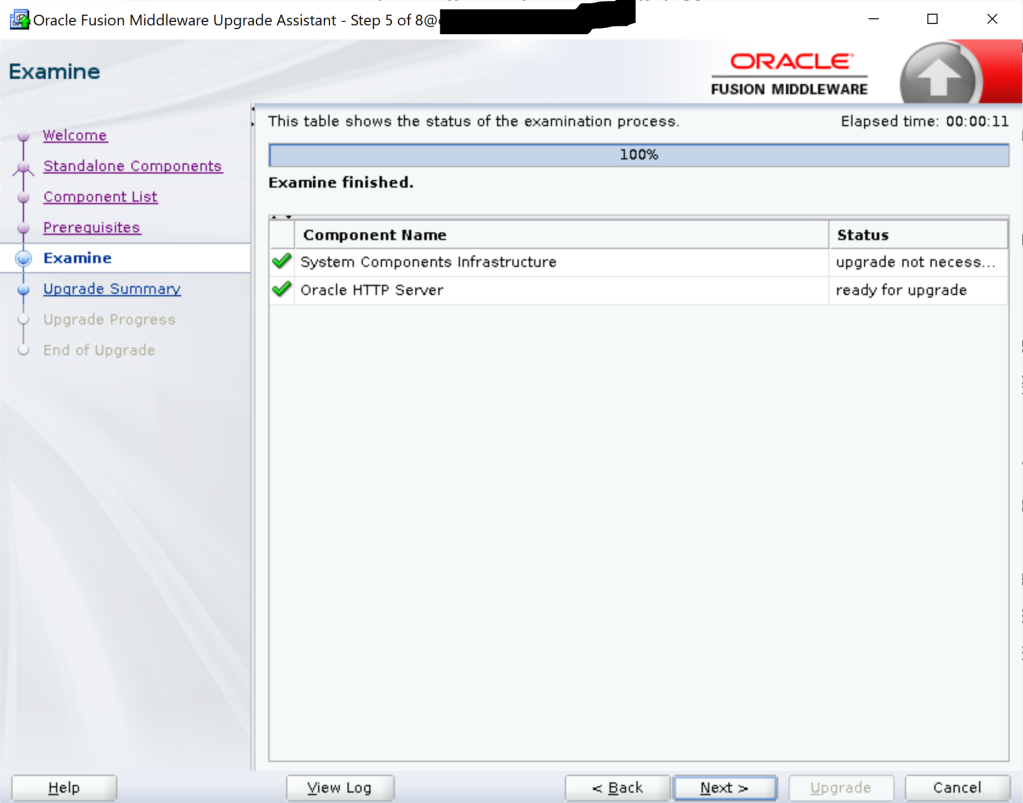
—

—
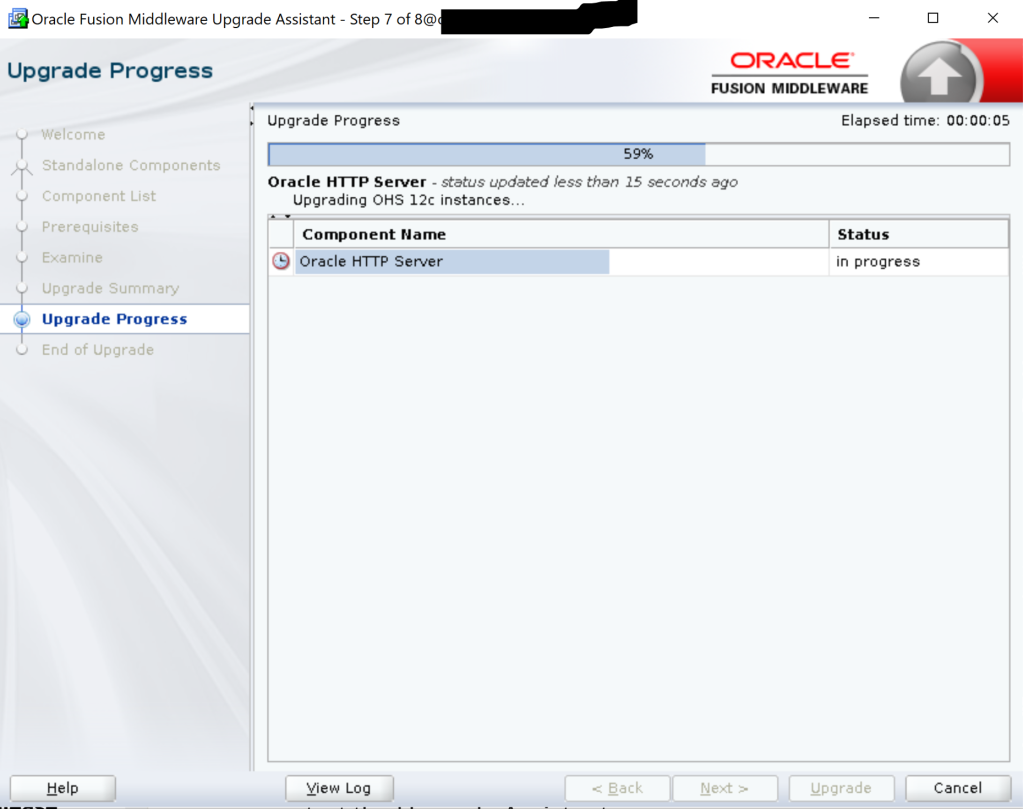
—
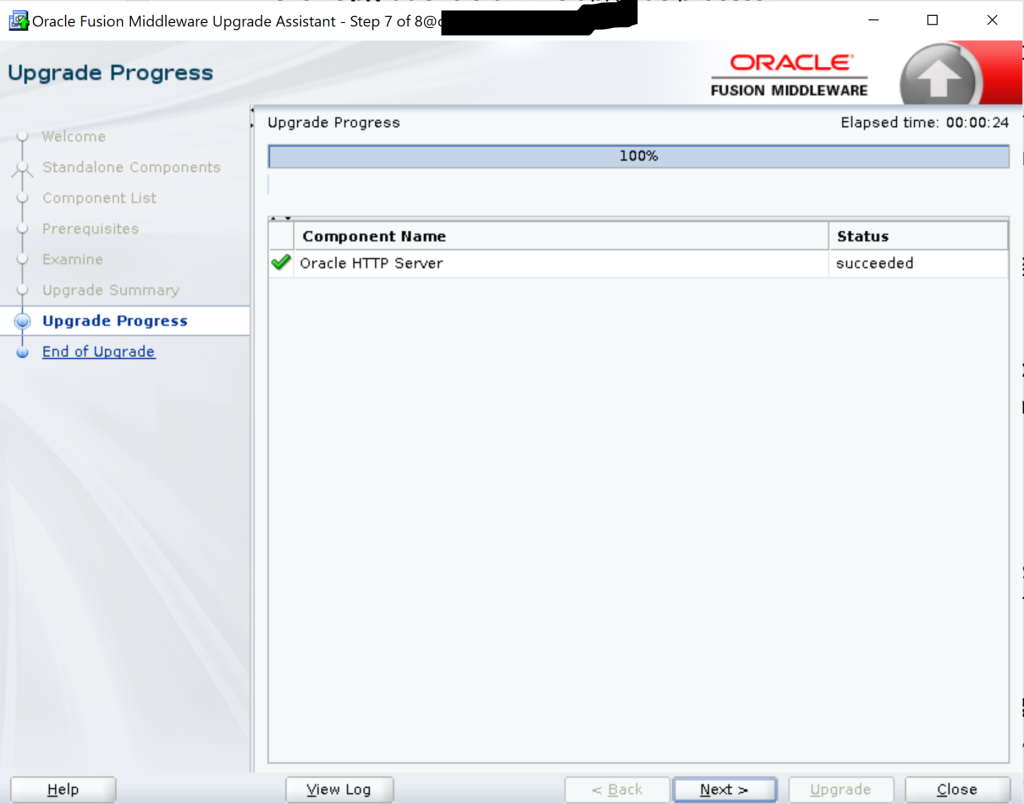
—
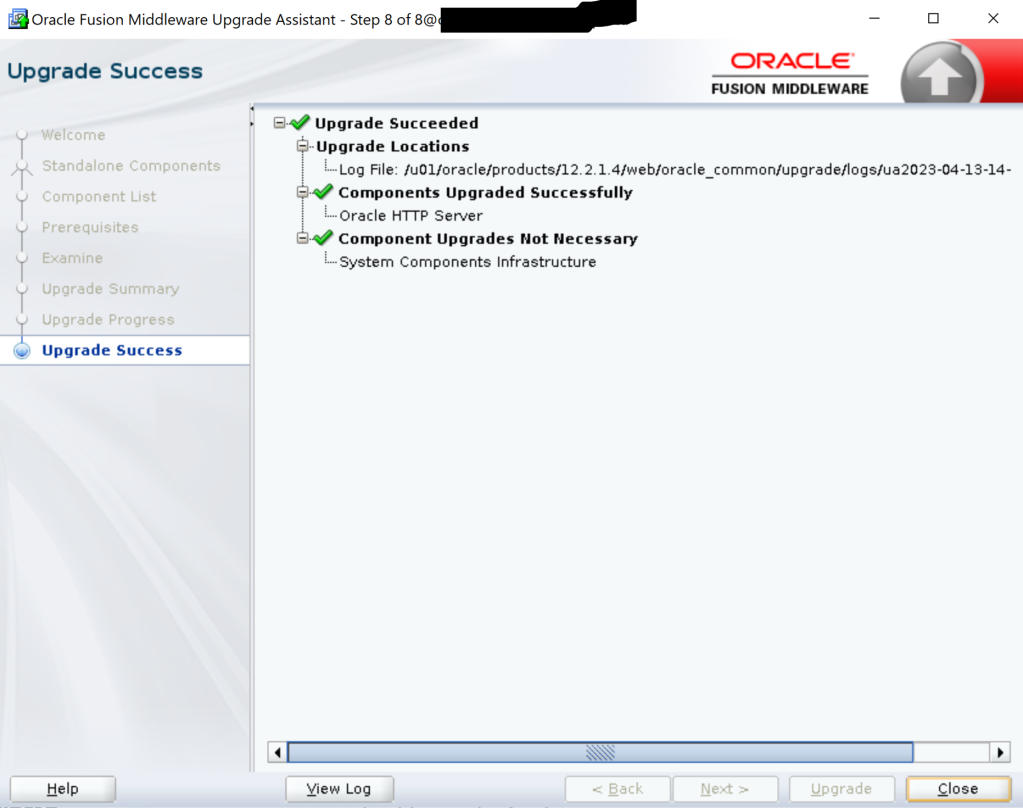
NOTE: If the upgrade fails, restore to pre-upgrade environment from backup and make the necessary fixes before restarting the UA.
Refer the logs at $ORACLE_HOME/oracle_common/upgrade/logs.
To verify whether or not the upgrade was successful, start the Node Manager and Standalone OHS component.
cd $DOMAIN_HOME/bin nohup ./startNodeManager.sh > nodemanager.log &
cd $DOMAIN_HOME/bin ./startComponent.sh ohs1 Starting system Component ohs1 … Initializing WebLogic Scripting Tool (WLST) … Welcome to WebLogic Server Administration Scripting Shell Type help() for help on available commands Reading domain from /u02/private/oracle/config/domains/ohs Connecting to Node Manager … Successfully Connected to Node Manager. Starting server ohs1 … Successfully started server ohs1 … Successfully disconnected from Node Manager. Exiting WebLogic Scripting Tool. Done
Additionally, the following steps are recommended to verify a successful upgrade.
— From $ORACLE_HOME/oui/bin
cd $ORACLE_HOME/oui/bin ./viewInventory.sh | grep “FeatureSet: ohs” FeatureSet: ohs 12.2.1.4.0 FeatureSet: ohs_standalone 12.2.1.4.0
— From Inventory log file
cd $ORACLE_HOME/OPatch ./opatch lsinventory -details view /u01/oracle/products/12.2.1.4/web/cfgtoollogs/opatch/opatch2023-04-20_17-18-38PM_1.log [Apr 20, 2023 5:18:43 PM] [INFO] Oracle HTTP Server 12.2.1.4.0
— From Domain configuration file
grep “domain-version” $DOMAIN_HOME/config/config.xml 12.2.1.4.0
References: Upgrading a Standalone Oracle HTTP Server from a previous 12c release
Following the installation of Oracle Fusion Middleware components, it is advisable to configure those as Windows operating system services. A typical ... Read More
Consider a scenario where you need to eliminate node(s) from an Oracle Access Manager (OAM) managed server cluster instance, as a configuration with ... Read More