How to Import Custom Visualization in Oracle Analytics Cloud to See Images
In this blog, I will show you how to download and import the Image Gallery Plugin into OCI Oracle Analytics Cloud. using this plugin we can see ... Read More
Découvrez pourquoi Eclipsys a été nommée 2023 Best Workplaces in Technology, Great Place to Work® Canada et Canada's Top 100 SME !
En savoir plus !
I write this blog to test one of the Oracle-provided docker images for database 23c.
I found it very easy to set up a quick database environment to do some tests. You don’t need any virtual machine, Vagrant or anything to set up this.
The Oracle Database 23c Free server Container image contains a pre-built database running on Oracle Linux 8, so the startup time is very fast.
This image contains a default database in a multitenant configuration with one pluggable database.
Pre-requisite: You should have docker installed on your system.
Here is the link for the Oracle registry where you can find docker images.
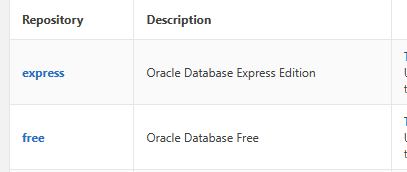
You can use the below command to pull the image and then run it.
docker pull container-registry.oracle.com/database/free:latest Or I used the direct Docker run command and provide variables in the command.
docker run -d --name myoradb1 -p 1521:1521 -p 5500:5500 -e ORACLE_PWD=Welcome1 -e ORACLE_CHARACTERSET=AL32UTF8 -v ${PWD}/opt/oracle/oradata:/opt/oracle/oradata container-registry.oracle.com/database/free:latest This command will pull the image and run it.
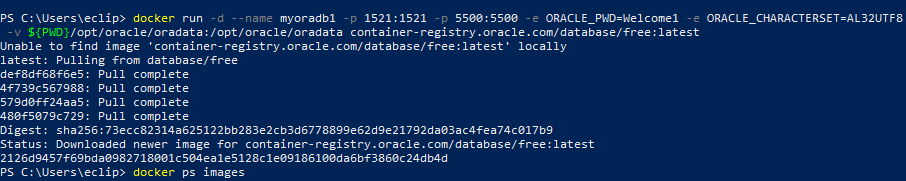
In the above command
container name = myoradb1
Port mapping = 1521:1521
Port mapping = 5500:5500
Set env. variable = ORACLE_CHARACTERSET=AL32UTF8
Set volume = ${PWD}/opt/oracle/oradata:/opt/oracle/oradata
Container Registry = container-registry.oracle.com/database/free:latest
Once this is done, you can see the image using the below command.
![]()
I used docker desktop on my Windows machine, so we can also see the image on the Docker Desktop
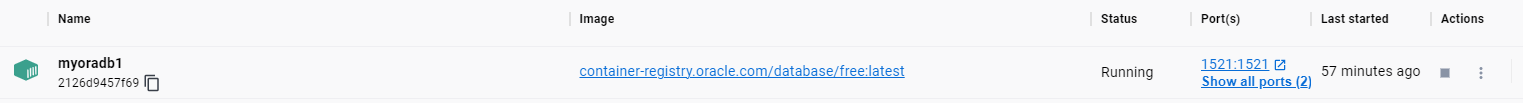
Now let me start the container in interactive mode to login into Database.
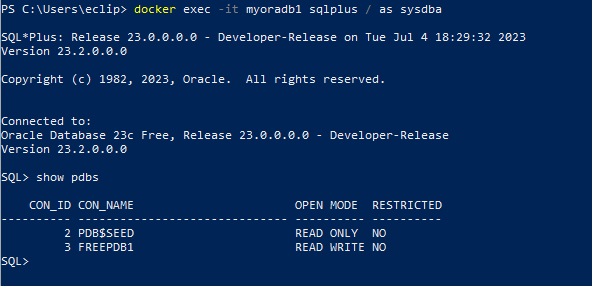
Connect as you see in my above docker command I used port mapping, so we can connect this DB
From any external tool like SQL developer, toad, etc. from a laptop
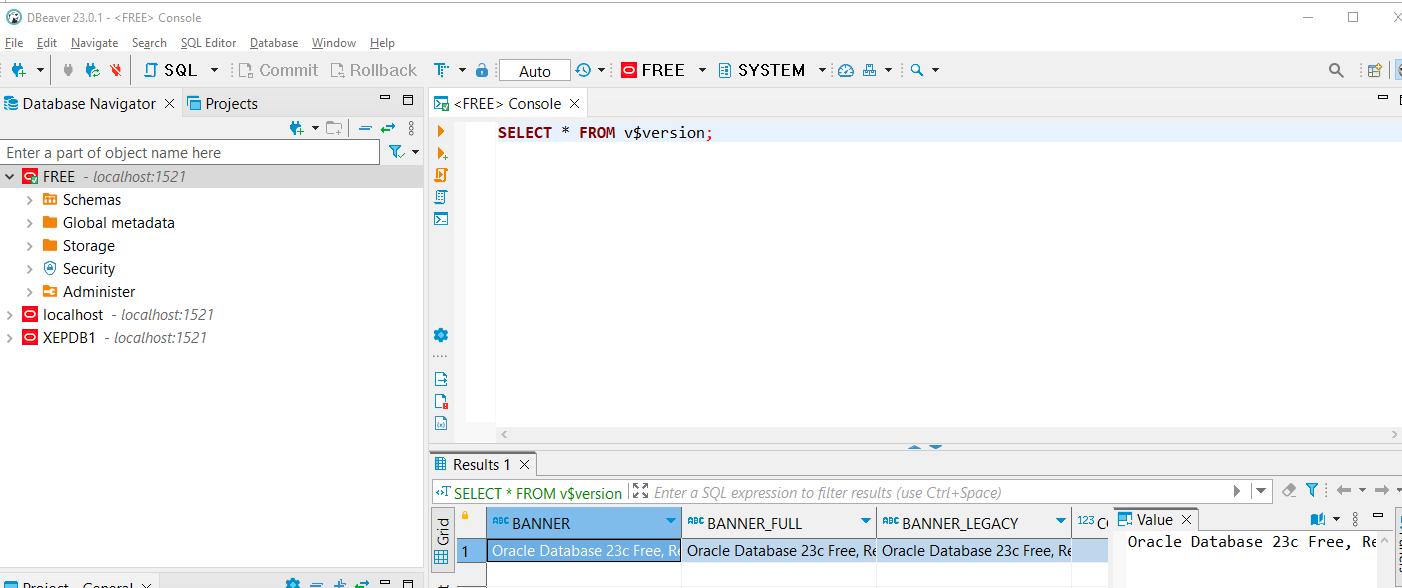
In this blog, I will show you how to download and import the Image Gallery Plugin into OCI Oracle Analytics Cloud. using this plugin we can see ... Read More
OCI Document Understanding is an AI service that enables developers to extract text, tables, and other key data from document files through APIs and ... Read More