How to Import Custom Visualization in Oracle Analytics Cloud to See Images
In this blog, I will show you how to download and import the Image Gallery Plugin into OCI Oracle Analytics Cloud. using this plugin we can see ... Read More
Découvrez pourquoi Eclipsys a été nommée 2023 Best Workplaces in Technology, Great Place to Work® Canada et Canada's Top 100 SME !
En savoir plus !Last week, June 28th, 2023 Oracle released an Arm-based shape for DBCS to use in OCI which supports Oracle Database 19c.
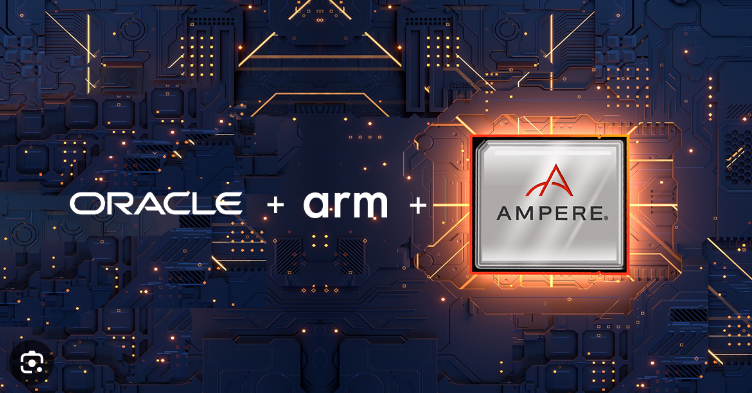
This flexible shape lets us customize OCPUs allocated to an instance.
Writing this blog to provide some insight into using Arm-based shapes for your DBCS.
If you like to read about what is Arm and why we used Arm processor and what are the benefits, please check the below link from Oracle.
https://www.oracle.com/ca-en/cloud/compute/arm/what-is-arm/
Here are the steps to setup Arm shape based DBCS:
Go to OCI –> Click on Oracle Database –> Click on Oracle Base Database Service
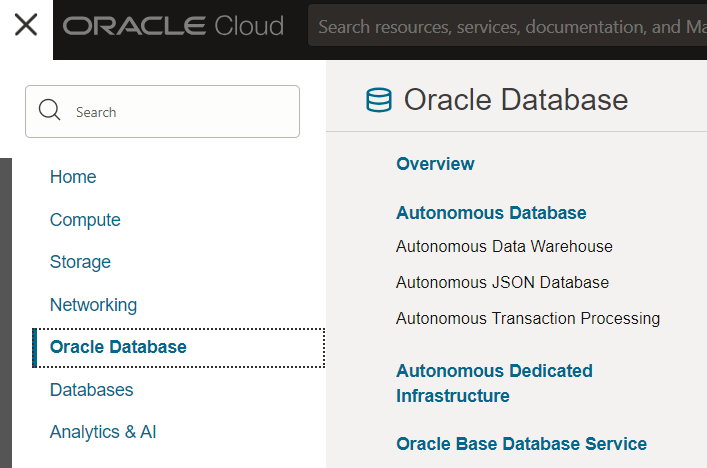
Click Create DB System –> Provide the name (I used Arm-DBCS)
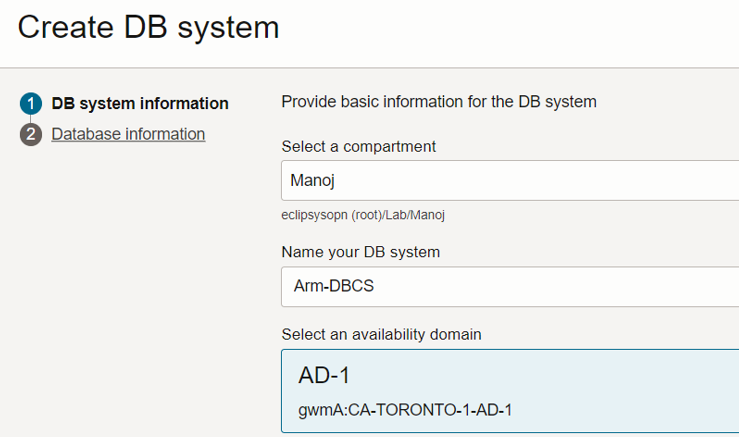
Click on Change Shape and select Ampere (Arm-based processors). We have only one shape available Ampere VM.Standard.A1.Flex shape, it’s flexible and you can configure OCPU
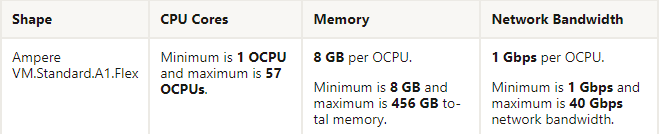
I choose 2 OCPU
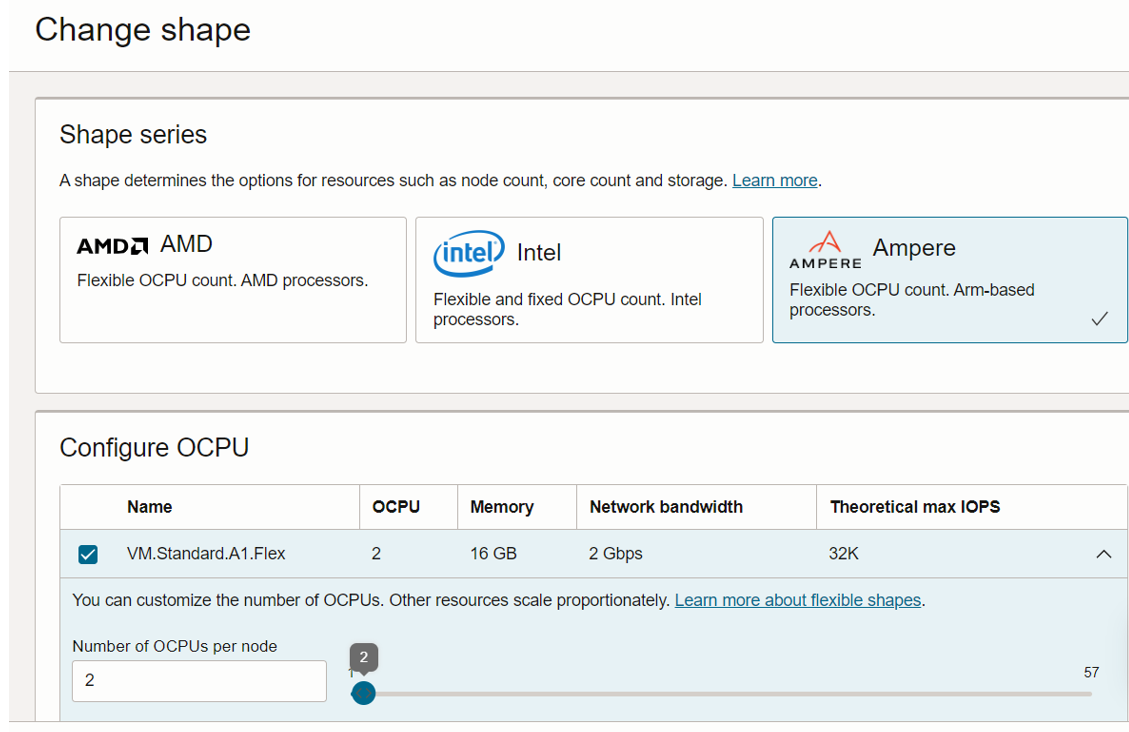
Next Configure storage, Click on Change Storage
Note: Ampere A1 Shape is only supported on Logical Volume Manager, see below other option greyed out
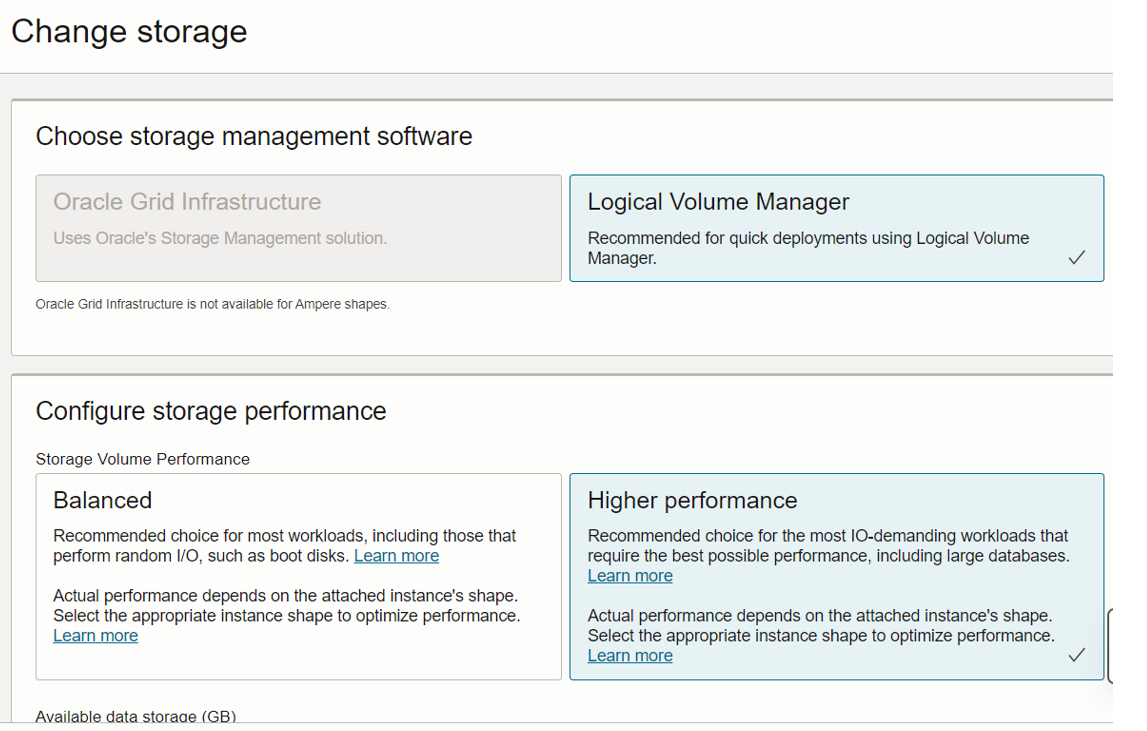
Next, configure the DB System
Note: Ampere A1 Shape is only supported on single-node DB systems, see below we cant change node count
Also, the Oracle Database standard Edition is not supported on Ampere A1 Shape-based DBCS
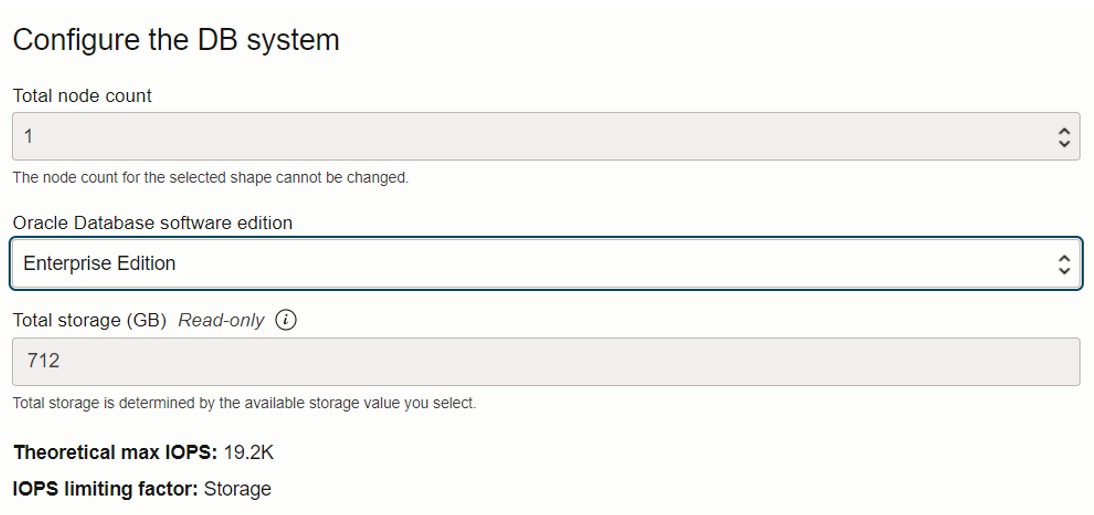
Add SSH keys and network details and click next
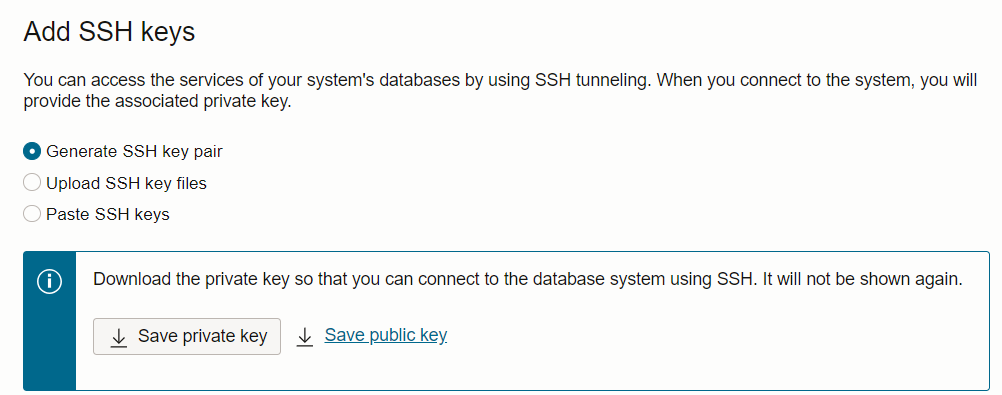
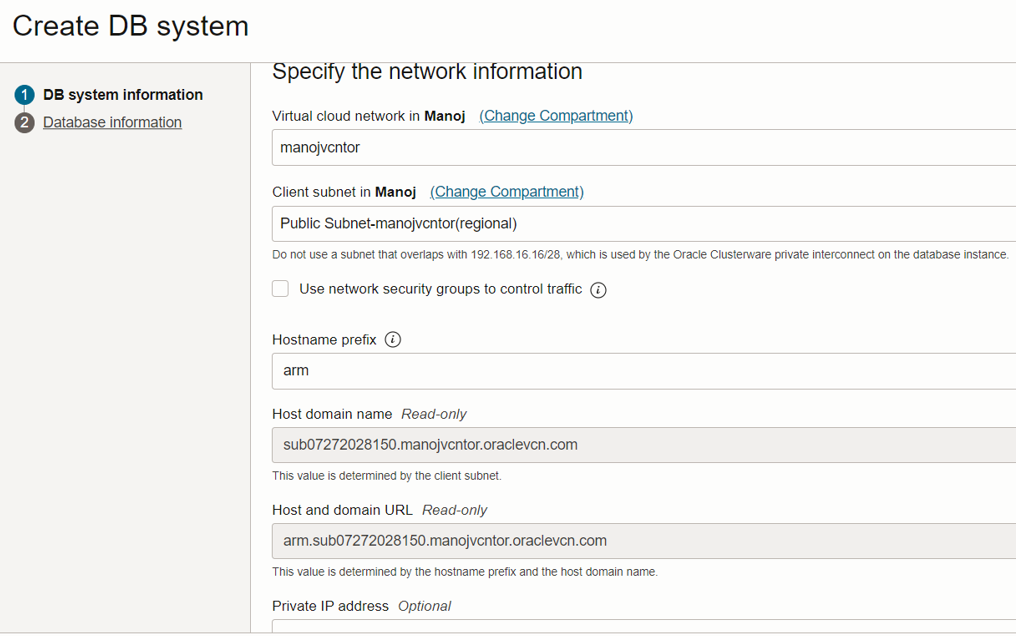
Provide DB name (I used Armdb) and click on Change database Image)
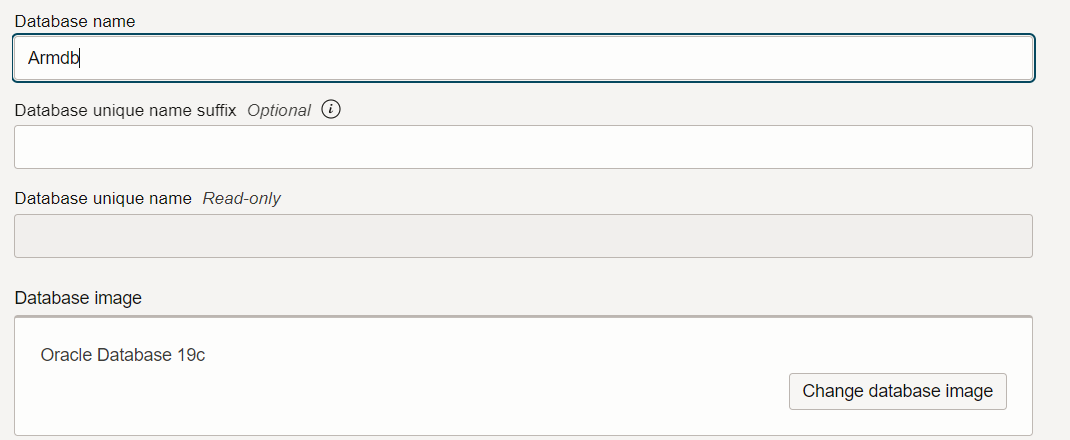
Note: A database software image can not be used for creating a database on an Ampere A1-shaped DB system, see below I can’t select a database version
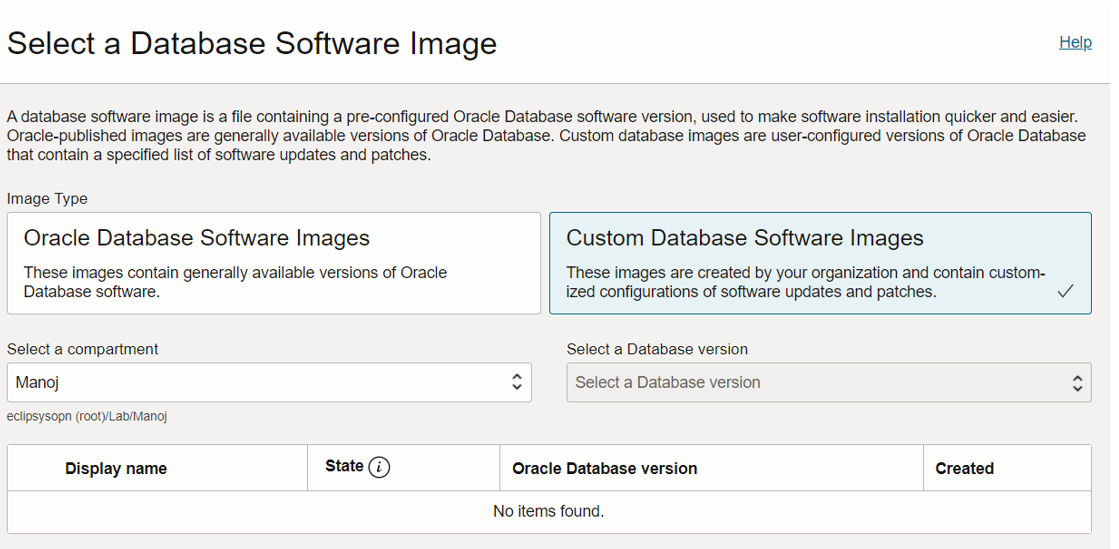
So I have to Choose the Oracle Database Software Image
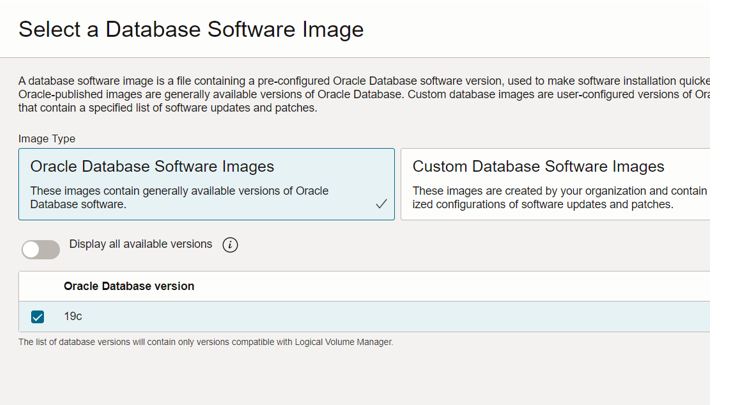
Note: Ampere A1 shape is available for Database version 19c with the 19.19.0.0 and later release updates (RU) only
Provide Database SYS Password (it will be same for TDE Wallet)
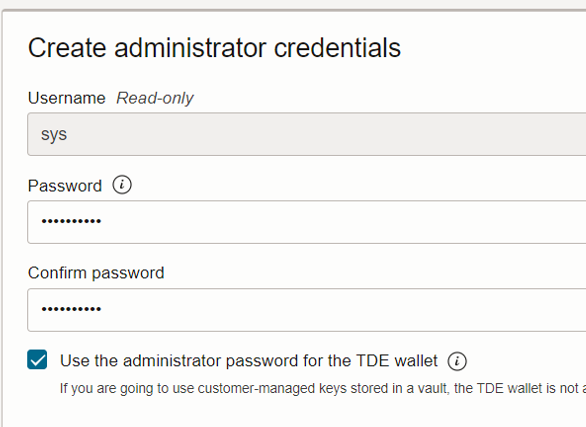
Configure Database backups
Note: Ampere A1 shape-based DB system provisioning and restoration are not supported if the backup destination for the database is Autonomous Recovery Service. see below I can not choose that option.
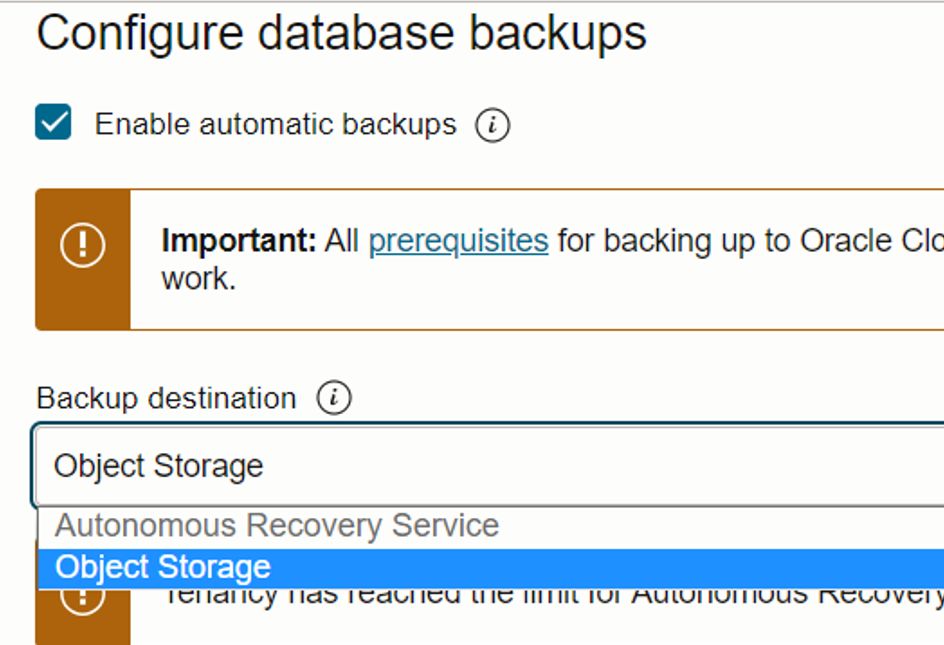
For now, I am disabling the backups
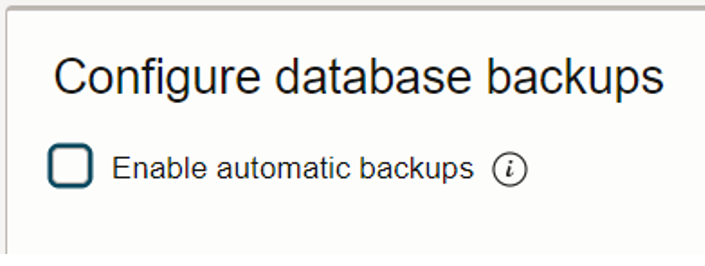
Click on Create DB System, it will take a few mins to provision
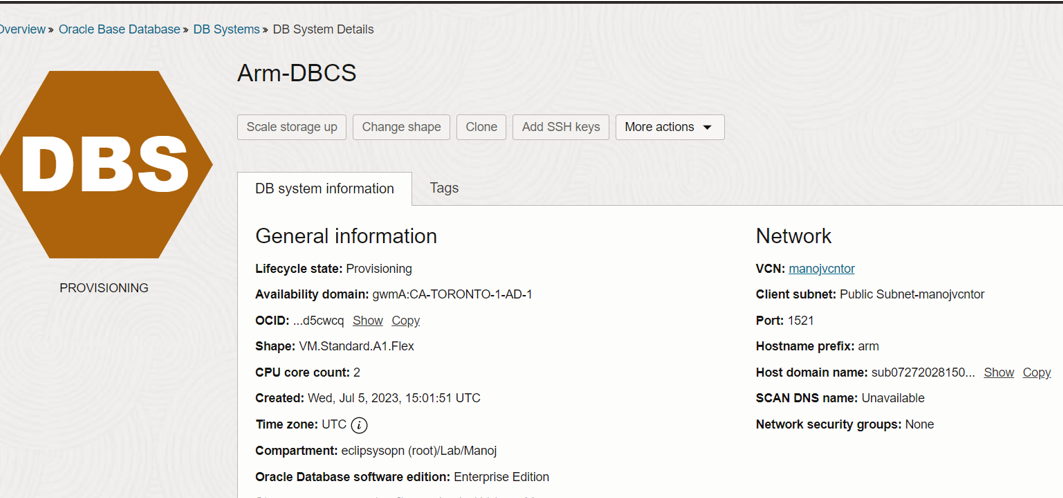
Once it’s provisioned, you can see the state available.
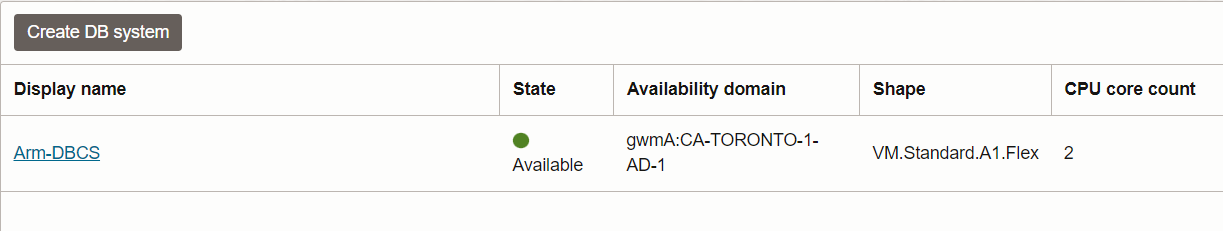
Now using a private key I can access the DBCS node and check the database, you can see it 19.19.0.0.0
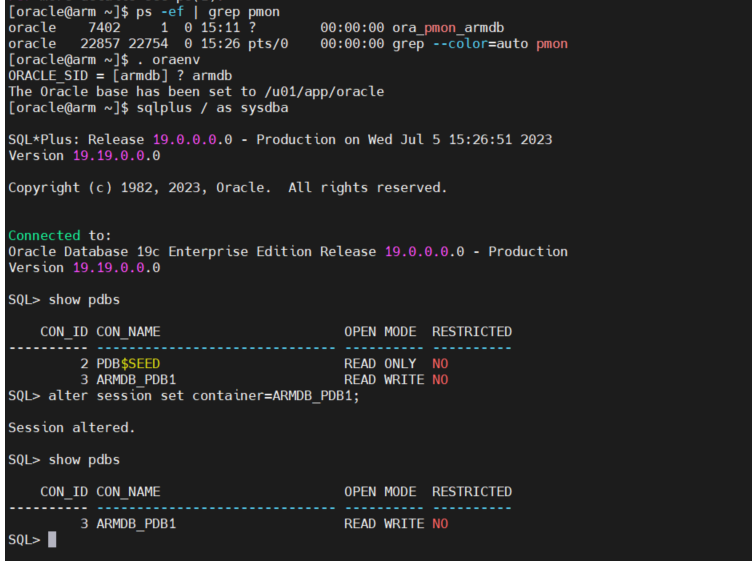
Also, you can see the Processor Info where you see the architecture is aarch64 using lscpu output
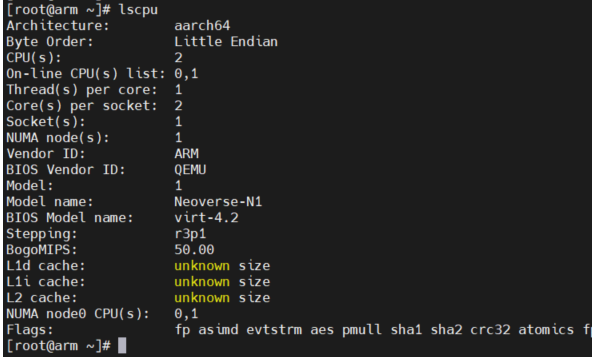
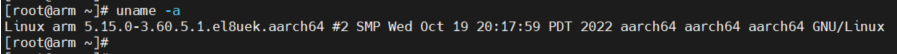
Here Oracle database is ready and running on Arm-based Platform
There are a few important things I like to mention here…
1. The shape of Ampere A1 shape-based DB systems cannot be changed to Intel or AMD shape-based DB systems, and vice versa. see below, I tried to change the shape.
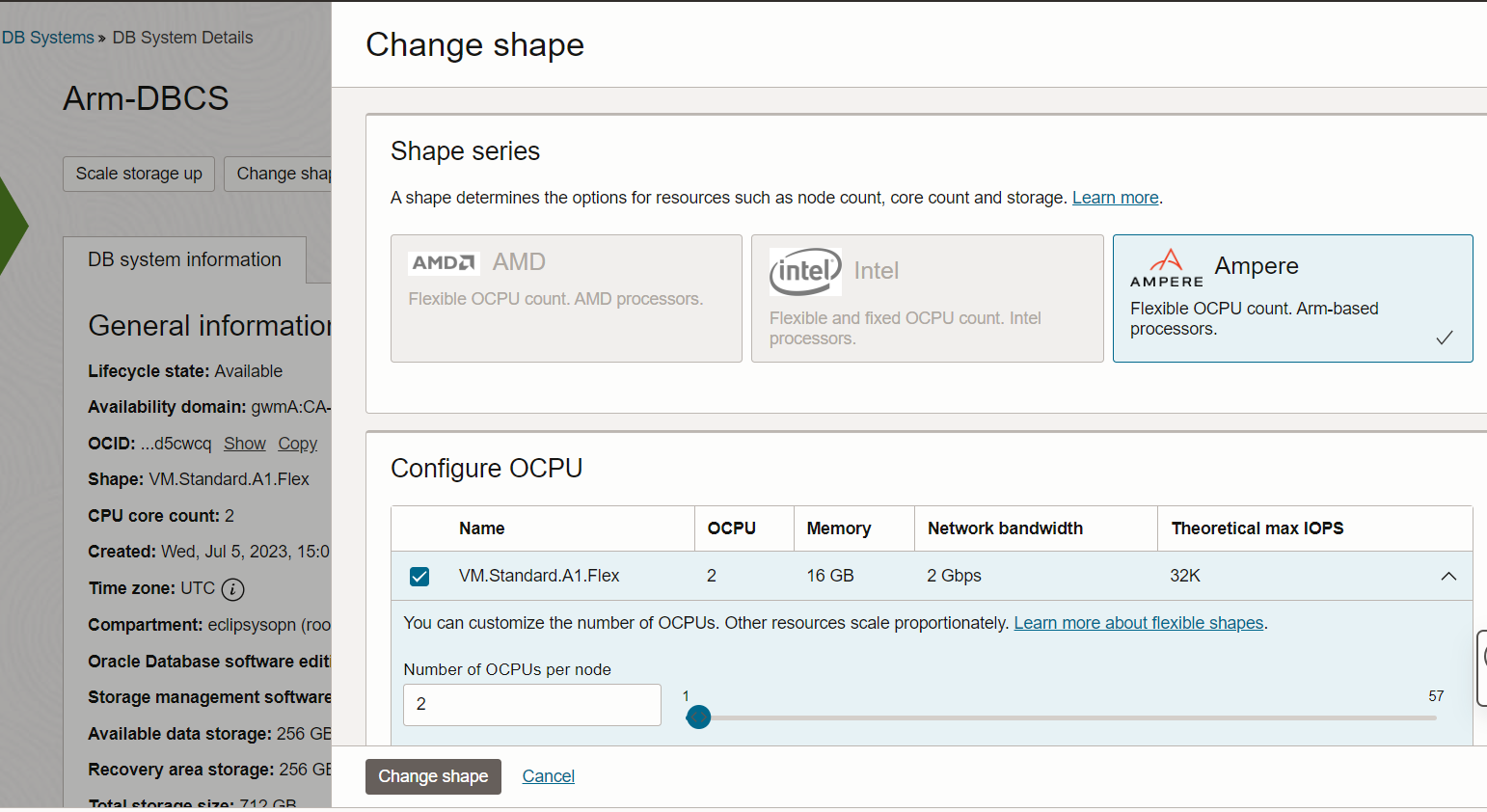
2. Ampere A1 shape-based DB systems do not support Data Guard associations with Intel or AMD shape-based DB systems. see below I tried to enable Data Guard but only possible shape in Ampere only
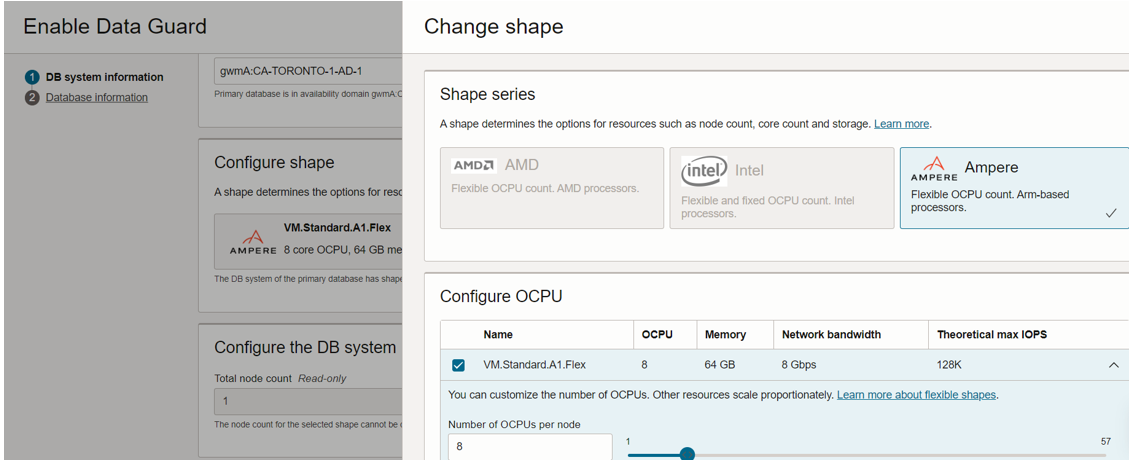
3. Also, A backup of an Ampere A1 shape-based database cannot be restored on Intel or AMD shape-based DB systems, and vice versa
Note: Oracle Database 19c on LINUX ARM is also available to download now
https://www.oracle.com/database/technologies/oracle-database-software-downloads.html#19c
In this blog, I will show you how to download and import the Image Gallery Plugin into OCI Oracle Analytics Cloud. using this plugin we can see ... Read More
OCI Document Understanding is an AI service that enables developers to extract text, tables, and other key data from document files through APIs and ... Read More