OCI FortiGate HA Cluster – Reference Architecture: Code Review and Fixes
Introduction OCI Quick Start repositories on GitHub are collections of Terraform scripts and configurations provided by Oracle. These repositories ... Read More
Learn more about why Eclipsys has been named the 2023 Best Workplaces in Technology and Ontario, Certified as a Great Place to Work in Canada and named Canada’s Top SME Employer!
Learn more!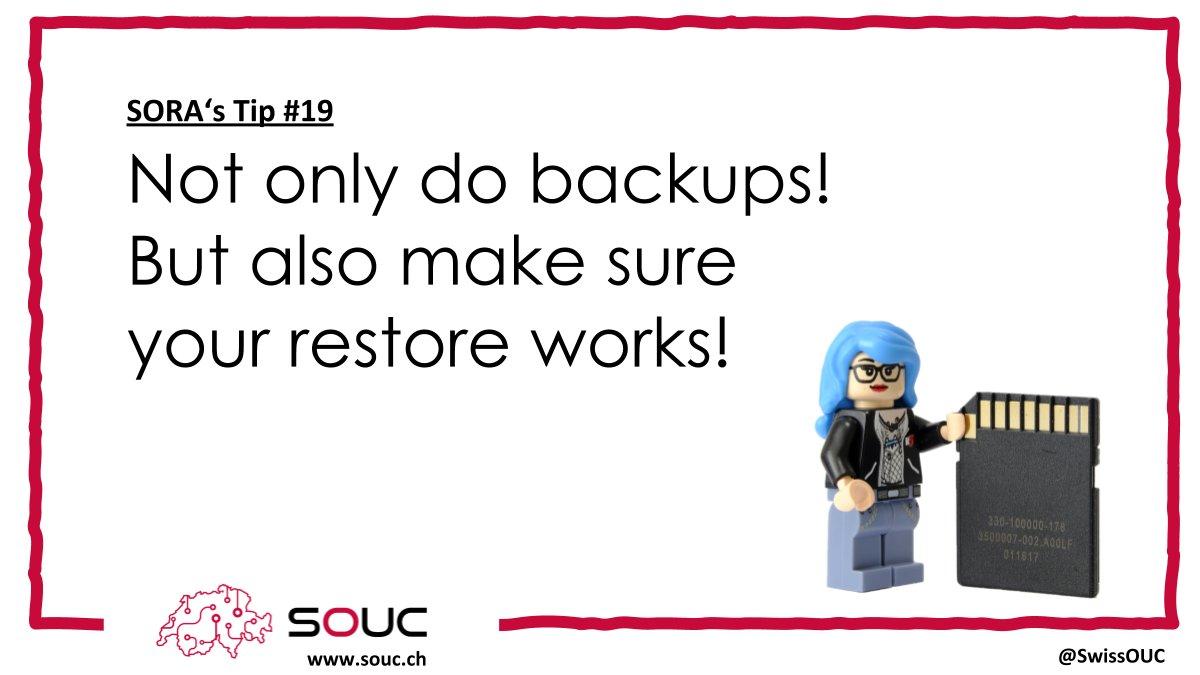
In an ideal world, I believe, every backup script should be matched by 2 recovery scenarios. As this swiss OUC figure reminds us, having a backup that works means nothing without a tested restore and recovery. Today I’ll try to depict the don’t do’s after recovery of a Controlfile with open resetlogs using RMAN (Oracle Recovery Manager). Although some scenarios were a bit extreme, I still found some weird behaviour from RMAN and I had to figure out a workaround on my own to complete the database recovery after a new incarnation was created.

Incarnation Questions
D\**\CONTROLFILE>:> del \f O1_MF_HSN45YNX_.CTL RMAN> STARTUP FORCE NOMOUNT; RMAN>SET DBID 670048894; RUN { SET CONTROLFILE AUTOBACKUP FORMAT FOR DEVICE TYPE DISK TO '\\backup$\D_controlfile_%F'; RESTORE CONTROLFILE FROM AUTOBACKUP; } RMAN> ALTER DATABASE MOUNT; RMAN> ALTER DATABASE OPEN RESETLOGS; ----------------------- bug ??-------------------------------- ORA-01194: file 1 needs more recovery to be consistent ORA-01110: data file 1: 'D:\ORACLE\CDB\CDBDEV02\ORADATA\SYSTEM01.DBF' RMAN> restore datafile 1; Finished restore RMAN> recover datafile 1; RMAN-03002: failure of recover command at 09/20/2021 14:32:55 RMAN-06067: RECOVER DATABASE required with a backup or created control file I did a recover database : RMAN> RECOVER DATABASE; Finished recover RMAN> alter database open resetlogs; Statement processed ------------------------------------------------------------------------------ RMAN> list incarnation ; DB Key Inc Key DB Name DB ID STATUS Reset SCN Reset Time ------- ------- -------- ------------ ------- ---------- --------------------- 1 1 CDBDEV2 670048894 PARENT 1 28-oct-2020 20:45:50 2 2 CDBDEV2 670048894 CURRENT 17463165117 20-sep-2021 14:51:59
Now we have a new incarnation after resetlogs startup.I know anytime a resetlogs happens, a new backup is required but I still can’t answer my questions about the impact on the backup cycle & the next database copies merge.
So I came up with a bold theory were reverting to incarnation 1 will allow keeping merging copies with the backups. It was stupid but I wanted to try since it was a clone environment. “can’t learn if you don’t break”
1. Incarnation was reverted to 1 right before the evening backup.
2. Next morning I dropped the tablespace system data file and wanted to recover it =“Epic fail”.
RMAN> run { restore tablespace system; recover tablespace system;} Finished recover at 21-sep-2021 14:52:17 RMAN> alter database open; ORA-01589: must use RESETLOGS or NORESETLOGS option for database open RMAN> alter database open noresetlogs; ORA-01588: must use RESETLOGS option for database open RMAN> alter database open resetlogs; ORA-01190: control file or data file 3 is from before the last RESETLOGS ORA-01110: data file 3: 'D:\ORACLE\CDB\**\ORADATA\SYSAUX01.DBF' RMAN> validate database root; List of Datafiles ================= File Status Marked Corrupt Empty Blocks Blocks Examined High SCN ---- ------ -------------- ------------ --------------- ---------- 1 OK 0 6788 68480 17463164895 File Name: D:\ORACLE\CDB\**\SYSTEM01.DBF -- Same with all CDB files RMAN> restore datafile 3; RMAN> recover datafile 3; channel ORA_DISK_1: restore complete, elapsed time: 00:00:03 RMAN-06067: RECOVER DATABASE required with a backup or created control file -- Try full Database Recovery RMAN> recover database; ORA-00283: recovery session canceled due to errors ORA-19912: cannot recover to target incarnation 2 RMAN> reset database to incarnation 1; RMAN> run { set until SCN 17463165116; # last RESETLOG SCN -1 restore database; recover database; } RMAN-03002: failure of recover command at 09/22/2021 10:50:50 ORA-00283: recovery session canceled due to errors RMAN-11003: failure during parse/execution of SQL statement: alter database recover if needed start until cancel ORA-16433: The database or pluggable database must be opened in read/write mode. Error from the alert.log: …ORA-01190: control file or data file 1745 is from before the last RESETLOGS ORA-01110: data file 1745: 'K:\ORACLE\DATA\PTRPTS_DF_3.DBF'
I checked the header value of the data files and confirmed some files weren’t completely recovered
SELECT FHTHR Thread, FHRBA_SEQ Sequence, count(1) --,fhsta STATUS FROM X$KCVFH group by FHTHR, FHRBA_SEQ –, fhsta STATUS order by FHTHR, FHRBA_SEQ; THREAD SEQUENCE COUNT(1) ------- ---------- -------- 1 26 4 1 5724 803 SQL> SELECT 'ROOT' con_name,status,checkpoint_change#,checkpoint_time, resetlogs_change#, resetlogs_time, count(*), fuzzy,h.con_id from v$datafile_header h where h.con_id=1 Group by status,checkpoint_change#,checkpoint_time, resetlogs_change#,resetlogs_time, fuzzy,h.con_id UNION SELECT p.name,status,checkpoint_change#,checkpoint_time, resetlogs_change#, resetlogs_time, count(*), fuzzy,h.con_id from v$datafile_header h, v$pdbs p where h.con_id=p.con_id Group by p.name, status,checkpoint_change#,checkpoint_time, resetlogs_change# ,resetlogs_time, fuzzy,h.con_id order by con_id; Con_name STATUS CHECKPOINT_CHANGE# CHECKPOINT_TIME RESET_CHANGE# RESETLOGS_TIME COUNT(*) FUZ CON_ID ERROR ---------- ------- ------------------- -------------------- ----------------- -------------------- -------- ---- ------- -------------- ROOT ONLINE 17463165116 20-SEP-2021 14:09:03 1 28-OCT-2020 20:45:50 4 NO 1 PDB$SEED ONLINE 1630255 29-OCT-2020 19:06:11 1 28-OCT-2020 20:45:50 4 NO 2 FSDEMO ONLINE 17463165116 20-SEP-2021 14:09:03 1 28-OCT-2020 20:45:50 194 NO 3 FS_PDB OFFLINE 17463164868 20-SEP-2021 14:07:51 1 28-OCT-2020 20:45:50 605 No 4
Down the rabbit hole
Things went from bad to worse the more I tried to recover the DB and RPO prior to the last resetlogs.
I want to just remind few points before I end this long end the endless scourge.
Case 1: Recover from a new incarnation via manual Controlfile copy
luckily a copy of the initial Controlfile was kept aside so I decided to reuse it and try recovering
RMAN> startup nomount force; RMAN> restore controlfile from 'D:\Backup\19c\O1_MF_HSN45YNX_.CTL'; Starting restore at 23-sep-2021 17:11:09 output file name=D:\ORACLE\CDB\CDBDEV2\REDO\CONTROLFILE\O1_MF_HSN45YNX_.CTL Finished restore at 23-sep-2021 17:11:11 RECOVER the database RMAN> alter database mount; 1. Using sequence before the LAST RESETLOGS SQL> recover database until logseq 5728; -- Resetlogs seq +1 Starting recover at 23-sep-2021 17:26:35 Finished recover at 23-sep-2021 17:29:25 OR 2. Using SCN before the LAST RESETLOGS run { set until scn 17463165116; -- Resetlogs SCN -1 recover database; } --- Check the new incarnation RMAN> list incarnation; List of Database Incarnations DB Key Inc Key DB Name DB ID STATUS Reset SCN Reset Time ------- ------- -------- -------- -------- --------- ----------------- 1 1 CDBDEV2 670048894 CURRENT 1 28-oct-2020 20:45 RMAN> alter database open resetlogs;
Case 2: Recover from a new incarnation via autobackup
--- We need to recover the last controlfile: From September 21st Piece Name: \\BACKUP$\.._C-670048894-20210920-01 21-sep-2021 19:38 RMAN> Startup nomount CDBDEV2_CONTROLFILE_C-670048894-20210920-01 RMAN> Restore controlfile from '\\BACKUP$\CDBDEV2_CONTROLFILE_C-670048894-20210920-01'; Finished restore at 23-sep-2021 17:11:11
ORA-19563: Recovery ERROR (ghosted backups)
Then a weird error “ORA-19563: datafile copy header validation failed” appeared upon recovery for several backup pieces as RMAN went blind ignoring image copies.
--- Recover database execution channel ORA_DISK_1: restoring datafile 00053 Input datafile copy RECID=110503 STAMP=1083697667 file name=\\BACKUP$\CDB_DATA_D-CDBDEV2_I-670048894_TS-DPWORK_FNO-53_0VVU1DED destination for restore of datafile 00053: D:\ORACLE\CDB\CDBDEV2\ORADATA\PDB\FSDEMO\DPWORK.DBF ORA-19563: datafile copy header validation failed for file \\BACKUP$\CDB_DATA_D-CDBDEV2_I-670048894_TS-DPWORK_FNO-53_0VVU1DED … -->> Image copies are not visible to RMAN and can't even be cataloged. RMAN> catalog start with '\\BACKUP$\CDB_DATA_D-CDBDEV2_I-670048894_TS-DPWORK_FNO-53_0VVU1DED'; searching for all files that match the pattern ..**FNO-53_0VVU1DED No files found to be unknown to the database
move backup files to \\BACKUP$\21_backups -- Catalog old backup location RMAN> CHANGE BACKUP OF ARCHIVELOG ALL UNCATALOG; RMAN> CHANGE BACKUP OF DATABASE UNCATALOG; -- catalog new backup location RMAN> CATALOG START WITH '\\BACKUP$\21_backups' 915 files found === RECOVERY ==== RMAN> alter database mount; RMAN> run { set until logseq 5728; -- last resetlogs seq +1 restore database ; recover database ; } ... applying incremental backups restore starting media recovery media recovery failed ===> incarnation 1 recovery is complete oracle wants more RMAN-00571: =========================================================== RMAN-00569: =============== ERROR MESSAGE STACK FOLLOWS =============== RMAN-00571: =========================================================== RMAN-03002: failure of recover command at 09/24/2021 17:51:34 ORA-00283: recovery session canceled due to errors RMAN-11003: failure during parse/execution of SQL statement: alter database recover if needed start until cancel using backup controlfile ORA-00283: recovery session canceled due to errors ORA-19912: cannot recover to target incarnation 1 RMAN> list incarnation; DB Key Inc Key DB Name DB ID STATUS Reset SCN Reset Time ------- ------- ------ --------- ------- ------------ ------------------- 1 1 CDBDEV2 670048894 CURRENT 1 28-oct-2020 20:45:50 3 3 CDBDEV2 670048894 ORPHAN 17463165117 23-sep-2021 17:50:38 2 2 CDBDEV2 670048894 ORPHAN 17463165117 20-sep-2021 14:51:59 –> target RPO = Inc key 2
RMAN> reset database to incarnation 2; RMAN> recover database ; Finished recover at 24-sep-2021 18:18:34 RMAN> alter database open resetlogs; Statement processed
The RMAN lesson of the day can be taken off of a quote from THE WIRE “Omar :
“You come at the King? you best not miss”
That is, don’t mess with the Incarnation after a new reset log. Reverting to the previous Incarnation will just make things worse and the new incarnation rhymes with a new backup cycle.
Introduction OCI Quick Start repositories on GitHub are collections of Terraform scripts and configurations provided by Oracle. These repositories ... Read More
Introduction So far, I have used Oracle AutoUpgrade, many times in 3 different OS’. Yet the more you think you’ve seen it all and reached the ... Read More