How to Import Custom Visualization in Oracle Analytics Cloud to See Images
In this blog, I will show you how to download and import the Image Gallery Plugin into OCI Oracle Analytics Cloud. using this plugin we can see ... Read More
Learn more about why Eclipsys has been named the 2023 Best Workplaces in Technology and Ontario, Certified as a Great Place to Work in Canada and named Canada’s Top SME Employer!
Learn more!1. The following plug-ins are obsolete and support for these plug-ins is discontinued. These plug-ins must be undeployed from the Oracle Management Agents and Oracle Management Services before proceeding with the upgrade.
You can check the plugins using the command below:
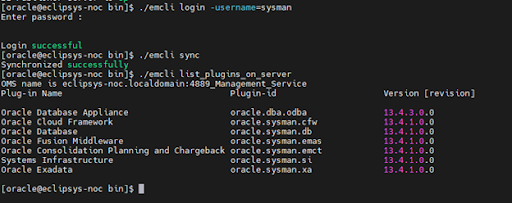
2. If there are a large number of PropagateTarget jobs, then the Repository Upgrade can consume a very long time or stuck while executing “upgrade/post_jobtype_upgrade.sql”. Check if there are a large number of jobs that are stuck using the below query:
SELECT job_type, status, cnt FROM ( SELECT job_type, status, count(*) as cnt FROM MGMT_JOB_EXEC_SUMMARY join MGMT_JOB_TYPE_INFO using (job_type_id) WHERE status NOT IN(3,4,5,8,18,19,23) group by job_type, status order by 3, 1, 2 ) where cnt > 10000;
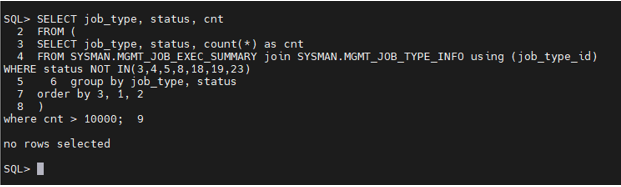
3. Disable the password_verify_function on the repository DB (if enabled):
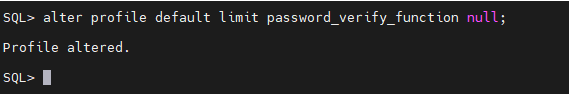
4. Ensure that the database initialization parameter (_allow_insert_with_update_check) is set to true in the Oracle Database 18c or 19c:
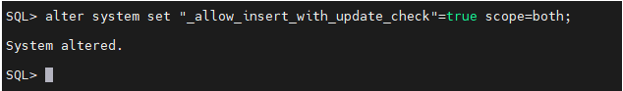
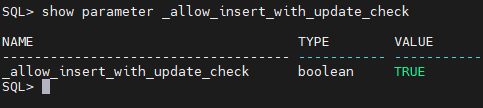
5. For improved SQL performance all the adaptive features parameters should be unset prior to the upgrade:
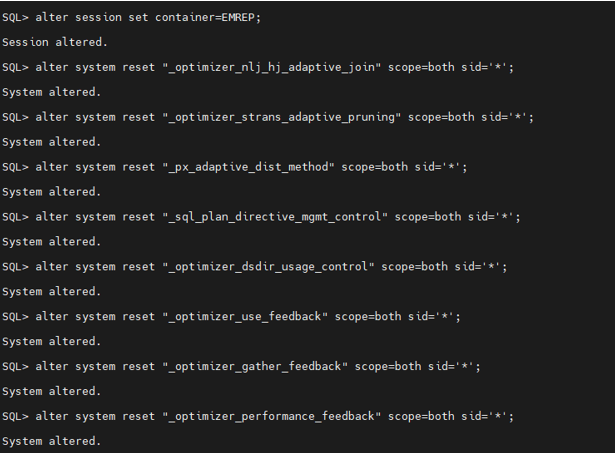
6. Prior to the upgrade, the EM KEY must be copied into the repository:
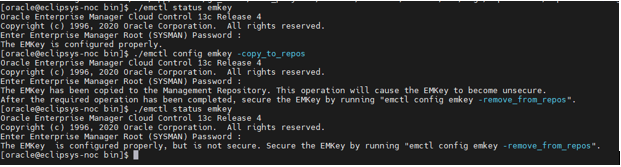
1. Stop the Order Management System (OMS) and agent.
2. Create new directory for OMS 13.5
mkdir -p /u01/app/oracle/middleware13.5
3. Download the OEM 13.5 binaries and change the permission of the bin file and run it.
chmod +x em13500_linux64.bin
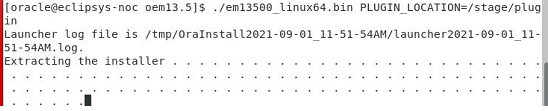
4. Select an installation type. In this case, we will select Upgrade End-to-End.
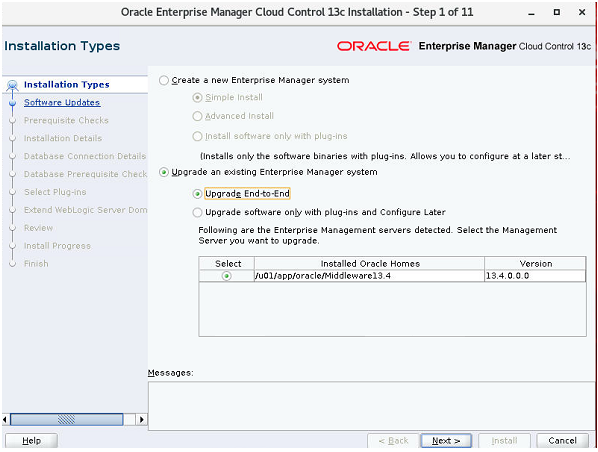
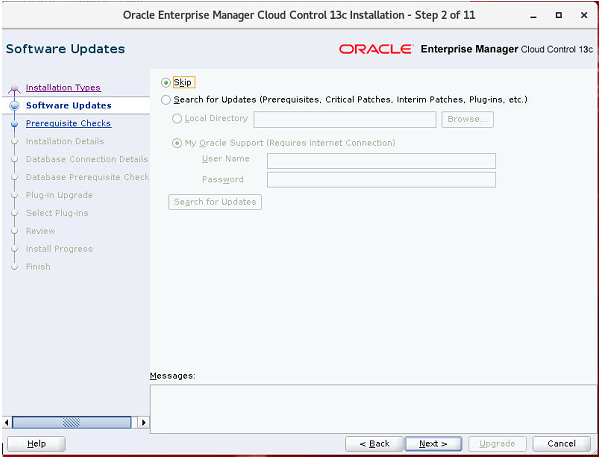
5. Fix if any error during Prerequisite checks and click NEXT.
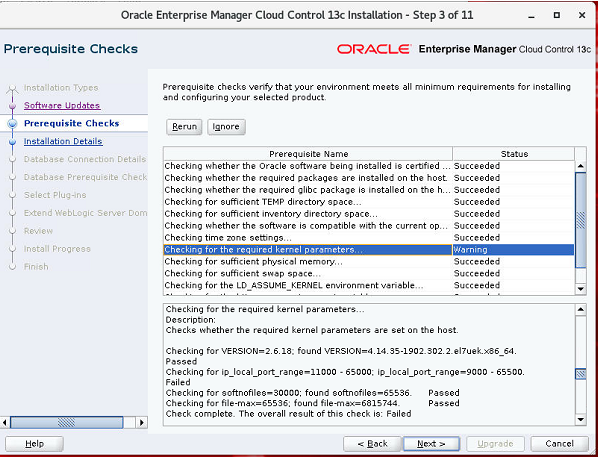
6. Select the new location for middleware home.
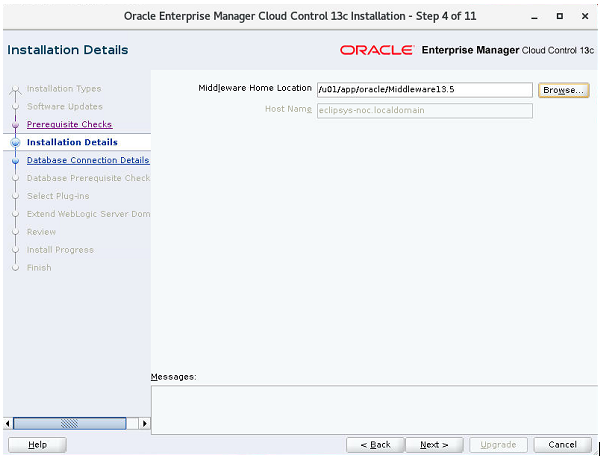
7. Enter the Repository database connection details with sys and SYSMAN password.
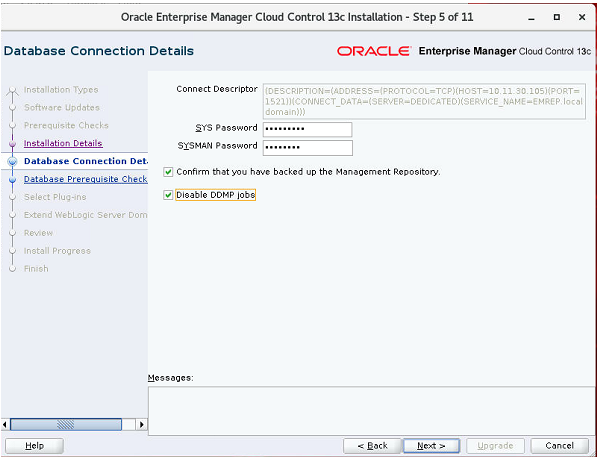
8. Fix the DB prerequisite checks using Auto fix if any error and click NEXT. You can ignore warnings for now and fix them later.
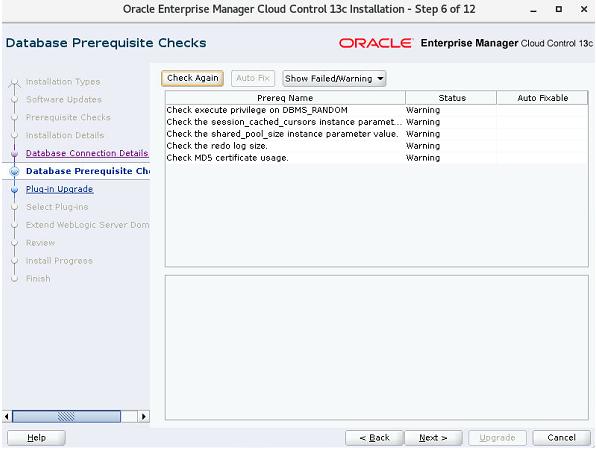
9. Verify the Plug-ins details which will upgrade to 13.5
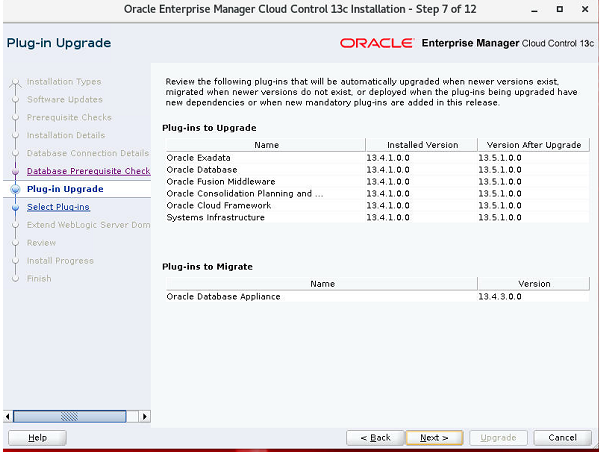
10. Select an additional plugin if you want to install with an upgrade or we can install it later after the upgrade.
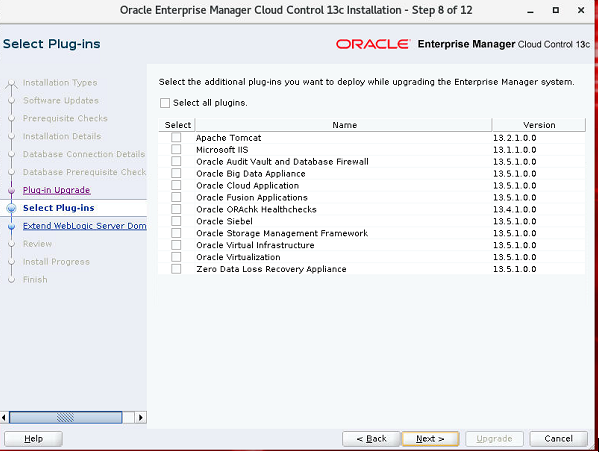
11. Provide WebLogic username and password with the base location.
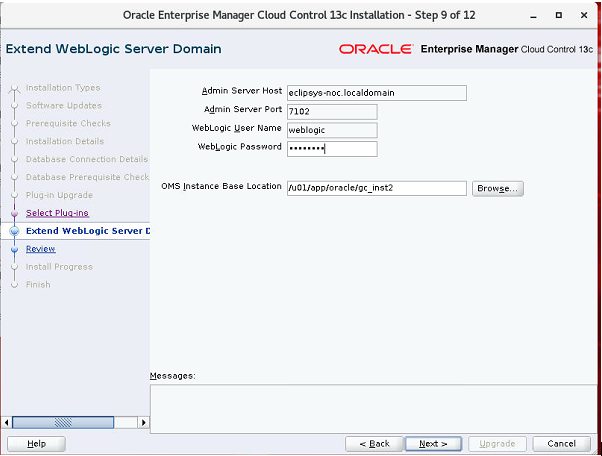
12. Review the info and click Upgrade.
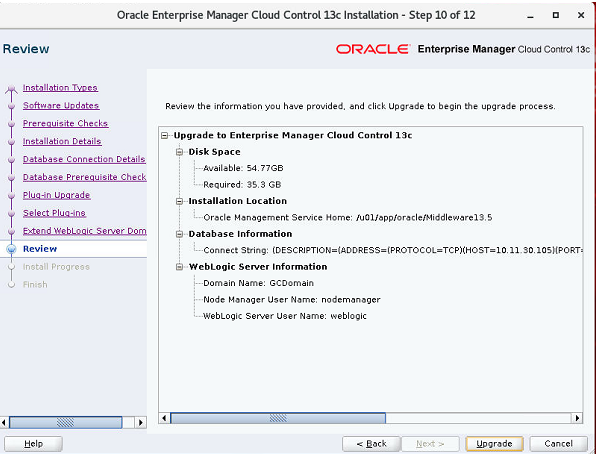
13. Upgrade will start and will take around 3-4 hours to complete.
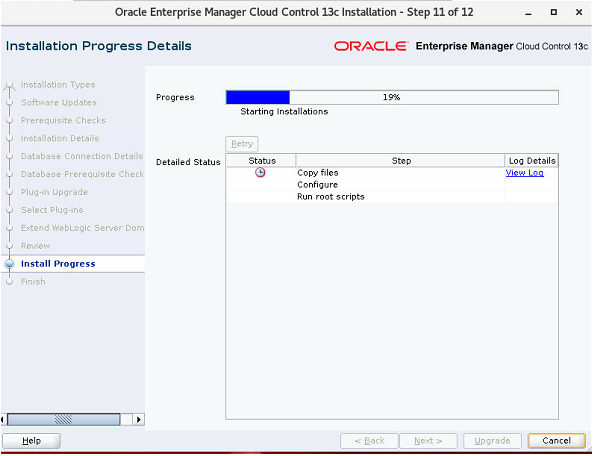
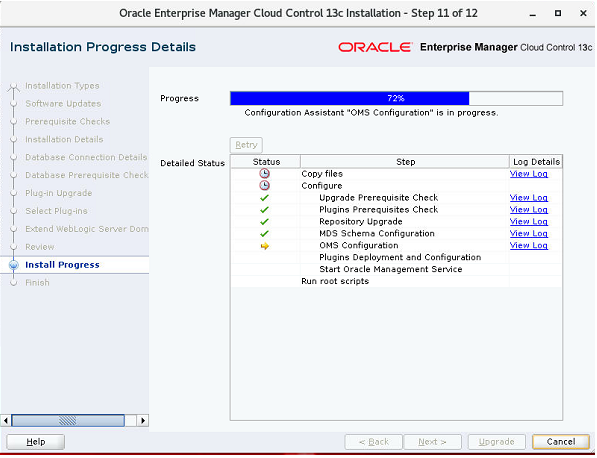
14. Execute root script when prompt.
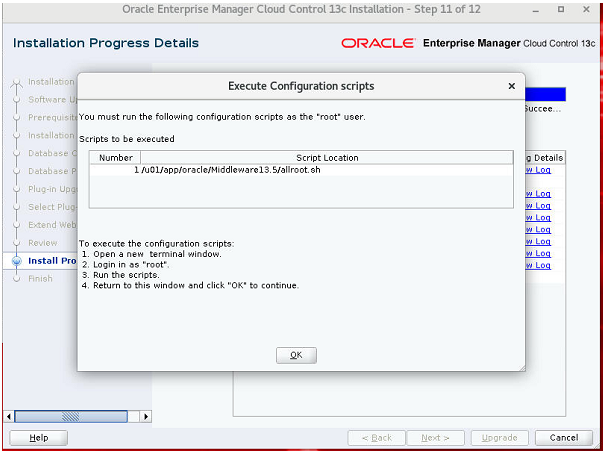
15. OEM upgraded to 13.5 successfully!
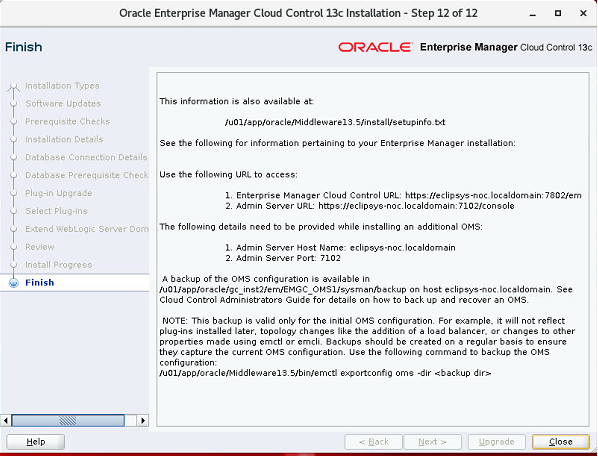
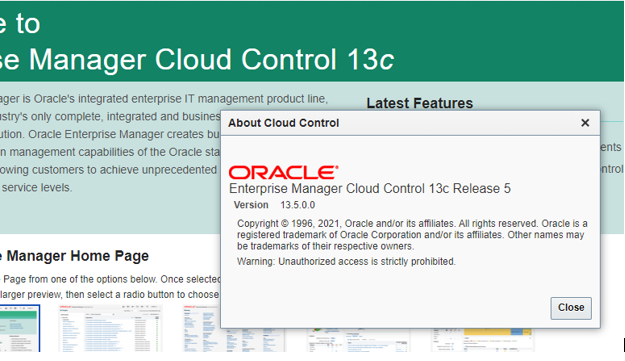
1. Log in to the OEM console and go to OEM (Setup -> Manage Cloud Control -> Upgrade Agents):
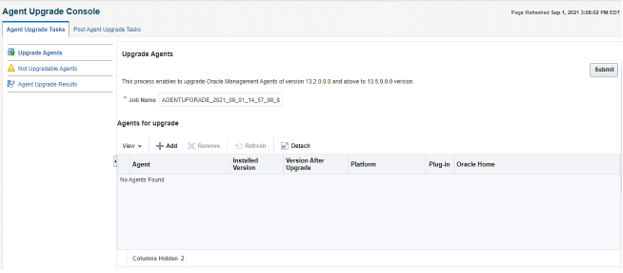
2. Click ADD to select the agent which we want to upgrade and click OK to start the upgrade.
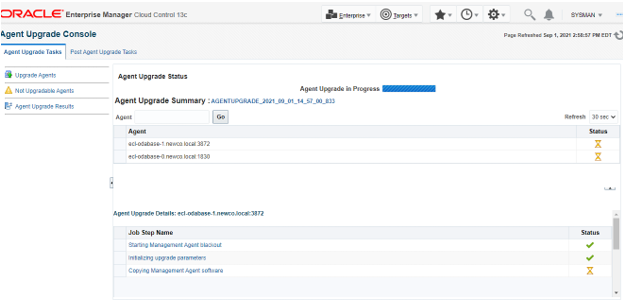
3. After a successful agent upgrade, we will see the output like this.

OMS and agents are both Upgraded to the latest 13.5 version !!
Reference: 13.5: Checklist for Upgrading Enterprise Manager Cloud Control from Version 13.3/13.4 to 13.5 (Doc ID 2761728.1)
In this blog, I will show you how to download and import the Image Gallery Plugin into OCI Oracle Analytics Cloud. using this plugin we can see ... Read More
OCI Document Understanding is an AI service that enables developers to extract text, tables, and other key data from document files through APIs and ... Read More