Terraform Modules Simplified
Terraform is probably already the de-facto standard for cloud deployment. I use it on a daily basis deploying and destroying my tests and demo setups ... Read More
Learn more about why Eclipsys has been named the 2023 Best Workplaces in Technology and Ontario, Certified as a Great Place to Work in Canada and named Canada’s Top SME Employer!
Learn more!Reading the latest updates and news I found that AWS has introduced a read-only replica for their AWS RDS for Oracle with the Active DataGuard technology behind that. It allowed clients offload reporting and some read-only activity to the standby freeing the primary Oracle database for transactions. It was possible to use the Data Guard before but only on EC2 type installation of Oracle and it was supposed to be fully configured managed by the customers.
To create the standby you don’t need downtime and all operations can be made online when your main production database is up and running. The process is intuitive and quite simple. The time to create depends mostly from the size of the original primary instance. The fairing up for a replica has taken only a half an hour for my small test database. You can choose availability zone AZ for the replica placing it where you think it serves you better.
For my test, I used a standard 12.2 Enterprise Edition (EE) database. Since it is Data Guard it is the requirement to use the EE and AWS states the version have to be equal or higher than 12.1.0.2.v12 and the backups have to be on for the database. On the main page for my RDS instance I clicked on “Actions” and choose “Create read replica” from the menu.
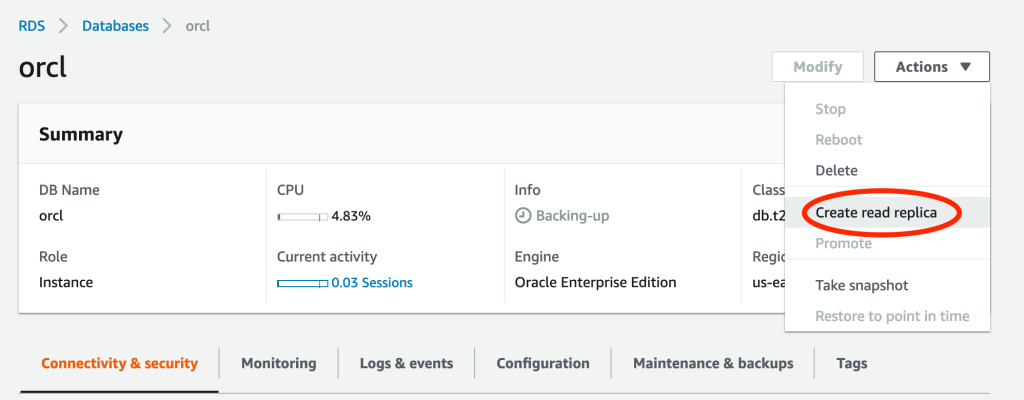
It opened the replica properties page with a number of options there. I left almost everything default only changing availability zone (AZ) option and the new name for the database.
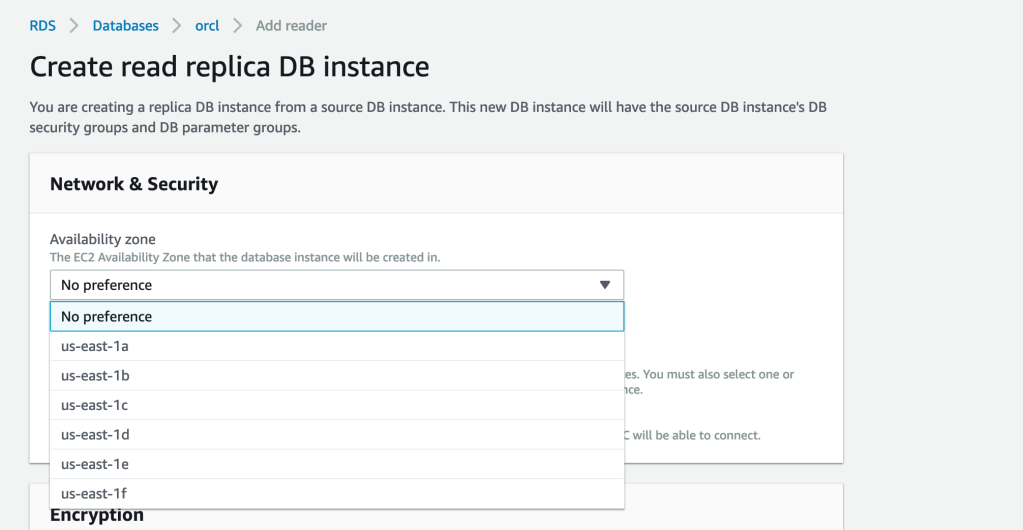
You have to choose a new name for the replica database. Having the primary unique name “oracle” I picked up “drcl” for the standby.
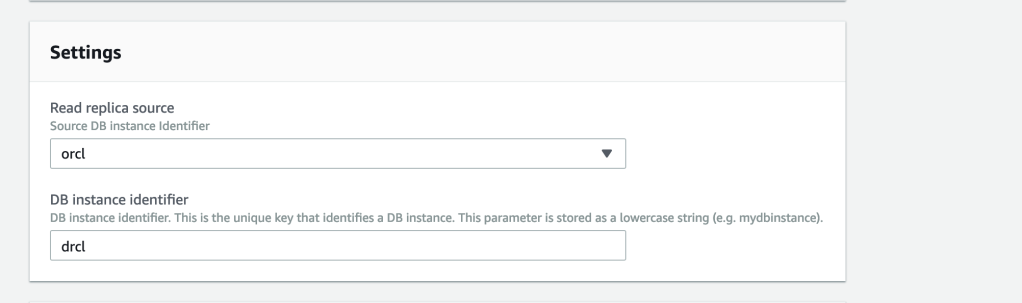
After finalizing the setting and committing the replica creation the system started to work on preparing the source database and creating the copy. I was monitoring the activity on the primary and could see that the process was creating standby logs on primary, enabled force logging and performs all the rest.

As soon as the process completed I could see the result on the main primary database page. It showed the replication lag and in my case, it was only a couple of milliseconds.

Upon creation, I ran some queries to check the settings on the new standby. I found the real unique for the database was “ORCL_A” for my “oracle” instance and “ORCL_B” for the “drcl”. It was similar for a “Multi-AZ” configuration with failover replica.
|
1
2
3
4
5
6
7
8
|
orcl.us-east-1.rds.amazonaws.com:1521/orcl> show parameter unique_nameNAME TYPE VALUE-------------- ------ ------db_unique_name string ORCL_Adrcl.us-east-1.rds.amazonaws.com:1521/orcl> show parameter unique_nameNAME TYPE VALUE-------------- ------ ------db_unique_name string ORCL_B |
I noticed that even if the AWS documentation recommended to enable Oracle force logging before creating the standby it was already automatically enabled during the process.
|
1
2
3
4
|
orcl.rds.amazonaws.com:1521/orcl> select force_logging from v$database;FORCE_LOGGING---------------------------------------YES |
The replica has been created with the default “Maximum performance” protection mode.
|
1
2
3
4
5
|
drcl.us-east-1.rds.amazonaws.com:1521/orcl> select open_mode,protection_mode,database_role from v$database;OPEN_MODE PROTECTION_MODE DATABASE_ROLE-------------------- -------------------- ----------------READ ONLY WITH APPLY MAXIMUM PERFORMANCE PHYSICAL STANDBY |
And, of course, the old views and ways to see the standby state and stats worked since it was the normal Oracle Active Data Guard standby.
|
1
2
3
4
5
6
7
8
|
drcl.us-east-1.rds.amazonaws.com:1521/orcl> select NAME,VALUE from v$dataguard_stats;NAME VALUE-------------------------------- ----------------------------------------------------------------transport lag +00 00:00:00apply lag +00 00:00:00apply finish time +00 00:00:00.000estimated startup time 8 |
After testing the replica I terminated it. It took some time to stop the replication. You can see in the diagram that in my case it takes about an hour to complete.

A couple of words at the end. I think it is a great addition to the AWS RDS for Oracle. But using that we need to keep in mind that you have to be licensed for Active Data Guard option for both instances primary and standby.
Terraform is probably already the de-facto standard for cloud deployment. I use it on a daily basis deploying and destroying my tests and demo setups ... Read More
If you’ve been following the recent changes in the Linux world you probably remember how Red Hat and Centos announced in December 2020 that the ... Read More