Configure WebLogic Admin and Managed Servers as Native Windows Service
Following the installation of Oracle Fusion Middleware components, it is advisable to configure those as Windows operating system services. A typical ... Read More
Découvrez pourquoi Eclipsys a été nommée 2023 Best Workplaces in Technology, Great Place to Work® Canada et Canada's Top 100 SME !
En savoir plus !Oracle E-Business Suite (EBS) RUP (Release Update Patch) 12.2.11 is the latest release from Oracle and upgrading to this version comes with its distinct set of issues. And I did run into quite a bit of those during our engagement with a customer.
These may be specific to certain operating systems, like, for example, un-setting environment variables in RHEL Oracle Linux 8, 64 bit, which will otherwise cause 12.2.11 RUP to fail during re-linking application executables (Part 3) or the curious case of AD executables going “corrupt” (Part 2).
This blog is dedicated to the issues before the Online Patching Enablement phase. The other two blogs, regarding the issues faced in the latter part of the upgrade, will follow this.
The Solution:
Modify|etc|hosts to include Application server information
127.0.0.1 localhost localhost.localdomain localhost4 localhost4.localdomain4 ::1 localhost localhost.localdomain localhost6 localhost6.localdomain6 IP fully.qualified.hostname hostname
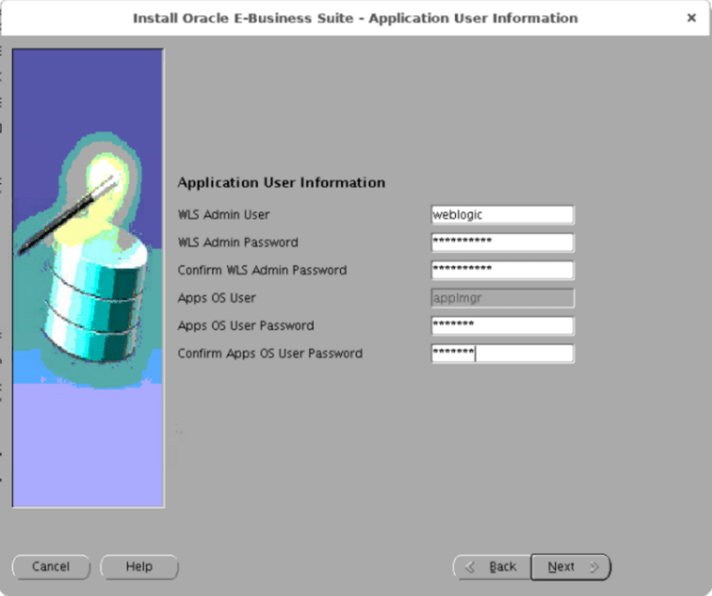
The scripts in question are
$ORACLE_HOME/appsutil/install/SID_hostname/afdbprf.sh $ORACLE_HOME/appsutil/install/SID_hostname/adcrobj.sh
which fail with
ERROR: ORA-01804: failure to initialize timezone information
The Solution:
Edit template ad8idbux.env in $ORACLE_HOME/appsutil/template
From
ORA_TZFILE=”$ORACLE_HOME/oracore/zoneinfo/timezlrg.dat”
To
ORA_TZFILE=”$ORACLE_HOME/oracore/zoneinfo/timezlrg_32.dat”
When AutoConfig is run after making the change, the environment file is created with the new value of ORA_TZFILE.
12.2.0 upgrade driver u_merged.drv failed to execute the following OKS scripts:
OKSCVTIM.sql
OKSCTIMZ.sql
OKSRTIME.sql
e.g.
ATTENTION: All workers either have failed or are waiting:
FAILED: file OKSCVTIM.sql on worker 1.
ATTENTION: Please fix the above failed worker(s) so the manager can continue.
The error captured in the Worker’s log files is as shown below –
okc_timevalues_b tgs,
*
ERROR at line 79:
ORA-06550: line 79, column 13:
PL/SQL: ORA-00942: table or view does not exist
ORA-06550: line 60, column 9:
PL/SQL: SQL Statement ignored
The Solution:
These errors can be ignored when upgrading from release 12.1.3 release 12.2 versions, as per Doc ID 2805834.1.
Choose Option 8 from AD Controller Menu (skip the Worker) and continue with the patch.
The reason for mentioning “a product” instead of “the product” is because it’s product-specific.
AutoPatch warning: Error while inserting into AD_TRACKABLE_ENTITIES ABBREVIATION … ghg NAME ……….. Oracle Environmental Accounting and Reporting TYPE ……….. product BASELINE ……. CODELEVEL …… ORA-01400: cannot insert NULL into (“APPLSYS”.”AD_TRACKABLE_ENTITIES”.”CODELEVEL”)
The Solution:
Check if records of the product in question exist in AD_TRACKABLE_ENTITIES, FND_APPLICATION and FND_PRODUCT_INSTALLATIONS.
If yes, which was in our case, ignore the warning, as mentioned in Doc ID
Following the installation of Oracle Fusion Middleware components, it is advisable to configure those as Windows operating system services. A typical ... Read More
Consider a scenario where you need to eliminate node(s) from an Oracle Access Manager (OAM) managed server cluster instance, as a configuration with ... Read More