Configure WebLogic Admin and Managed Servers as Native Windows Service
Following the installation of Oracle Fusion Middleware components, it is advisable to configure those as Windows operating system services. A typical ... Read More
Découvrez pourquoi Eclipsys a été nommée 2023 Best Workplaces in Technology, Great Place to Work® Canada et Canada's Top 100 SME !
En savoir plus !Every few years, organizations face the challenge of not only upgrading their databases from to long term release versions, but also to eliminate as much downtime as feasible, in the process. In this era when businesses are expected to provide uninterrupted services, an outage of any degree directly impacts their users and revenue.
Taking advantage of Oracle GoldenGate or Dataguard to minimize upgrade downtime to a few minutes is not something every business can get around to. Their option is to get certain tasks completed way before the actual downtime begins.
Follow along the checklist and compile one of your own best suited for your business needs.
Interoperability ensures applications that work with a database can gel with the features that come bundled up with that database release. Apply 19c interop patches on your EBS applications. Depending upon the EBS version, there can be a few or a bunch of those.
Over the course of time as database editions keep on accumulating, there is a risk of performance degradation. At any given point of time, a healthy database should not have more than 25 editions. If you regularly patch EBS applications or went through extensive patching cycles to finish up EBS applications upgrade, reclaiming space from obsolete database objects is recommended.
To achieve the objectives, start a patching cycle to run actualize_all on the current Run file system and cleanup_mode=full after the Cutover phase.
Changing the parameter sec_case_sensitive_logon to true enforces new and changed database passwords to be case sensitive.
Oracle database 12.2 and later have 10g password feature obsolete by default but there can be users still on the old password version. If you want to retain this feature and use sec_case_sensitive_logon=false, set SQLNET.ALLOWED_LOGON_VERSION_SERVER to a permissive value such as 10 or 11.
If you are installing 19c binaries on an OS shared by other databases, you should unset environment variables. After applying the latest RU and other one-offs, take a Gold image of the new Oracle Home. You can use this during next upgrade instead of having to install and apply the patches for each iteration, which is quite time consuming if you consider the handful of MoS notes you need to refer throughout.
You might already be aware that the parameter has been desupported beginning from Oracle database 18c, replaced with database directory objects to write PL/SQL file I/O by Oracle EBS. In database 19c, Oracle has introduced two new APPS owned views v$parameter and v$parameter2, which reference the utl_file_dir value as a list of directories.
Use the script txkCfgUtlfileDir.pl to migrate directory paths specified by the init parameter and create corresponding logical directories.
Database character set and national character set of an Oracle database are two different parameters represented by NLS_CHARACTERSET and NLS_NCHAR_CHARACTERSET respectively. For 19c upgrade, Oracle supports use of only UTF-8 and AL16UTF16 as national character sets. With most installations, database character set is set to AL32UTF8 by default.
However, if your national character set is anything other than those mentioned, you would first need to identify possible character set conversion problems and use Database Migration Assistant for Unicode (DMU) for conversion.
This non-invasive script checks data dictionary consistency and indicates a problem that needs resolution or is expected to appear. Orphaned SEG$ or “OBJECT$” dictionary objects, marked with HCKE would need to be fixed before the upgrade(look for the corresponding Doc ID in the log file).
If you find yourself conflicted with whether to resolve the issues guided by the notes, you can contact Oracle support. However, the solution should be implemented during the downtime.
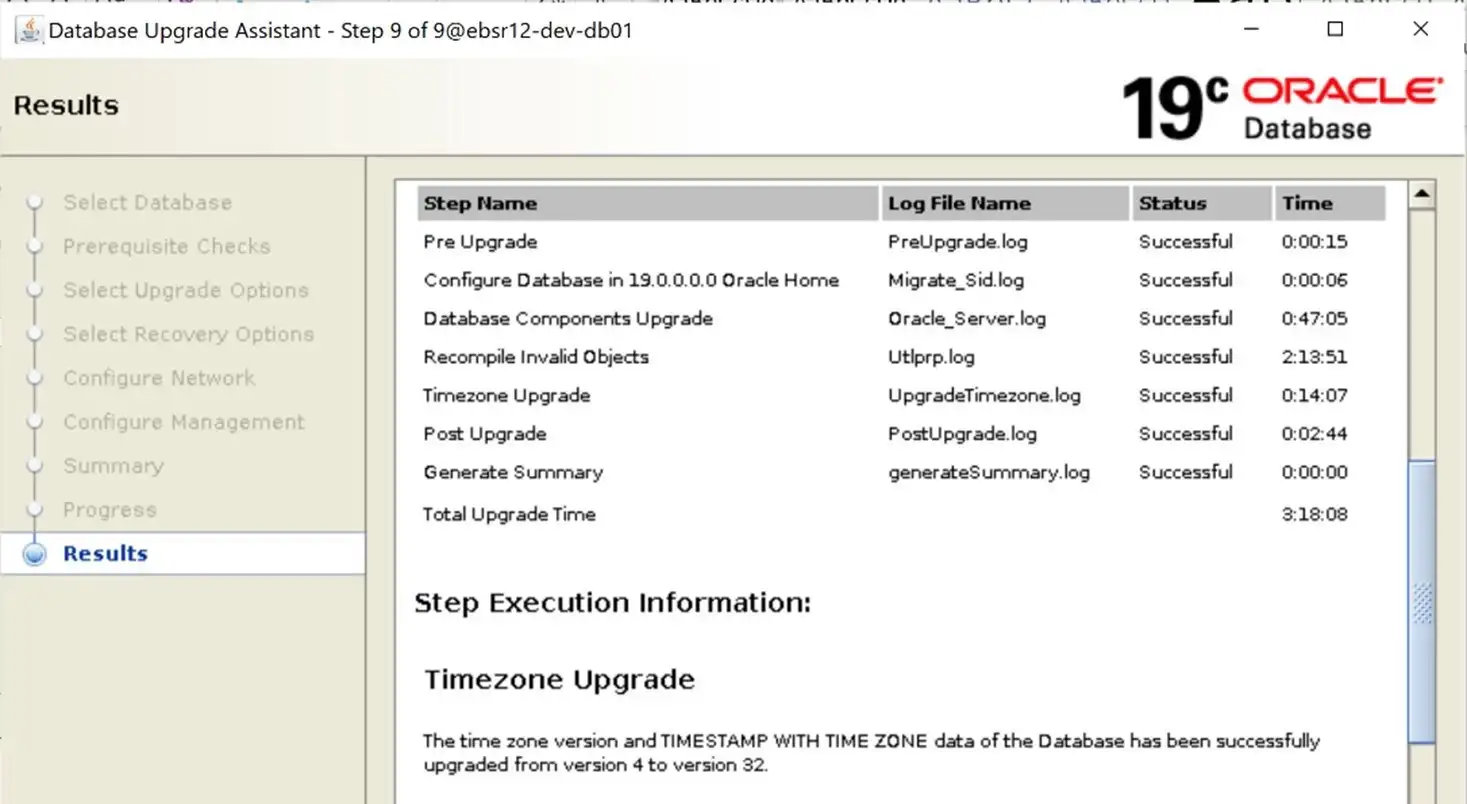
Each of the above is likely to have one or more sub steps. It is also important to verify if a direct upgrade to 19c is supported from your current database version or upgrade to an intermediate release is the way ahead. Remember to unset LOCAL_LISTENER before kicking off DUBA. Not a huge concern though, you can always go back to make the change and resume the upgrade.
As you keep scanning the note Interoperability Notes: Oracle E-Business Suite Release 12.2 with Oracle Database 19c (Doc ID 2552181.1) you cannot help but notice that you end up getting lot more on your plate than expected but don’t be overwhelmed.
Instead, divide and conquer !!
Following the installation of Oracle Fusion Middleware components, it is advisable to configure those as Windows operating system services. A typical ... Read More
Consider a scenario where you need to eliminate node(s) from an Oracle Access Manager (OAM) managed server cluster instance, as a configuration with ... Read More