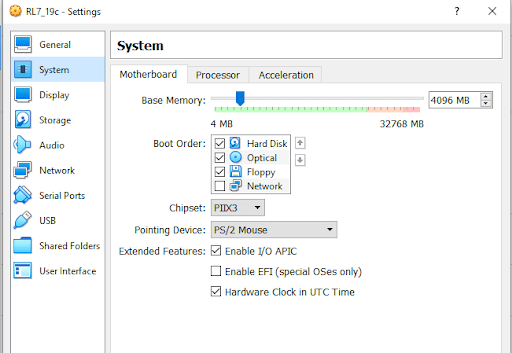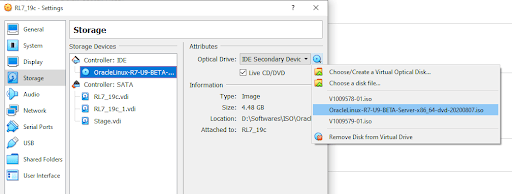[root@crs01 ~]# df -h
Filesystem Size Used Avail Use% Mounted on
devtmpfs 1.8G 0 1.8G 0% /dev
tmpfs 1.8G 4.0K 1.8G 1% /dev/shm
tmpfs 1.8G 9.5M 1.8G 1% /run
tmpfs 1.8G 0 1.8G 0% /sys/fs/cgroup
/dev/mapper/ol-root 38G 5.4G 32G 15% /
/dev/mapper/oradatavg-oradatalv 19G 45M 18G 1% /oradata
/dev/mapper/orabinvg-orabinlv 29G 45M 27G 1% /u01
/dev/mapper/ol-home 19G 33M 19G 1% /home
/dev/sda1 1014M 235M 780M 24% /boot
tmpfs 365M 28K 365M 1% /run/user/0
/dev/sr0 4.5G 4.5G 0 100% /run/media/root/OL-7.9 Server.x86_64
[root@crs01 ~]#
1. Create a soft link to cd rom
[root@crs01 cdrom]# mkdir /cdrom
[root@crs01 cdrom]# ln -s '/run/media/root/OL-7.9 Server.x86_64' /cdrom/ -- As this has space we have to use quotations
[root@crs01 cdrom]# cd /cdrom/
[root@crs01 cdrom]# ls -lrth
total 0
lrwxrwxrwx. 1 root root 36 Sep 22 14:51 OL-7.9 Server.x86_64 -> /run/media/root/OL-7.9 Server.x86_64
1.1 Install create repo package
[root@crs01 OL-7.9 Server.x86_64]# cd Packages/
[root@crs01 Packages]# ls -l createrepo*
-rw-rw-r--. 1 root root 95344 May 27 2017 createrepo-0.9.9-28.el7.noarch.rpm
[root@crs01 Packages]# rpm -ivh createrepo-0.9.9-28.el7.noarch.rpm
warning: createrepo-0.9.9-28.el7.noarch.rpm: Header V3 RSA/SHA256 Signature, key ID ec551f03: NOKEY
Preparing... ################################# [100%]
package createrepo-0.9.9-28.el7.noarch is already installed
[root@crs01 Packages]#
1.2 Create Repo
1.3 Add an entry to yum.repos.d
######## create yum reportformat
[root@crs01 Packages]# cat /etc/yum.repos.d/cdrom.repo
[cdrom]
name=OL7.9
baseurl=file:///cdrom
gpgcheck=0
enable=0
[root@crs01 Packages]#
-- move yum entries as mention below.
root@crs01 Packages]# cd /etc/yum.repos.d/
[root@crs01 yum.repos.d]# ls -lrth
total 20K
-rw-r--r--. 1 root root 226 Jul 1 2020 virt-ol7.repo
-rw-r--r--. 1 root root 2.6K Jul 1 2020 uek-ol7.repo
-rw-r--r--. 1 root root 4.2K Jul 1 2020 oracle-linux-ol7.repo
-rw-r--r--. 1 root root 61 Sep 22 14:56 cdrom.repo
[root@crs01 yum.repos.d]# mv virt-ol7.repo virt-ol7.repo.ori
[root@crs01 yum.repos.d]# mv uek-ol7.repo uek-ol7.repo.ori
[root@crs01 yum.repos.d]# mv oracle-linux-ol7.repo oracle-linux-ol7.repo.ori
1.4 Verification
[root@crs01 yum.repos.d]# yum repolist
Loaded plugins: langpacks, ulninfo
repo id repo name status
cdrom OL7.9 5,320
repolist: 5,320
2. Install Oracle prerequisite packages to 19c
[root@crs01 yum.repos.d]# yum install -y oracle-database-preinstall-19c
Loaded plugins: langpacks, ulninfo
Resolving Dependencies
--> Running transaction check
---> Package oracle-database-preinstall-19c.x86_64 0:1.0-2.el7 will be installed
--> Processing Dependency: libaio-devel for package: oracle-database-preinstall-19c-1.0-2.el7.x86_64
--> Processing Dependency: ksh for package: oracle-database-preinstall-19c-1.0-2.el7.x86_64
--> Running transaction check
---> Package ksh.x86_64 0:20120801-142.0.1.el7 will be installed
---> Package libaio-devel.x86_64 0:0.3.109-13.el7 will be installed
--> Finished Dependency Resolution
Dependencies Resolved
=============================================================================================================================================================================================================================================
Package Arch Version Repository Size
=============================================================================================================================================================================================================================================
Installing:
oracle-database-preinstall-19c x86_64 1.0-2.el7 cdrom 19 k
Installing for dependencies:
ksh x86_64 20120801-142.0.1.el7 cdrom 882 k
libaio-devel x86_64 0.3.109-13.el7 cdrom 12 k
Transaction Summary
=============================================================================================================================================================================================================================================
Install 1 Package (+2 Dependent packages)
Total download size: 914 k
Installed size: 3.2 M
Downloading packages:
---------------------------------------------------------------------------------------------------------------------------------------------------------------------------------------------------------------------------------------------
Total 105 MB/s | 914 kB 00:00:00
Running transaction check
Running transaction test
Transaction test succeeded
Running transaction
Installing : ksh-20120801-142.0.1.el7.x86_64 1/3
Installing : libaio-devel-0.3.109-13.el7.x86_64 2/3
Installing : oracle-database-preinstall-19c-1.0-2.el7.x86_64 3/3
Verifying : oracle-database-preinstall-19c-1.0-2.el7.x86_64 1/3
Verifying : libaio-devel-0.3.109-13.el7.x86_64 2/3
Verifying : ksh-20120801-142.0.1.el7.x86_64 3/3
Installed:
oracle-database-preinstall-19c.x86_64 0:1.0-2.el7
Dependency Installed:
ksh.x86_64 0:20120801-142.0.1.el7 libaio-devel.x86_64 0:0.3.109-13.el7
Complete!