OCI FortiGate HA Cluster – Reference Architecture: Code Review and Fixes
Introduction OCI Quick Start repositories on GitHub are collections of Terraform scripts and configurations provided by Oracle. These repositories ... Read More
Learn more about why Eclipsys has been named the 2023 Best Workplaces in Technology and Ontario, Certified as a Great Place to Work in Canada and named Canada’s Top SME Employer!
Learn more!
I always believed in the horizontal approach to learning the cloud rather than the vertical method. I’m just convinced there is more to learn when you open your perspectives, even if you lose the ability to narrow your expertise on one platform. That’s a little price to pay if you want to broaden your lenses. This is why after exploring AWS (Amazon Web Services), Microsoft Azure, (Oracle Cloud Cloud Infrastructure) OCI, and (Google Cloud Platform) GCP, I decided to sneak into Alibaba Cloud.
In this blog post, I will introduce you to Alibaba Cloud through a little tour of the provider’s interface, available offerings along with billing options. I’m hoping to find helpful insights on the user experience while navigating this platform based on my multi-cloud background. All while staying fair and unbiased so we can solely focus on the technical aspect (geopolitical considerations aside).

If you ever doubted the role of Alibaba in the Cloud World, here’s a memo to catch up on. Alibaba Cloud’s market share overtook GCP to become No.3 Worldwide in 2021 (9.5% or $8.7 Billion). It has also moved from the “Niche Players” quadrant to the “Visionaries” quadrant in the Gartner 2021 report for Cloud Infrastructure & Platform services, reaching 4th place.
Did you know that Aliyun (translated as “Ali Cloud”) was the original name of the company until 2017? You can still see it hardcoded in their Console sub-pages URL.
Alibaba Cloud operates in 27 regions totaling 84 availability zones around the world with more regions set to follow. Huge presence in the Asia-Pacific area with 13 regions for China only, and new ones in S-Korea/Thailand.
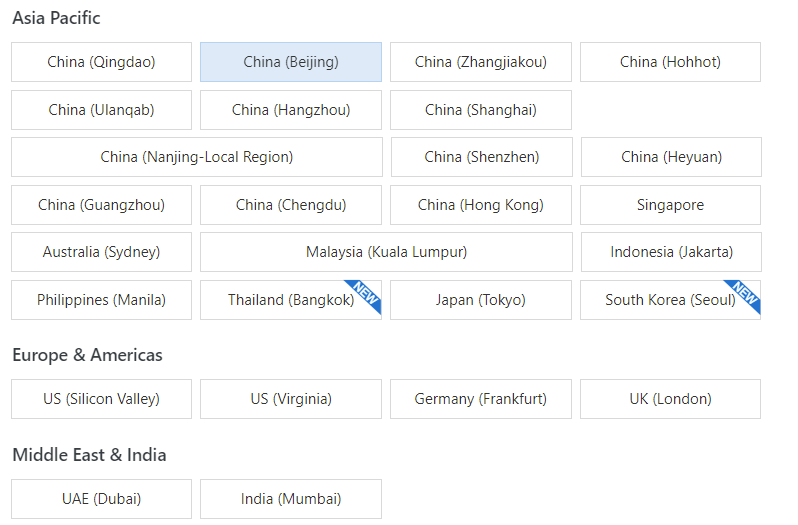
Alibaba Cloud CDN service leverages a network of 2800 nodes in 70 countries across the globe (2300 in China)
The Alibaba Cloud Free Tier provides FREE Cloud services Including 50+ Free Offers Worth $1700-$8500 USD.
The offers are time-based (1-12 Months) and sometimes based on cash credit for both Individuals and enterprises.
Here are some Cloud services/products you’ll get for free and their period of availability.
The Compute
Simple Application Server-Linux (1CPU, 1G, 20GB Disk, 4Mbps ) 3 months (+ preinstalled app)
ECS– Burstable t5 (1CPU, 1GB , 40GB Disk, 1Mbps) 12 months
ECS– Shared Compact Type xn4 (1CPU, 1GB , 40GB System Disk, 3Mbps) 3 months
Note: Activating the free trial on ECS will disqualify you from using the free trial on Simple Application Server.
Other
Server Load Balancer: $15 Credit
Alibaba Cloud CDN 6 months
Object Storage Service 500 GB 1 month
File storage NAS 100 GB 1 month
Table store 500 GB storage 750 hrs instance $19 Credit
Hybrid Backup Recovery 100 GB storage 3 months
ApsaraDB RDS for MySQL/PostgresSQL Dual hot-standby nodes or single node (20GB storage) 1 month
ApsaraDB for Redis 4 GB instance 1 month
ApsaraDB for MongoDB 3 nodes +20 Gb storage 1 month
Elasticsearch 3 nodes (2CPU, 4GB) 1 month
Developer After-sales support plan 1 month
API Gateway 1 MM calls/month 1 year
AI (image Search, speech interaction) 1-6 month
If you want to check the full package you can dig through it here: Alibaba-Fee-trial
Alibaba Cloud Free Usage Tier Expiration
These free tier offers are only available in the first for 12 months following your sign-up date. After a year or when your service use exceeds the tiers, you simply switch to pay-as-you-go service rates.
Note: Fee usage does not accumulate.
These services are, obviously, always free because they are merely services to manage cloud-native resources like Container Registry, VPC, Basic monitoring tools, etc… It is implicitly free for all other Cloud providers, so I’ll pass.
Here we see a `feel and look` that’s pretty close to AWS. Even the ECS(Elastic Compute Service) is likely derived from AWS EC2.
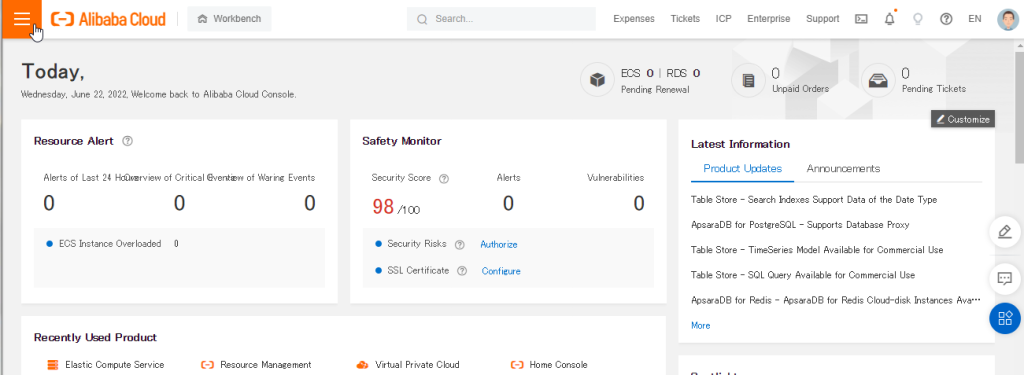
The annoying things are:
Some links will open a new page which can lead to chrome tab chaos after a few clicks.
Beware, if you have a Cloud shell open, and clicking on your main page will refresh the whole thing and you’ll lose all that you were working on in the terminal.
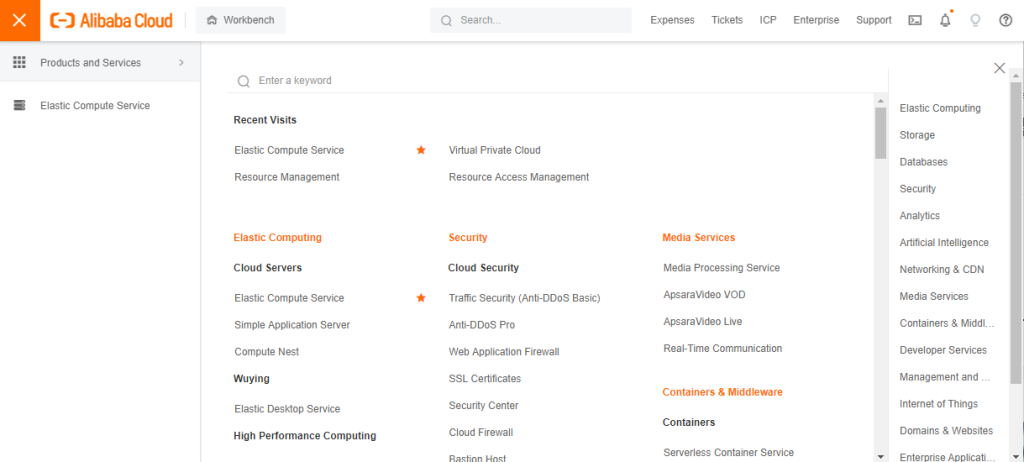
I don’t know about you, but having the category of resources listed on the right side of the screen is not super intuitive.
Did you know Alibaba is the only Cloud that also takes PayPal as a payment method? That’s actually quite cool, no more credit cards is needed as PayPal can be linked to your Debit cards.
Unfortunately, Free tier credit can’t be used if PayPal is the unique payment configured in your account (PAYG).
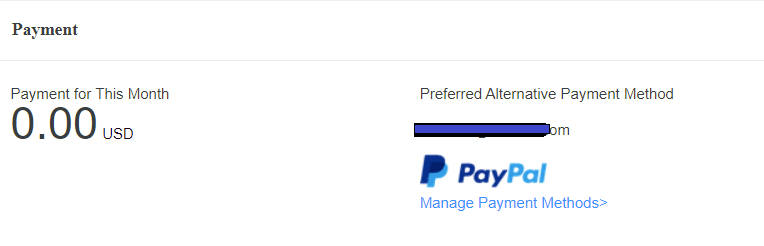
Billing Options:
What struck me is everything you deploy ends up with a Buy or Add to Cart button, as if you were shopping on Amazon. It doesn’t matter what Billing Method you choose.
Subscription: This allows you to use resources only after you pay for them (at discounted rates).
You can choose 1 month to 1 year (i.e USD 155/month = USD 0.215/hour)
Renewal: This is a very weird feature and even dangerous sometimes.
By default, AliCloud resources will just run for a duration chosen at creation but after say 1month you’d have to renew manually. This means you can end up with a total mess if you have a dozen of instances with different expiration dates. Hence Auto-Renewal safety.
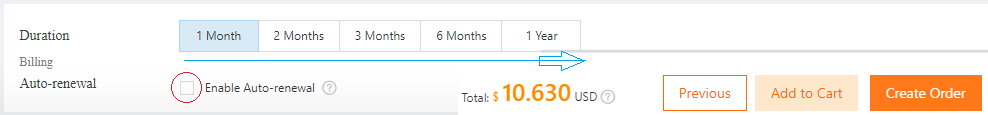
Pay-as-You-Go: Bills you for the exact amount of resources you use on an hourly basis.
Example: polar.MySQL.mmx4.large4 => USD 0.323/hour
Can be paired with PayPal but not enough to use Free tier resources
Reserved Instance and Saving Plans: These are similar to what AWS offers
Same here, the naming convention doesn’t go far from AWS. VPC is also present in Alibaba but funny enough this is the only vendor I know who has a unique name for subnets. In Alibaba Cloud, it is rather called vSwitch.
There can be a maximum of two VPCs per account for starters.
The VPC CIDR bock size can be from /8 to /24
The VSwitch CIDR block size can be from /16 to /29.
You can expand a VPC by adding a secondary CIDR block to the VPC. (kinda like GCP)
VPC is their 2nd gen and more isolated network which is slowly replacing their 1st gen Classic Network.
See comparison below:
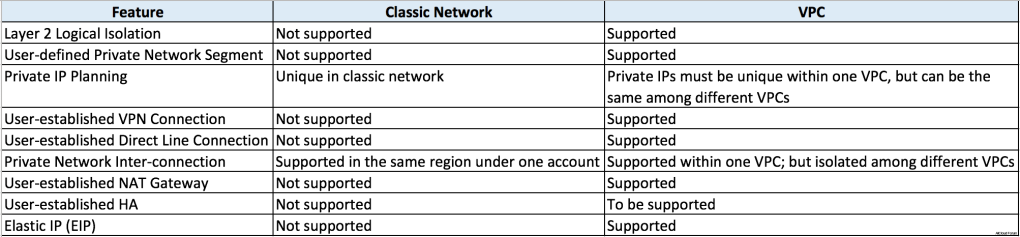
When assigning a Public IP Address to your compute instance, you have 2 billing choices for the egress traffic
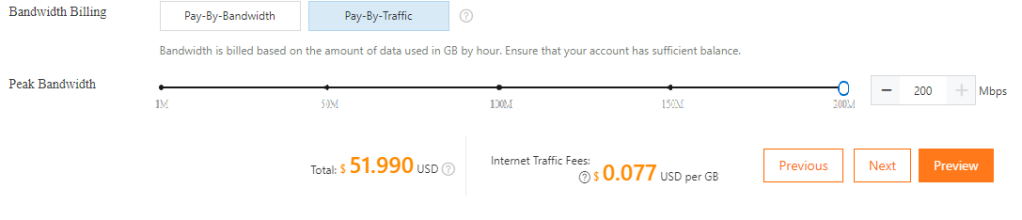
Pay-By-Bandwidth
Based on a specified outbound bandwidth (i.e 3Mb/s). Fees are added to Total ECS instance fees.
Pay-By-Traffic
Based on the actual amount of outbound traffic usage in GB per hour. It is a postpaid billing method.
The Compute is the cornerstone of any Cloud provider, naming conventions are –as expected- pretty similar to AWS. ECS (Elastic Compute Service) for EC2. With different instances families and architectures.
See full list >> here or here
Architecture: X86, ARM, Bare Metal, Heterogeneous (With GPU/NPU)
Category: General Purpose, Compute/Memory-optimized, big data, high clock speed, local SSD
Type: Regular, Burstable (i.e baseline of 20% CPU), Preemptible Instance (AWS spot instance)
OS: The usual windows and Linux distributions including Alibaba Cloud Linux
Storage: EBS disks are SSD minimum, no HDD available.
Pricing: PAYG or subscription-based and usual discounts through Reserved Instances and Saving Plans.
Please have a look at the full detailed pricing >>here
Deploying in China Regions
Beijing region allows you to span deployments through a whooping 12 Availability zones.
That’s what I call a “Mega” High availability plan 😉
Beware, local regulation still requires your identity registration including your passport number
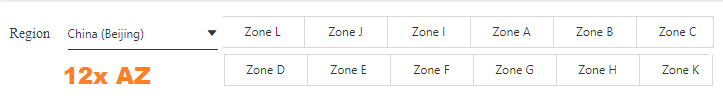
SAS is a lightweight compute product that provides ready-to-use applications to help build websites or other development stacks with Custom Application Images. It’s definitely worth a try.
Features
14x Application Images (WordPress, LAMP, Docker, Plesk, Drupal, cPanel...) Autoconfigured
6x OS images
Integrated with many AliCloud Services in a few clicks (DNS, WAF, CDN, Firewall, ApsaraDB RDS)
As low as US $3.5/month with enhanced SSDs (ESSDs)
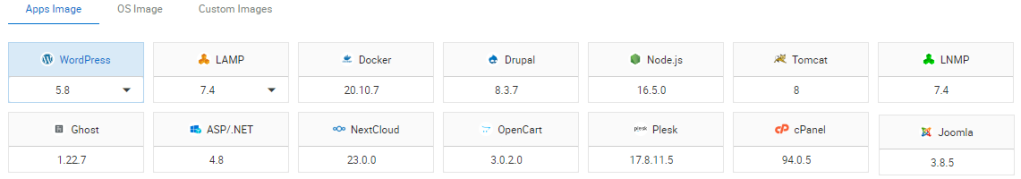
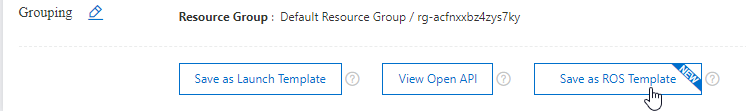
API-based Management tools are also good for Cloud Automation and Governance. Here are the tools I found
Alibaba Cloud CLI: same as any cloud CLI Tool
OpenAPI Explorer: This allows you to retrieve/call API operations, & dynamically generate SDK sample code
Alibaba Cloud SDK: For several languages(Java, Python, PHP) to build and manage AliCloud Services
Operation Orchestration Service (OOS): Automatically manages and executes O&M (Operations and Maintenance) tasks. You can define items such as execution tasks, sequence, & inputs, and outputs in execution templates and use the templates to automate O&M tasks (i.e check CPU% and scale).
Resource Orchestration Service (ROS):
This is a user-defined template similar to AWS Cloudformation. I said similar but it’s an understatement :).
Just look at this Cloudformation–to-ROS converter below
Command : $ rostran transform ./cloudformation/vpc_sg.json –target-format json
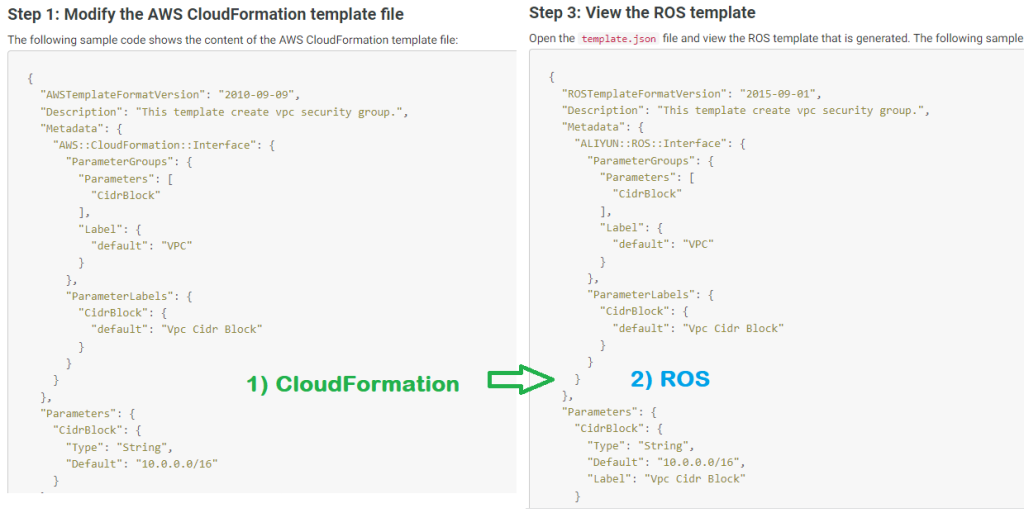
That’s it I said I’ll give some time to explore my 5th Cloud provider and it has finally happened.
It was supposed to be a little one-pager on the Alibaba Cloud Free-tier but I dug deeper than I should
I hope that the above (deep dive) introduction gave you a glimpse of what to expect on the Alibaba Platform
Part 2 and 3 will cover Alibaba Cloud CLI (Command Line Interface) installation and a terraform deployment of a website
Introduction OCI Quick Start repositories on GitHub are collections of Terraform scripts and configurations provided by Oracle. These repositories ... Read More
Introduction So far, I have used Oracle AutoUpgrade, many times in 3 different OS’. Yet the more you think you’ve seen it all and reached the ... Read More